
Hulu är en plattform för de som tittar på tv och älskar att se de senaste TV-programmen och filmerna. Men till skillnad från Netflix eller Disney+ har Hulu sina egna begränsningar när det gäller offline-tittande. Många användare letar ständigt efter en pålitlig lösning för att... ladda ner Hulu-program och filmer utan att stöta på utgångsdatum eller uppspelningsbegränsningar.
I det här inlägget ska vi utforska den bästa Hulu-videonedladdaren år 2025 som hjälper dig att njuta av Hulu-innehåll på dina egna villkor. Oavsett om du reser eller vill behålla en samling av dina favoritserier, har den här guiden allt du behöver.
Läs vidare för att upptäcka den bästa nedladdaren, en komplett instruktionshandledning och svar på vanliga frågor.
Innehållsguide Varför du behöver en Hulu-videonedladdareBästa Hulu-videonedladdaren år 2025: DumpMedia Hulu Video ConverterHur man laddar ner Hulu-videor med DumpMediaExtra tips för att använda Hulu-nedladdareVanliga FrågorSlutsats
Även om Hulu erbjuder en nedladdningsfunktion för vissa titlar, är den begränsad till mobila enheter, och det nedladdade innehållet kan löpa ut eller bli otillgängligt utan föregående meddelande. Dessutom kan användare med annonsbaserade abonnemang inte ladda ner innehåll alls.
Därför är det viktigt att ha en dedikerad Hulu-nedladdare. Den hjälper dig att:
Bland många testade verktyg, DumpMedia Hulu Video Converter sticker ut som den mest pålitliga och kraftfulla Hulu-nedladdaren år 2025.
Med den här programvaran kan du ladda ner valfri film eller serie från Hulu och spara den i format som MP4, MKV eller MOV, vilket gör det enkelt att titta offline på vilken enhet som helst, utan reklam.
Nyckelfunktioner:
Läs mer om DumpMedia Hulu Video Converter.
Gratis nedladdning Gratis nedladdning
Följ dessa detaljerade steg för att ladda ner Hulu-videor för visning offline:
Steg 1. Starta DumpMedia Hulu Video Converter
När du har installerat programvaran öppnar du den på din Windows eller Mac-dator.
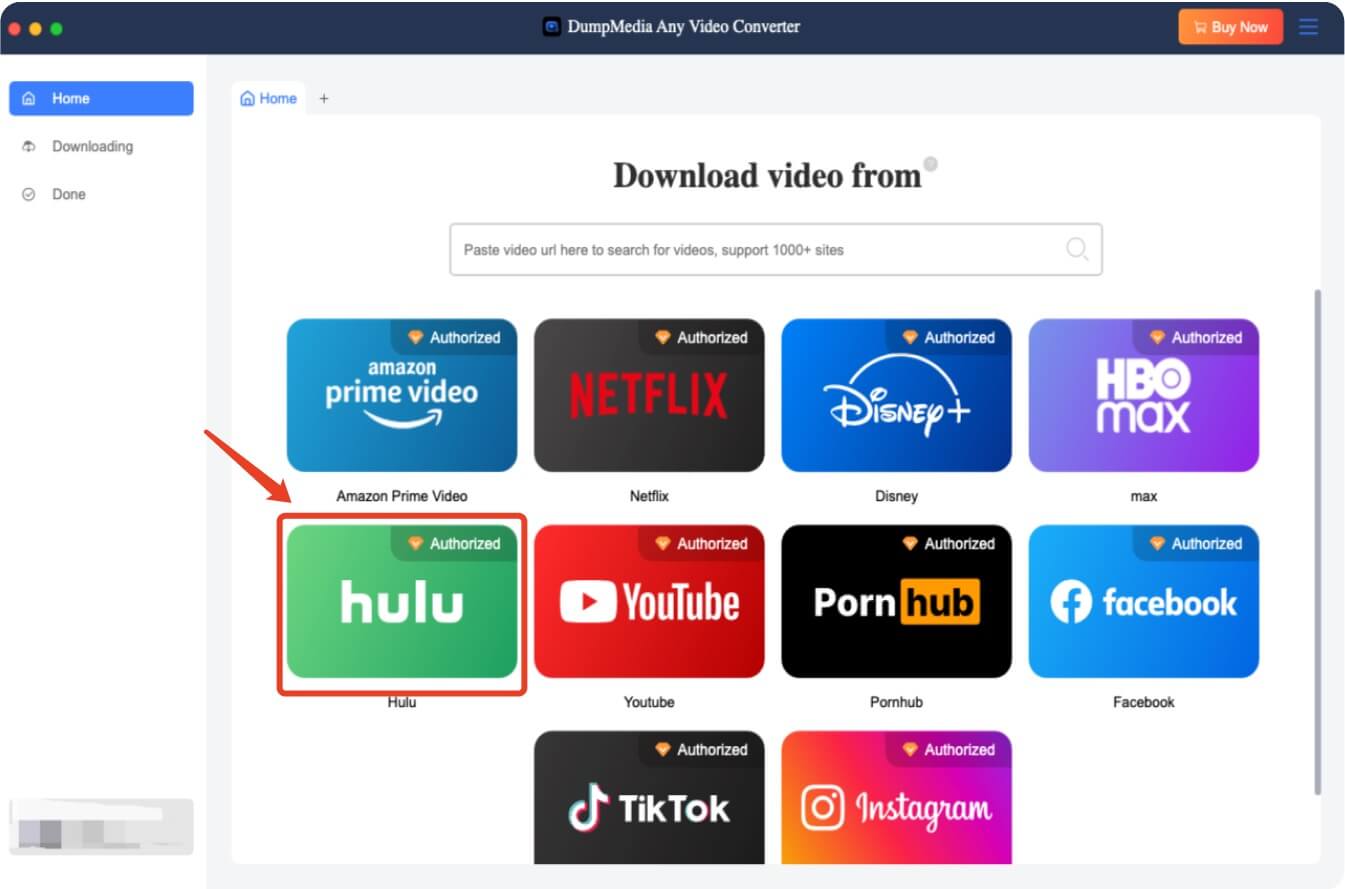
Steg 2. Logga in på ditt Hulu-konto
Ange dina Hulu-inloggningsuppgifter i den inbyggda webbläsaren för att få åtkomst till Hulus videobibliotek.
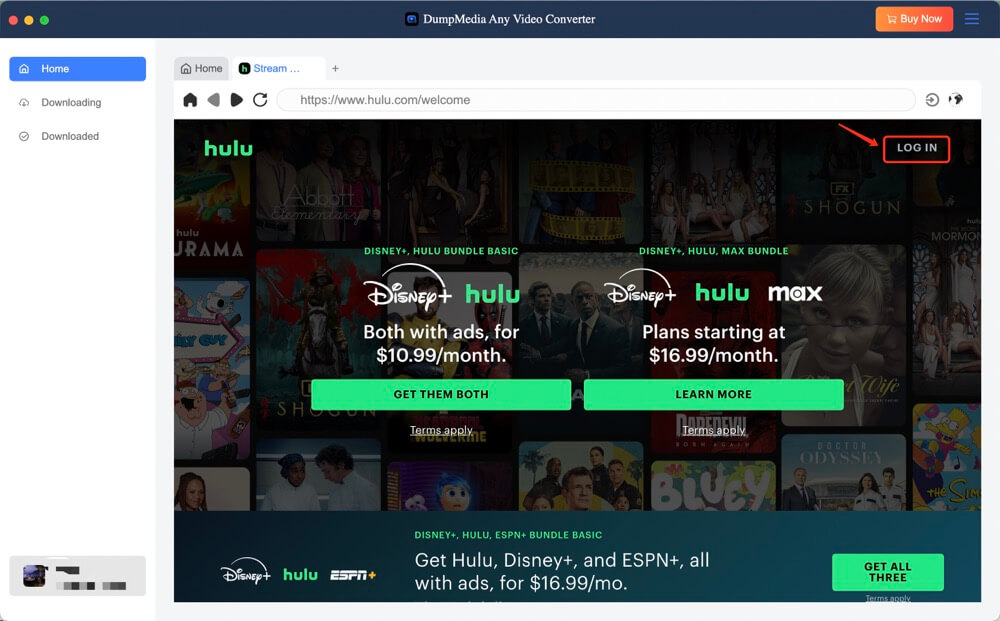
Steg 3. Bläddra och välj videon
Sök efter din favoritfilm eller ditt favoritprogram och klicka på det för att förbereda nedladdningen.
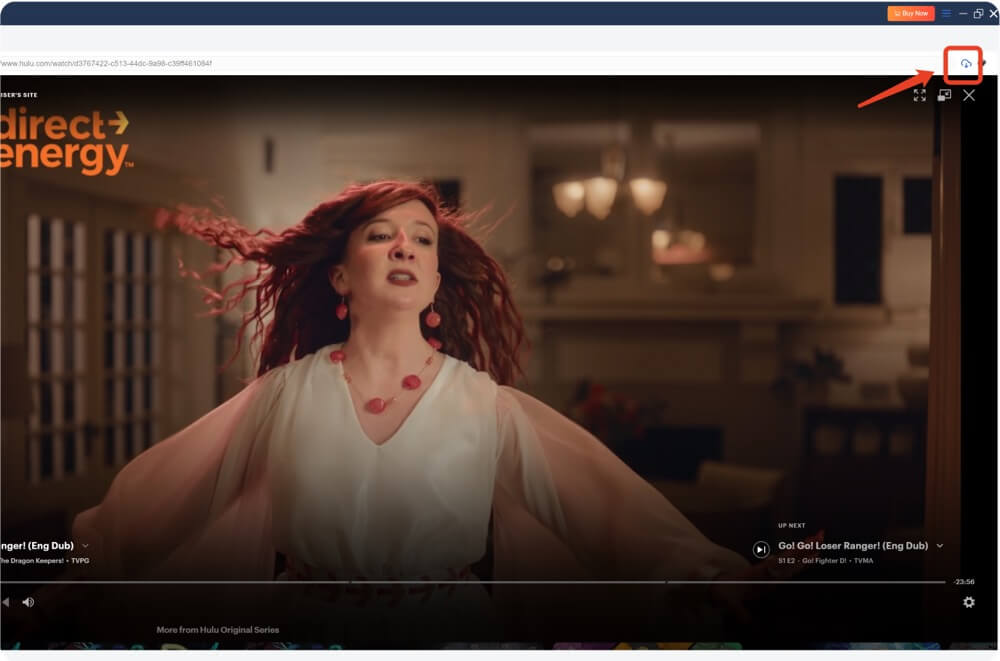
Steg 4. Välj utmatningsformat och kvalitet
Välj MP4 eller ett annat format och ställ sedan in upplösning, undertexter och ljudspår.
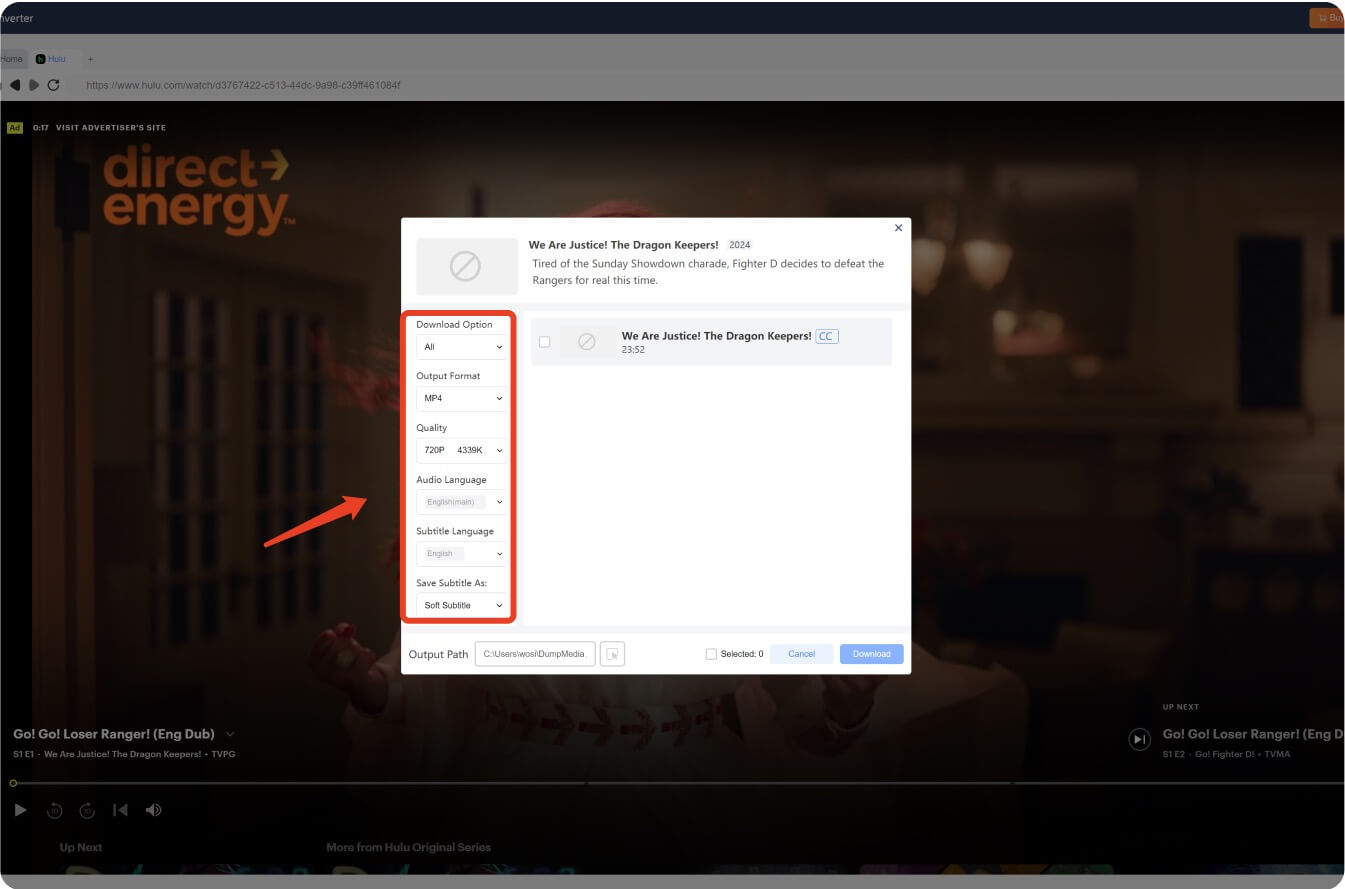
Steg 5. Börja ladda ner videon
Klicka på knappen "Ladda ner" så börjar programvaran spara Hulu-innehållet på din dator.
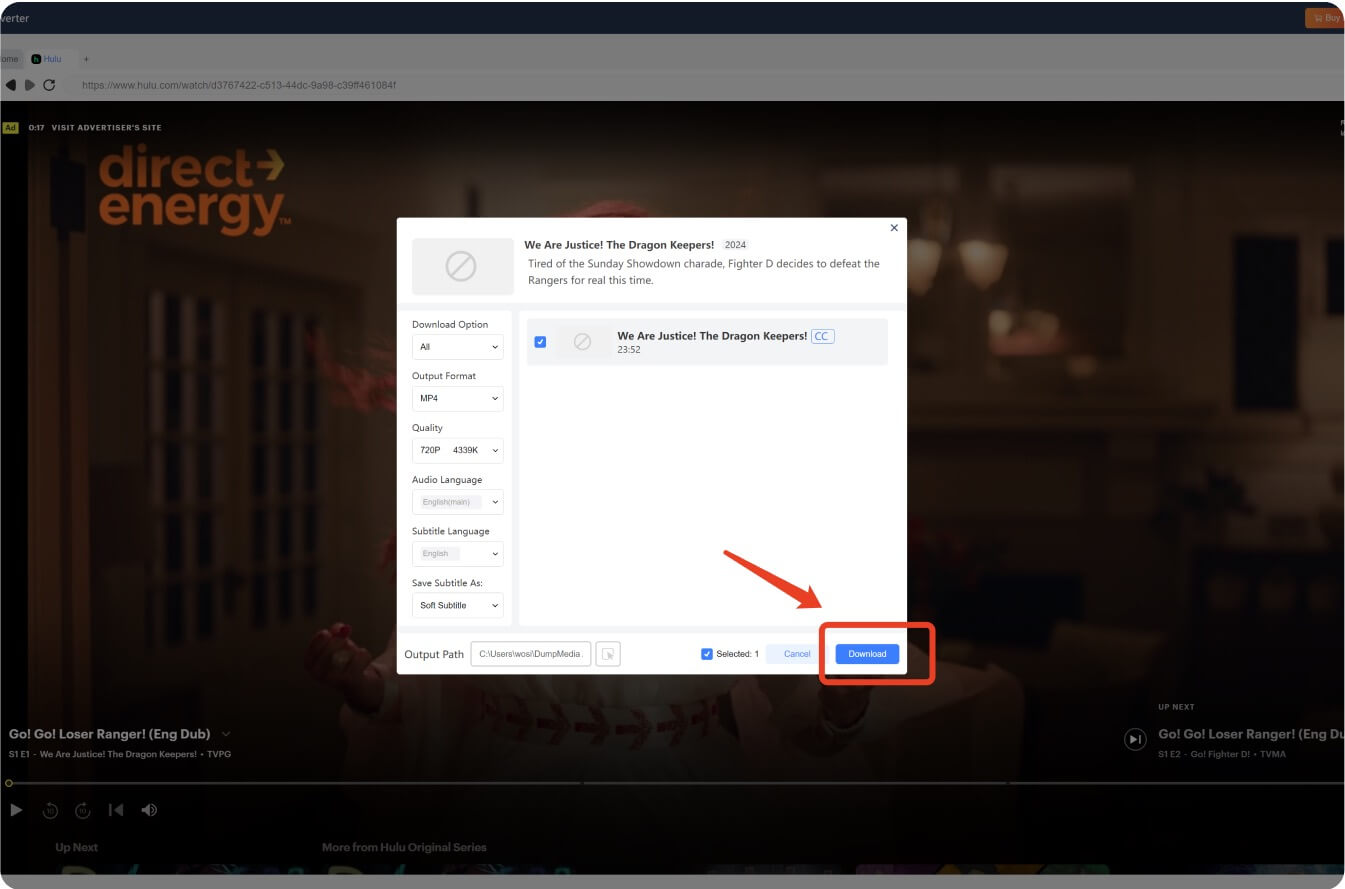
Steg 6. Titta offline när som helst
När du har laddat ner den, gå till din utdatamapp och titta på Hulu-videor utan internet- eller utgångsgränser.
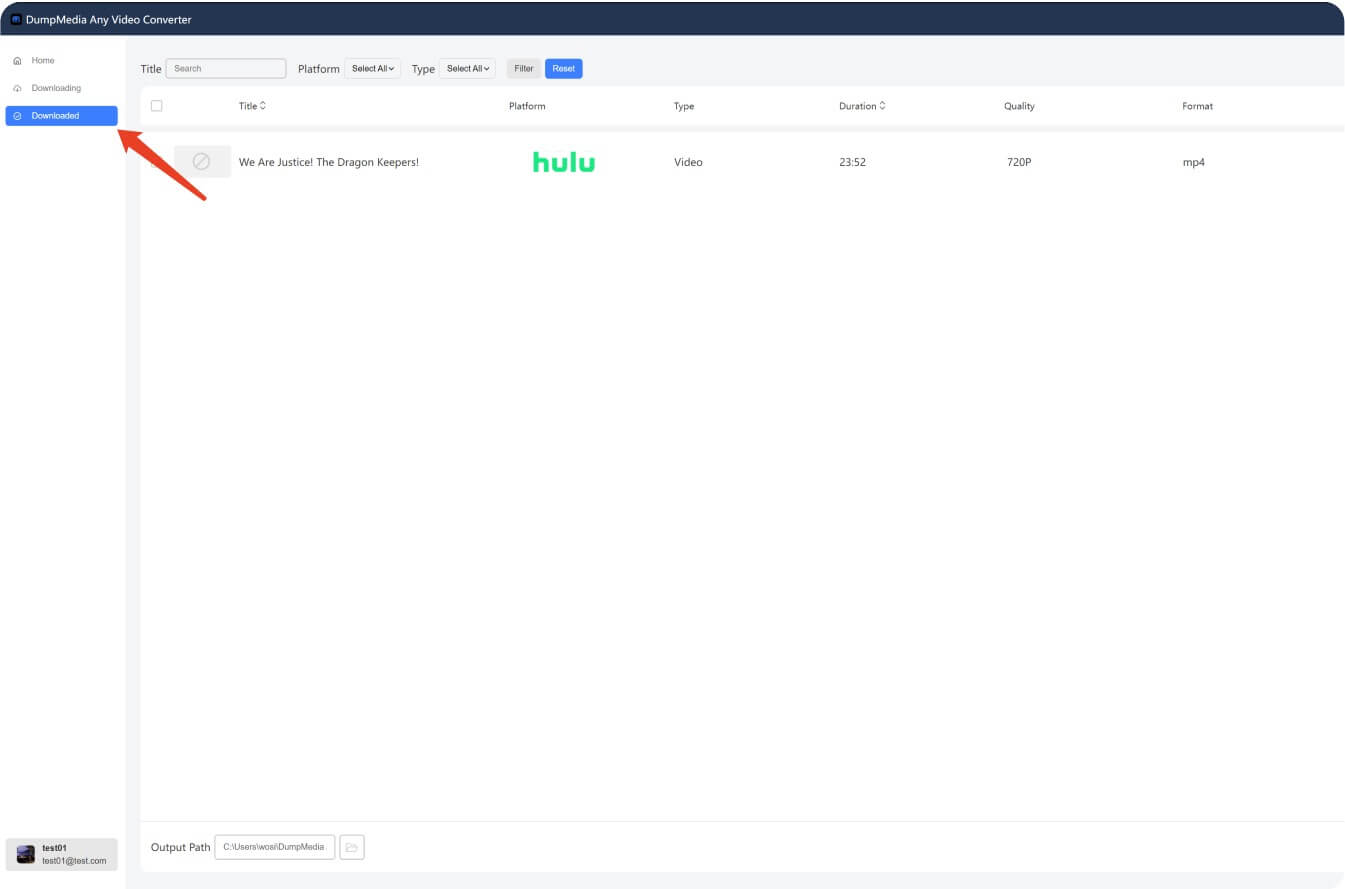
Vilken är den bästa Hulu-videonedladdaren år 2025?
DumpMedia Hulu Video Converter är det bästa verktyget för att ladda ner Hulu-videor tack vare dess breda kompatibilitet, högkvalitativa utdata och användarvänlighet.
Kan jag ladda ner Hulu-innehåll till min bärbara dator?
Ja. Med DumpMedia, kan du ladda ner Hulu-program och filmer direkt till din WinDows eller Mac-bärbar dator.
Är det lagligt att ladda ner Hulu-videor?
Att ladda ner videor för personligt bruk offline är vanligtvis acceptabelt, men du bör inte dela eller distribuera innehållet. Kontrollera alltid Hulus användarvillkor.
Fungerar detta för Hulu (utan reklam) och Hulu + live-tv?
Ja. Så länge du kan komma åt videon med ditt konto, DumpMedia kan ladda ner den.
Kan jag använda det här verktyget på Mac?
Absolut. DumpMedia Hulu Video Converter fungerar på både macOS och Windows.
Om du är trött på Hulus nedladdningsrestriktioner eller vill spara innehåll för att titta på flera gånger offline, DumpMedia Hulu Video Converter är det bästa verktyget år 2025 för att få jobbet gjort. Det är enkelt, kraftfullt och låter dig njuta av Hulu på det sätt du vill.
För vidare läsning, se guiderna på hur man tittar på Hulu offline or hur man rippar videor från Hulu säkert och effektivt.
Kom igång nu och få fullständig offlineåtkomst till ditt Hulu-bibliotek.
