このガイドでは、 YouTube Musicの履歴を消去する方法YouTube の音楽ストリーミング アプリを初めて使用するユーザー向けに、YouTube Music の履歴を表示するための手順が段階的に説明されています。
YouTube Musicでは、アルバム、曲、ポッドキャストなど、音声のみのコンテンツをストリーミング再生できます。音楽やポッドキャストを再生するたびに、アプリの履歴セクションに自動的に保存されます。この包括的な履歴機能により、ユーザーは聴いた曲を再度再生することができ、視聴習慣を整理して把握できます。履歴は「YouTube Music 履歴」セクションに表示され、聴いたすべての曲、アルバム、ポッドキャストが一覧表示されます。
履歴の管理は簡単です。視聴履歴を削除したい場合は、履歴セクションに移動し、エントリを削除するオプションを選択するだけで簡単に消去できます。ガイドでは各手順を詳しく説明しており、ユーザーが好みに合わせてYouTube Musicの履歴を効率的に管理できるようにしています。

コンテンツガイド パート 1. Web/アプリで YouTube ミュージックの履歴を表示するにはどうすればいいですか?パート2.Web/アプリでYouTubeミュージックの履歴を消去する方法パート3. YouTubeミュージック履歴が生成されないようにするにはどうすればよいですか?パート4。 概要
このセクションでは、YouTubeウェブ版とAndroidおよびiOS版YouTubeアプリの両方でYouTube Musicの履歴を表示する手順を説明します。履歴へのアクセス方法を詳しく説明することで、ユーザーが自分の視聴履歴を簡単に見つけて確認できるようにします。
YouTube Musicは、音楽ストリーミングを開始するとすぐに、使用中のアカウントの履歴を自動的に保存します。この機能は再生されたすべてのコンテンツを追跡し、サービス利用中に聴いたアルバム、曲、ポッドキャストの包括的なログを提供します。
YouTube Musicの履歴の表示方法を学んだら、次は管理方法も覚えておきましょう。履歴を定期的に削除することで、プライバシーの保護、アプリのパフォーマンス向上、そして現在のお気に入りに合わせた音楽のおすすめ表示が可能になります。
YouTube Music の履歴を管理および消去するには、次の手順に従います。
さらに、YouTube Music History を使用すると、動画のおすすめがよりパーソナライズされ、ユーザーの好みに合わせて表示されます。そのため、この機能は有効のままにしておくことをお勧めします。不要になった場合は、簡単な手順で YouTube Music History を無効にすることができます。
PCでYouTube Musicの履歴を無効にするには、次のURLにアクセスしてください。 設定 > プライバシー とをクリックしてください 視聴履歴を一時停止 オプションを選択します。
スマートフォンでYouTube Musicの履歴をオフにするには: 設定 > プライバシーと位置情報 そして、 視聴履歴を一時停止 オプションを選択します。
YouTube Music の曲を聴いた履歴を残したくない場合は、YouTube Music の曲をローカル音楽に変換してオフラインで聴くという別の方法があります。
YouTube Musicから音楽をダウンロードする オフライン再生用にダウンロードするのは一般的な方法です。これにより、Google MusicアプリやYouTube Musicアプリを使わずに曲を再生できるため、再生履歴が残りません。ただし、YouTubeの曲をローカルファイルとしてダウンロードすることは、プレミアム会員であってもできないことに注意してください。
この目的のために、 DumpMedia YouTube音楽コンバーター 非常に便利です。このプロフェッショナルなコンバーターを使用すると、YouTubeストリーミング音楽をさまざまなオープンソースのオーディオ形式に変換できます。 MP3、WAV、FLAC、M4A。これらの形式はほぼすべてのメディアプレーヤーやデバイスと互換性があるため、お気に入りのトラックをオフラインでも簡単に楽しむことができます。
簡単な手順に従って曲を変換してください DumpMedia YouTube 音楽コンバータ:
ステップ1: コンバーターをインストールする ダウンロードしてインストール DumpMedia 公式サイトからYouTube Music Converterを入手してください。
ステップ2:音楽を選択 ソフトウェアを開き、YouTube Music から変換する曲またはプレイリストを選択します。
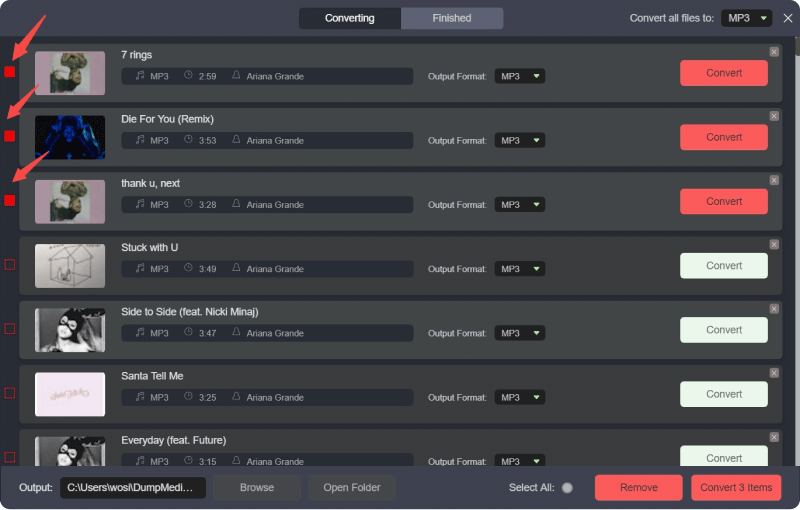
ステップ3:出力形式を選択する 希望の出力形式を選択します(MP3、WAV、AAC、FLAC)。
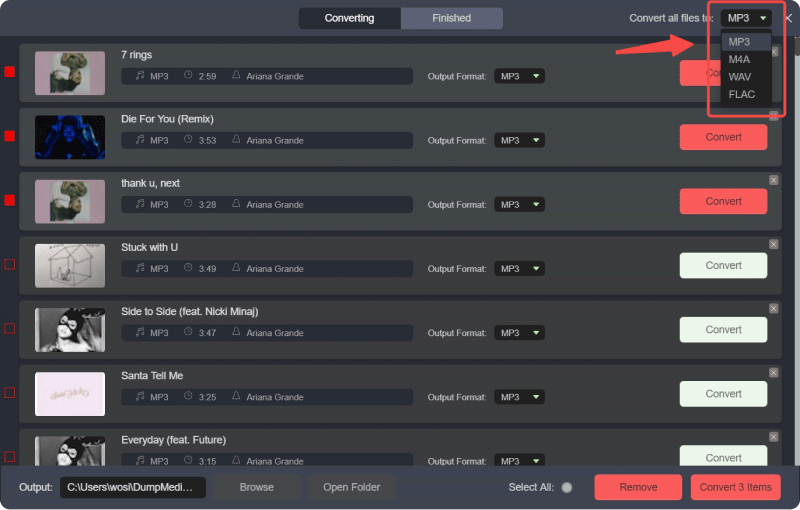
ステップ4:変換を開始する 「変換」をクリックして処理を開始します。変換された曲は指定された出力フォルダに保存されます。
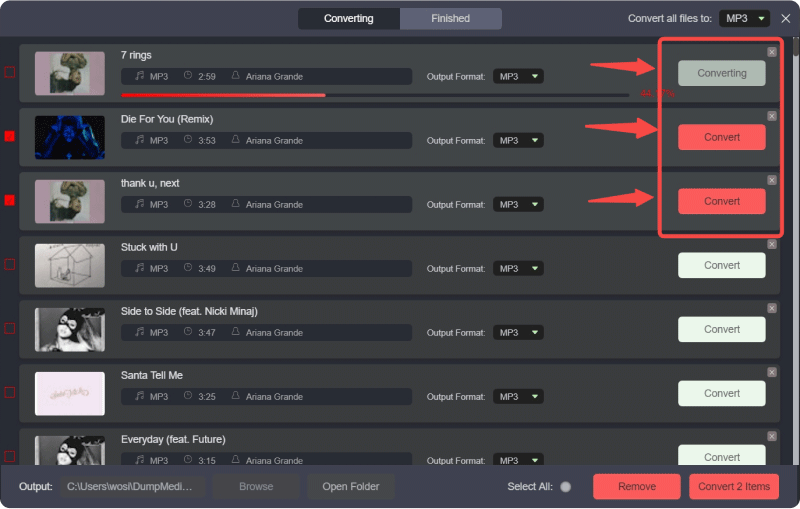
このガイドでは、ウェブとモバイルの両方のプラットフォームでYouTube Musicの履歴を表示および消去する方法を詳しく説明し、ユーザーが音楽アクティビティを簡単に管理できるようにしました。また、履歴機能を一時停止してプライバシーを維持する方法も説明しました。 DumpMedia YouTube Music Converterは、YouTube Musicのトラックをダウンロードし、様々なフォーマットに変換して、履歴を残さずにオフラインで聴くことができるツールです。これらの手順に従うことで、ユーザーはYouTube Musicの履歴を効果的に管理し、好みに合わせて音楽を楽しむことができます。
