
Disney Plus har revolutionerat hur vi njuter av våra favoritprogram och filmer. Med sin nedladdningsfunktion kan användare titta på innehåll offline – när som helst, var som helst. Men vad händer när den bekvämligheten inte längre fungerar? Många användare har nyligen stött på problem med Disney Plus-nedladdningar fungerar inte 2025.
Om du har problem med utgångna nedladdningar, nedladdningsfel eller uppspelningsfel är den här guiden för dig. Vi går igenom de vanliga orsakerna och ger dig de mest effektiva lösningarna, inklusive att använda tredjepartsverktyg för att kringgå begränsningar permanent.
Innehållsguide Vanliga orsaker till att Disney Plus-nedladdningar inte fungerarHur man fixar Disney Plus-nedladdningar som inte fungerar (2025-lösningar)Fler tips för att undvika nedladdningsfel med Disney PlusSlutsats
Det finns flera faktorer som kan förhindra att ditt nedladdade Disney Plus-innehåll spelas upp som förväntat. Här är de vanligaste:
Se först till att din Disney Plus-app är uppdaterad. En föråldrad version kan innehålla buggar eller kompatibilitetsproblem som kan störa nedladdningar eller uppspelning.
Gå till enhetens inställningar och kontrollera tillgängligt lagringsutrymme. Om det börjar bli ont om lagringsutrymme kan du prova att rensa oanvända appar eller stora mediefiler för att göra plats för nedladdningar.
Disney Plus har enhetsgränser. Om du är inloggad på flera enheter kan du nå ett tak. Försök att logga ut från enheter du inte längre använder.
Korrekt cachedata kan också orsaka nedladdningsproblem. Rensa appens cache eller installera om appen helt för att börja om från början.
Om du vill ha ett permanent och obegränsat sätt att spara Disney Plus-videor offline rekommenderar vi starkt att du använder DumpMedia Disney Plus-videokonverterareDet här kraftfulla verktyget låter dig ladda ner Disney Plus-innehåll i hög kvalitet och spara det som MP4/MKV-filer utan utgångsdatum eller enhetsbegränsningar.
Så här använder du det:
Ladda ner och installera programvaran på din Mac eller WinDows dator. Starta programmet för att starta.
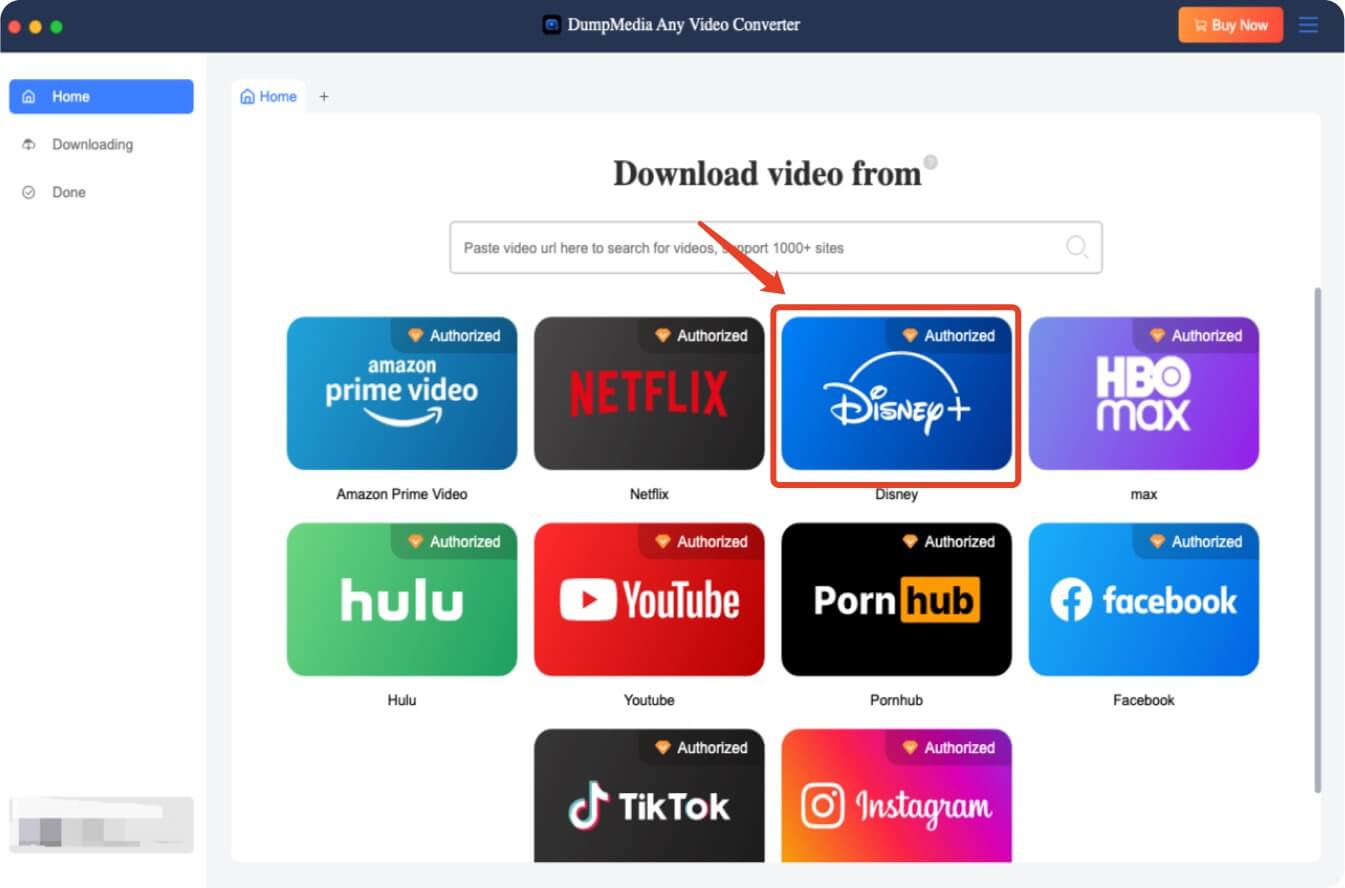
Gratis nedladdning Gratis nedladdning
Logga in med dina Disney Plus-inloggningsuppgifter direkt i programvarans inbyggda webbläsare.
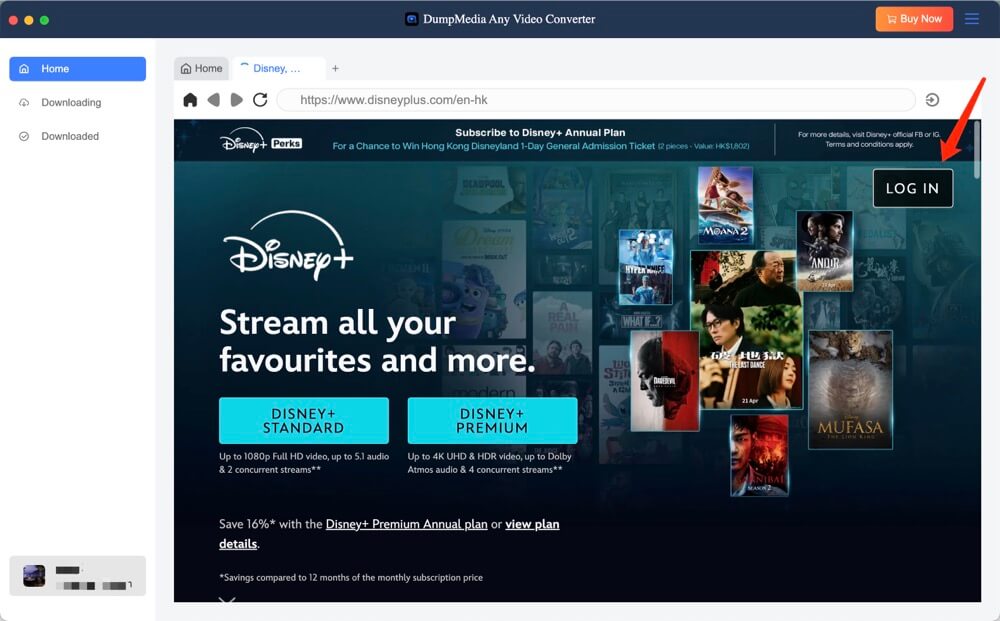
Bläddra eller sök efter Disney Plus-innehållet du vill ladda ner. Klicka på titeln för att välja det.
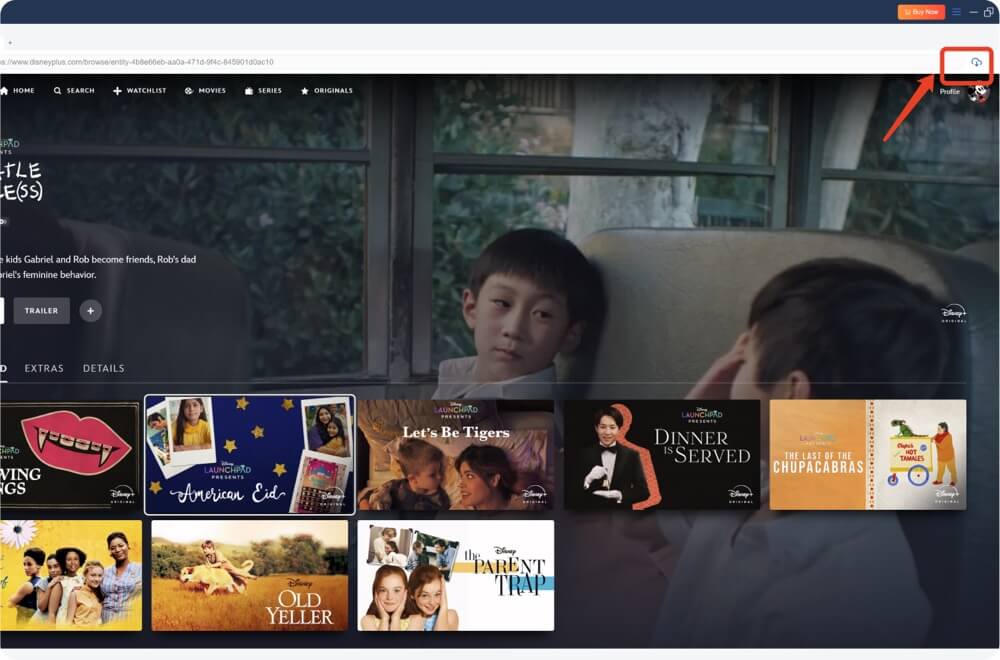
Välj önskat utdataformat, till exempel MP4 eller MKV, och justera videoupplösningen baserat på dina behov.
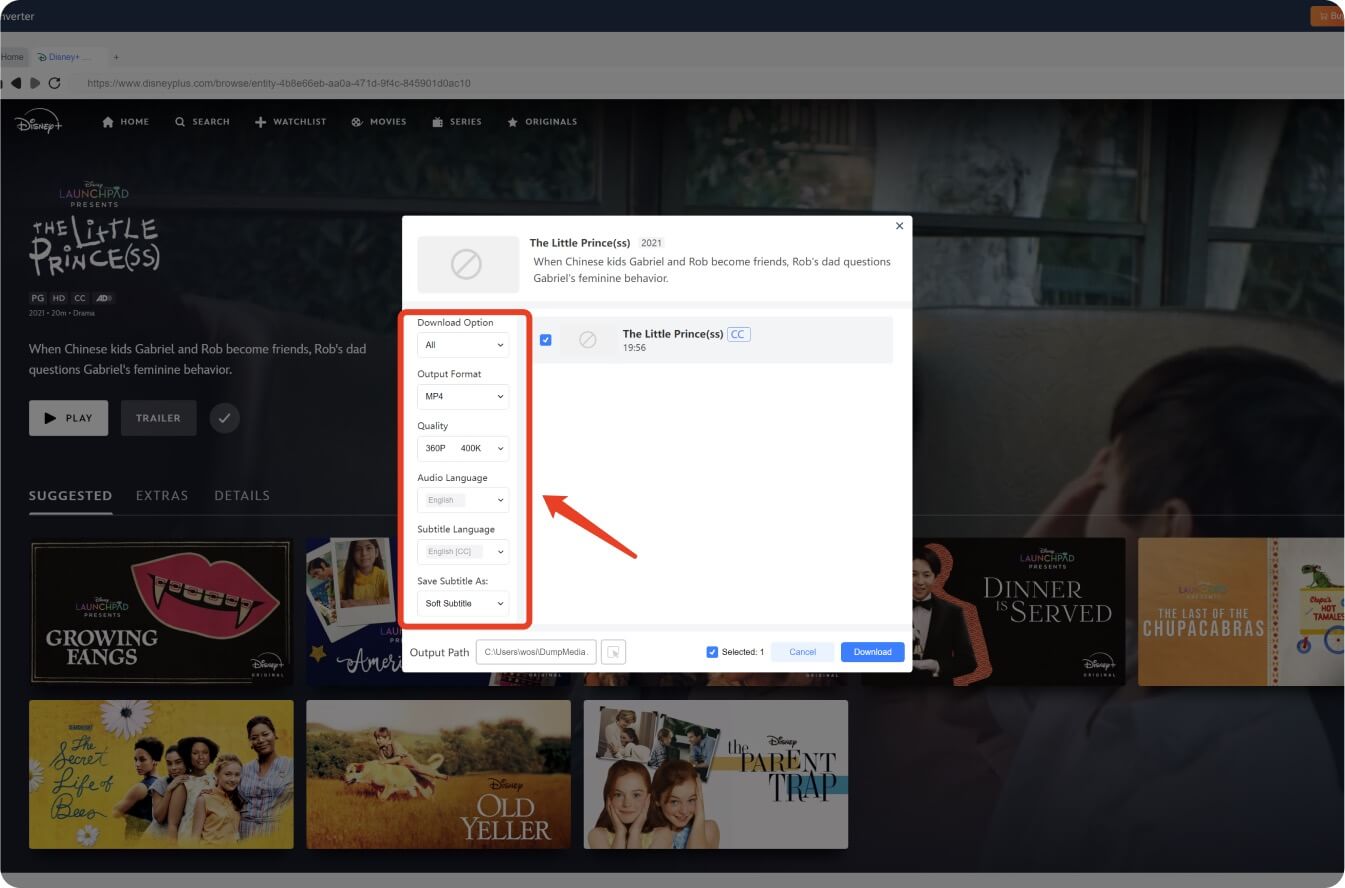
Klicka på knappen ”Ladda ner” för att starta processen. Videon sparas på din lokala hårddisk för användning offline.
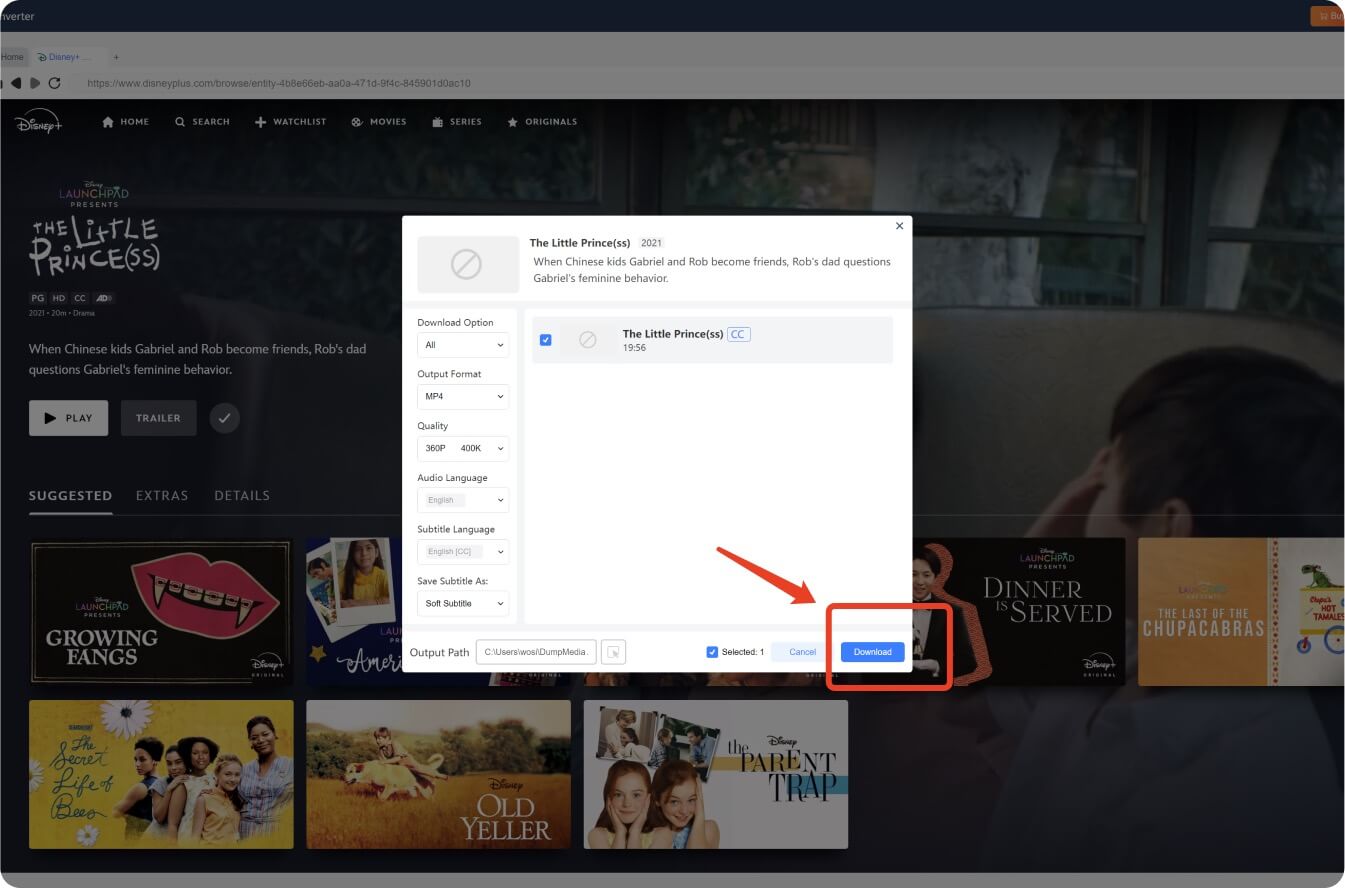
När du har laddat ner filen öppnar du den och kan njuta av Disney Plus offline utan app- eller anslutningskrav.
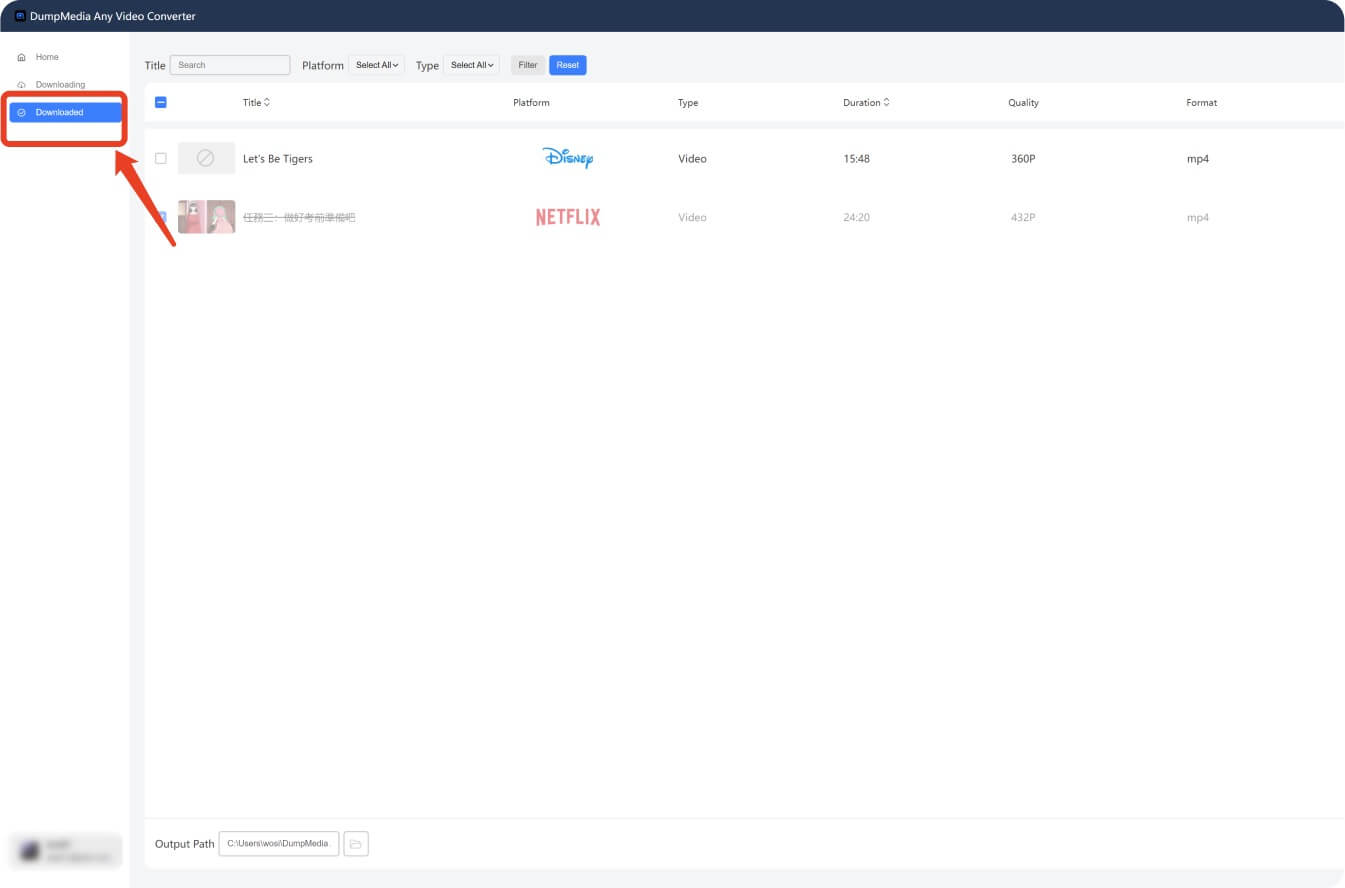
För att dina nedladdningar ska fungera smidigt bör du följa dessa bästa metoder:
Att Disney Plus-nedladdningar inte fungerar är ett vanligt men lösbart problem. Även om appbaserade lösningar kan fungera tillfälligt är den mest pålitliga lösningen att använda DumpMedia Disney Plus-videokonverterareDet säkerställer att du kan spara och njuta av dina favoritprogram permanent och utan begränsningar.
Om du är intresserad av att utforska fler verktyg som detta, kolla in vår jämförelse av bästa Disney Plus-videonedladdare eller se hur du kan titta på Disney Plus offline på vilken enhet som helst.
Du kan också lära dig hur rippa videor från Disney Plus eller hur man gör konvertera Disney Plus till MP4 för bredare kompatibilitet.
