Como usar músicas populares no YouTube legalmente?
Os criadores de conteúdo em vídeo devem saber que a música é a chave para qualquer vídeo de qualidade. Seja produzindo um anúncio, um documentário, um curta-metragem ou Vlog, a seleção musical apropriada pode melhorar significativamente a experiência de visualização do público.
A música não só evoca emoções no público e aumenta o impacto do seu vídeo, como também define o tom e a atmosfera geral do vídeo. Por exemplo, uma música animada pode fazer o público se sentir relaxado e feliz, enquanto uma música profunda pode criar uma atmosfera tensa ou triste.
Além disso, usar músicas populares em vídeos do YouTube também pode gerar mais visualizações. Portanto, selecionar e usar músicas com cuidado é um passo indispensável e importante para todo criador que se dedica a criar vídeos de alta qualidade.
Mas nem todo mundo sabe como usar músicas populares no YouTube. Neste artigo, apresentaremos as precauções em detalhes.
Guia de conteúdo Parte 1. Algumas informações sobre como funcionam os direitos autorais do YouTubeParte 2. Como verificar se os direitos autorais do YouTube funcionamParte 3. Bônus: Como converter músicas do YouTube Music para MP3Parte 4. Resumo
Parte 1. Algumas informações sobre como funcionam os direitos autorais do YouTube
Antes de aprender a usar músicas populares no YouTube, você precisa aprender um pouco sobre Direitos autorais do YouTube.
O YouTube ajuda proprietários de músicas a protegerem seus trabalhos e a ganhar dinheiro, permitindo que as pessoas usem suas músicas em vídeos do YouTube. Para isso, a plataforma utiliza um sistema robusto de direitos autorais chamado Content ID. O YouTube verifica seus vídeos sempre que você os publica para ver se eles incluem alguma música protegida por direitos autorais. Caso encontre alguma correspondência, você receberá uma solicitação de direitos autorais.
Quando você recebe uma reivindicação de direitos autorais, o seguinte pode acontecer:
- Anúncios aparecerão em seus vídeos
- Você não poderá monetizar seus vídeos
- Seus vídeos serão bloqueados em determinados países ou regiões
- Seus vídeos serão silenciados
- Seus vídeos serão bloqueados globalmente
Ocasionalmente, usar música protegida por direitos autorais em seus vídeos do YouTube pode causar problemas legais. Teoricamente, uma ação judicial por direitos autorais pode surgir em caso de uso de conteúdo protegido por direitos autorais sem o consentimento expresso do proprietário.
Mas não se preocupe, as coisas nem sempre são tão ruins quanto parecem. Geralmente, tudo o que você receberá é a reivindicação mencionada acima, indicando que o detentor dos direitos autorais da música lhe concedeu permissão para usá-la, desde que seus filmes gerem dinheiro com publicidade.
Como usar legalmente músicas populares protegidas por direitos autorais no YouTube
Na verdade, toda música tem direitos autorais. Toda música protegida por direitos autorais tem um proprietário legítimo. Fique tranquilo, o proprietário provavelmente não se importa que você compartilhe a música dele no YouTube. Você tem permissão para usar os seguintes tipos de música protegida por direitos autorais no YouTube:
1. Música Creative Commons
Muitos compositores usam licenças Creative Commons para compartilhar suas obras. Músicas sob Creative Commons são de uso livre. No entanto, você só poderá usar a música em vídeos não comerciais ou será obrigado a dar crédito ao criador, dependendo da licença específica. Se você quer ganhar dinheiro com seus vídeos do YouTube, esta pode não ser a melhor opção.
2. Música com suporte de anúncios
O YouTube tem acordos com diversas editoras e gravadoras que permitem que produtores utilizem suas músicas em troca de anúncios em seus vídeos. Usar músicas populares no YouTube pode ser uma ótima ideia se você não se importa com anúncios. Dito isso, você não poderá monetizar seu vídeo. Em outras palavras, o dono da música recebe o dinheiro dos anúncios. Para um canal de hobby, essa pode ser uma boa solução, mas não funciona para vídeos pagos ou promocionais.
3. Licença de Música
Se você tiver o consentimento expresso do detentor dos direitos autorais ou uma licença, poderá utilizar a música no YouTube.
Formas de obter a licença:
- Envie um e-mail para artistas independentes que você aprecia e peça permissão.
- Para grandes artistas, entre em contato com suas editoras e gravadoras para negociar o licenciamento. Normalmente, essa não seria a abordagem mais prática (ou econômica) para um YouTuber.
- Obtenha uma licença para músicas livres de royalties criadas exclusivamente para uso em vídeo e comercial. Esta é a melhor opção para ganhar dinheiro. Verifique se o seu fornecedor de música oferece suporte aos direitos autorais.
Parte 2. Como verificar se os direitos autorais do YouTube funcionam
O Estúdio de Criação do YouTube lançou recentemente um novo recurso que permite aos criadores verificarem se há problemas de direitos autorais em seus vídeos antes de publicá-los. Aqui está um tutorial rápido sobre como reivindicar rapidamente os direitos autorais de qualquer música.
Passo 1. Faça um vídeo rápido
Você pode usar qualquer filmagem que quiser, isto é apenas para testar os direitos autorais da música.
Etapa 2. Carregar vídeos para o YouTube
No Creative Studio, comece a enviar como faria com qualquer outro vídeo. Examine a aba "Verificações"; ela será útil quando o processamento estiver concluído.
Etapa 3. Visualize os resultados na aba "Verificações"
Se a música não tiver nenhuma reclamação, você verá algo assim: Nenhum problema encontrado;
Se a música tiver sido registrada no Content ID, você notará um grande ponto de exclamação vermelho na aba "Verificações" (o que levaria a uma reivindicação de direitos autorais no YouTube).
Parte 3. Bônus: Como converter músicas do YouTube Music para MP3
Agora que você sabe como usar músicas populares no YouTube legalmente, vamos ver como ouvir músicas do YouTube Music offline.
DumpMedia Conversor de Música do YouTube pode ser bastante útil nesse sentido. Você pode converter músicas do YouTube em vários formatos de áudio de código aberto, incluindo MP3, WAV, FLAC e M4A, com este conversor de alta qualidade.
Download grátis Download grátis
Esses formatos comumente usados funcionam com quase todos os reprodutores de mídia e gadgets, permitindo que você ouça suas músicas favoritas offline com facilidade. Você também pode curtir suas músicas exatamente como deseja, pois o conversor preserva a excelente qualidade do áudio durante todo o processo de conversão.
Qualquer amante da música que deseja aumentar a quantidade de música em sua coleção offline não deve ficar sem DumpMedia YouTube Music Converter, graças à sua interface intuitiva e tempos de conversão rápidos.
Aqui estão as etapas detalhadas para converter músicas do YouTube:
Etapa 1: instalar e fazer login
Baixe e instale DumpMedia Conversor de música do YouTube no seu computador. Depois de instalado, abra o software e faça login na sua conta do YouTube Music.
Etapa 2: selecione músicas
Após fazer login, navegue na sua biblioteca do YouTube Music para escolher as músicas ou playlists que deseja converter. Você pode usar a função de busca para encontrar faixas específicas ou explorar suas playlists e álbuns. Adicione as músicas escolhidas à fila de conversão, certificando-se de incluir todas as faixas desejadas.
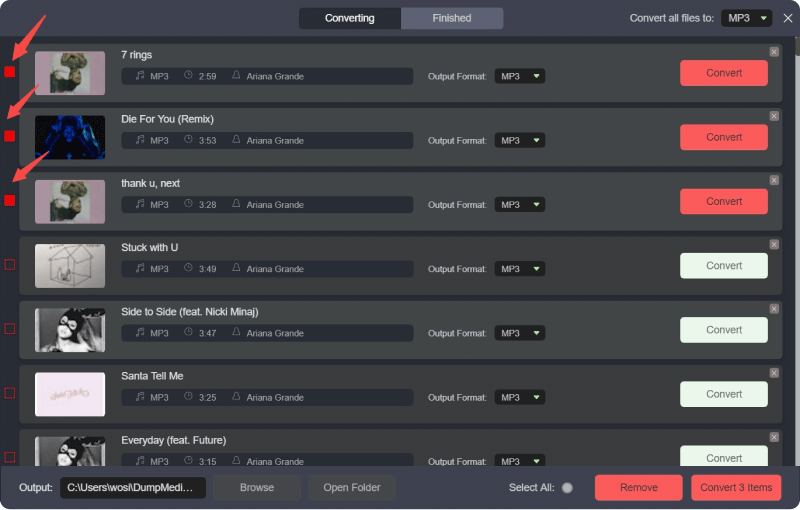
Etapa 3: personalizar a saída
Selecione seu formato de saída preferido (como MP3 ou AAC). Ajuste configurações adicionais, como taxa de bits e taxa de amostragem, para controlar a qualidade e o tamanho dos arquivos convertidos. Personalize essas configurações para garantir que eles sejam reproduzidos perfeitamente no seu iPod.
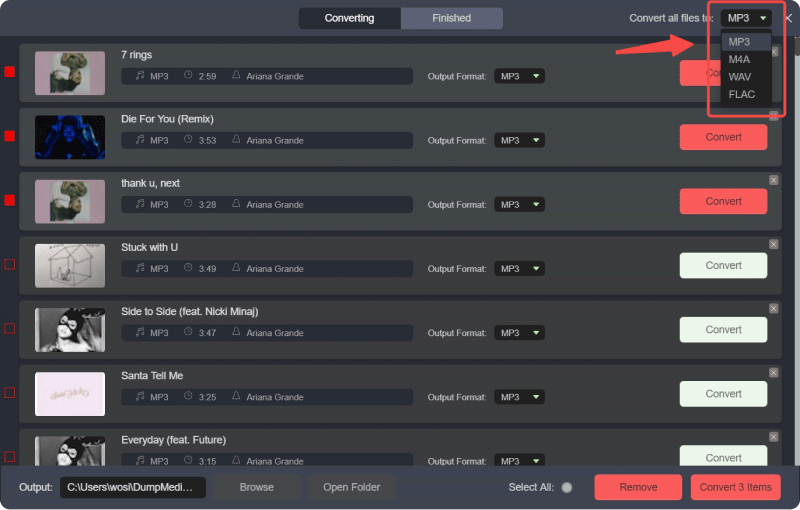
Etapa 4: Escolha a pasta de saída
Especifique a pasta no seu computador onde você deseja salvar os arquivos convertidos.
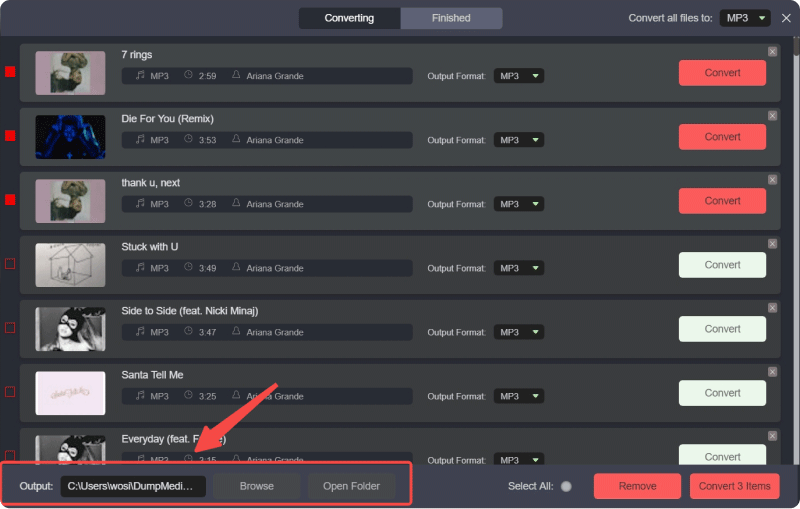
Etapa 5: converter músicas
Clique no botão "Converter" para iniciar o processo de conversão. O software converterá rapidamente as faixas selecionadas do YouTube Music em arquivos de alta qualidade. Após a conclusão da conversão, os arquivos estarão disponíveis na pasta de saída especificada.
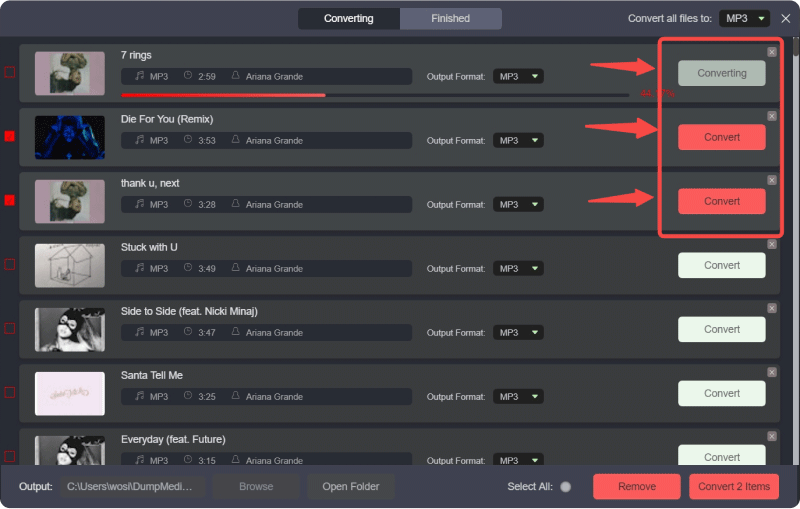
Parte 4. Resumo
Incorporar músicas populares em vídeos do YouTube aprimora a experiência do espectador, mas exige o conhecimento das regras de direitos autorais. Use Creative Commons, músicas com anúncios ou obtenha licenças para manter a conformidade. Ferramentas como DumpMedia O YouTube Music Converter ajuda a baixar e converter músicas do YouTube para uso offline, garantindo reprodução de alta qualidade em qualquer dispositivo.

30% de desconto >>>
