
Serwisy streamingowe, takie jak HBO Max, oferują bogactwo hitów filmowych, hitowych seriali i ekskluzywnych oryginalnych materiałów. Jednak wielu użytkowników czuje frustrację, gdy ich pobrane filmy nagle tracą ważność lub stają się nieodtwarzalne po pewnym czasie.
Jeśli szukasz niezawodnego sposobu na zachowaj filmy HBO Max na zawsze w 2025 roku trafiłeś we właściwe miejsce. Ten przewodnik przeprowadzi Cię przez wszystko, co musisz wiedzieć, w tym dlaczego aplikacja HBO Max ogranicza pobieranie i jak ominąć te limity za pomocą potężnego narzędzia.
Niezależnie od tego, czy często podróżujesz, kolekcjonujesz filmy, czy po prostu chcesz oglądać HBO Max w trybie offline, nie martwiąc się o utratę ważności, ta metoda zapewnia, że zachowasz swoje ulubione treści tak długo, jak chcesz.
Przewodnik po zawartości Dlaczego nie możesz zachować pobranych plików z HBO Max na zawsze?Najlepszy sposób na zachowanie filmów HBO Max na zawszeJak korzystać DumpMedia aby trwale pobrać filmy z HBO MaxPowiązane wskazówki dla użytkowników HBO MaxCzęsto zadawane pytania dotyczące przechowywania filmów HBO Max na zawszePodsumowanie
HBO Max pozwala użytkownikom pobierać treści na urządzenia mobilne za pośrednictwem swojej aplikacji. Jednak pobieranie takie wiąże się ze ścisłymi ograniczeniami:
Ograniczenia te są na miejscu z powodu umów licencyjnych dotyczących treści. Niestety, oznacza to, że nie jesteś prawdziwym właścicielem pobranych filmów.
Aby ominąć te ograniczenia, zalecamy użycie DumpMedia Konwerter wideo HBO MaxTo narzędzie umożliwia pobranie dowolnego filmu z HBO Max i zapisanie go jako pliku MP4 lub MKV na Twoim urządzeniu — bez dat wygaśnięcia lub ograniczeń DRM.
Wraz z DumpMediamożesz przechowywać swoje ulubione programy i filmy na komputerze, dysku USB lub pamięci zewnętrznej i oglądać je, kiedy tylko chcesz, offline i bez ograniczeń.
Darmowe pobieranie Darmowe pobieranie
Wykonaj poniższe czynności, aby pobrać i trwale zapisać filmy z serwisu HBO Max na swoim komputerze.
Pobierz i zainstaluj DumpMedia Konwerter wideo HBO Max na Twoim Windows lub komputer Mac. Uruchom program po instalacji.
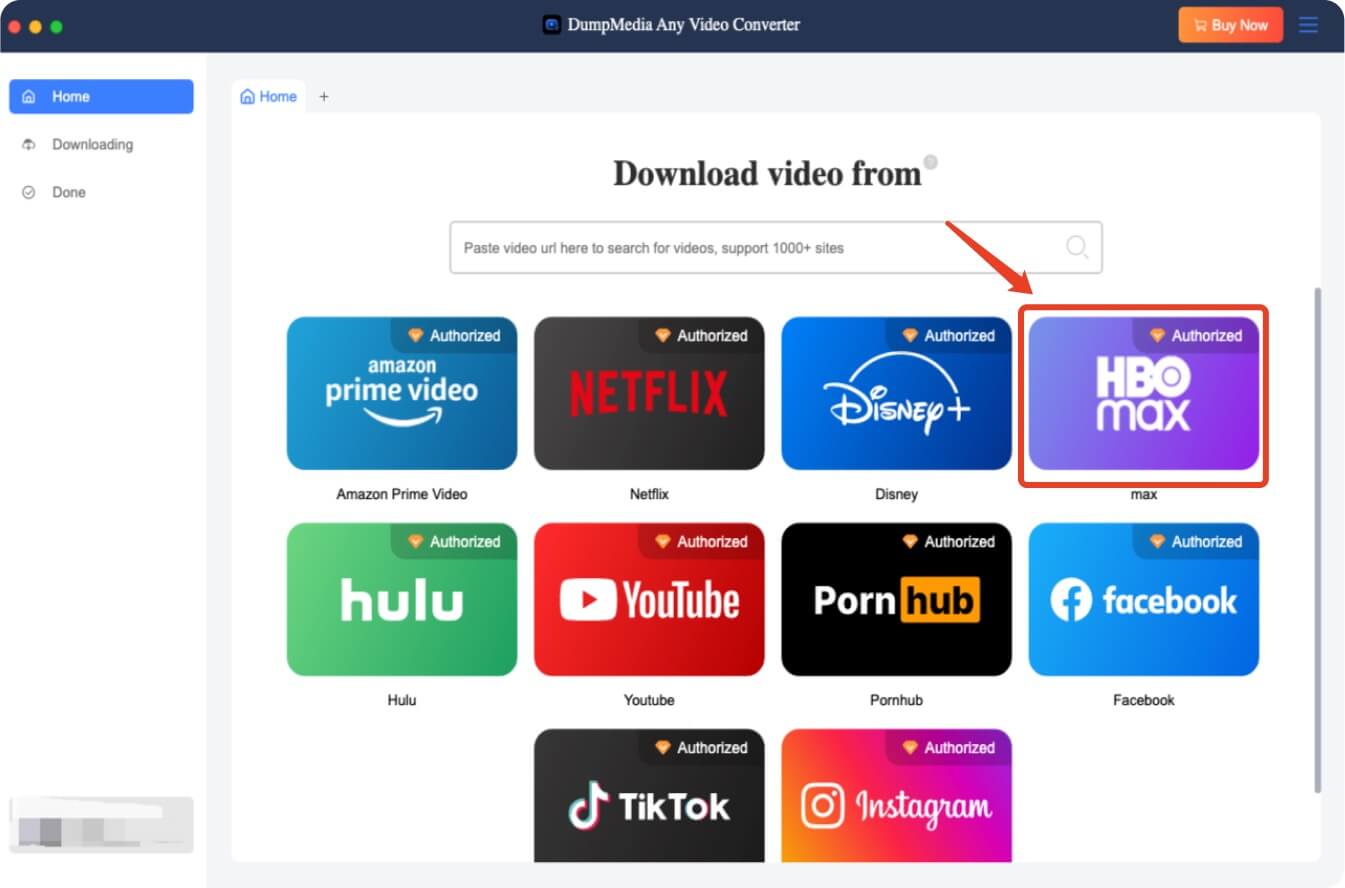
Aby uzyskać dostęp do biblioteki wideo, wprowadź dane logowania HBO Max bezpośrednio we wbudowanej przeglądarce.
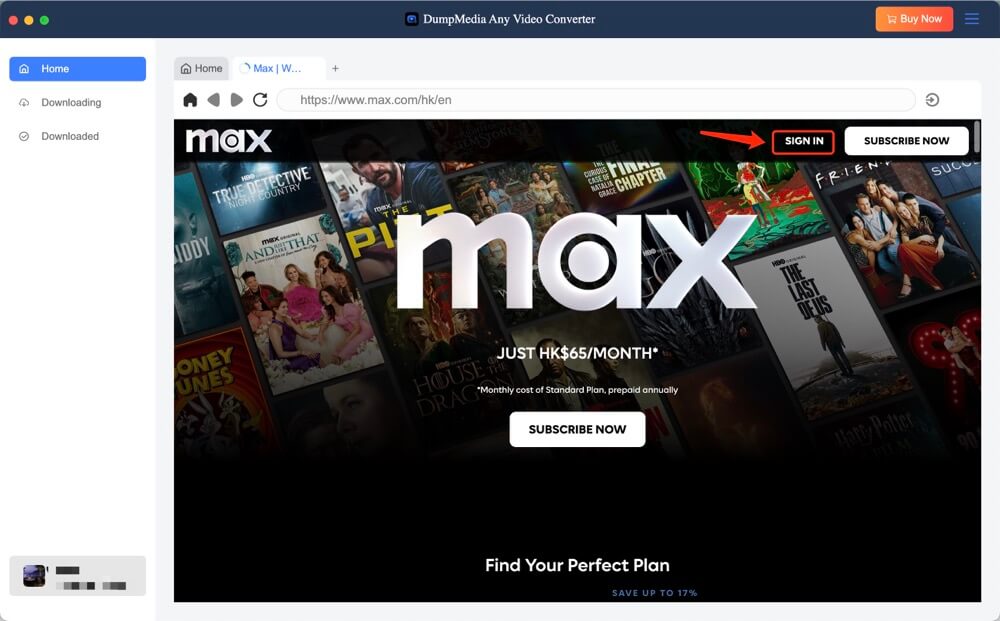
Przeglądaj katalog HBO Max i wybierz film lub serial, który chcesz zapisać na stałe.
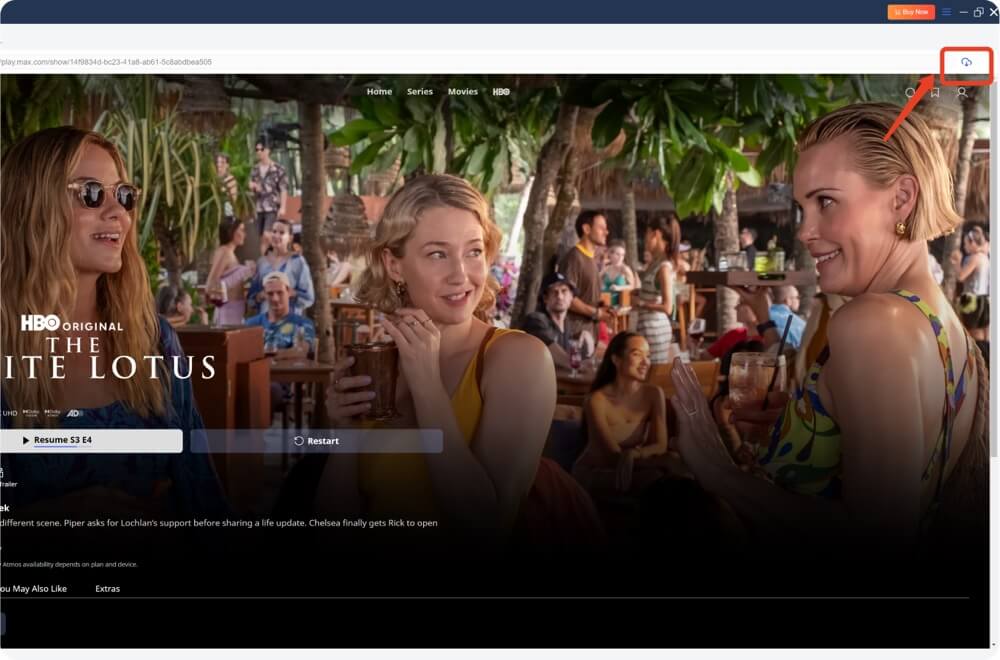
Wybierz żądany format wyjściowy (MP4/MKV), rozdzielczość wideo i język audio. Możesz również wybrać napisy, jeśli to konieczne.
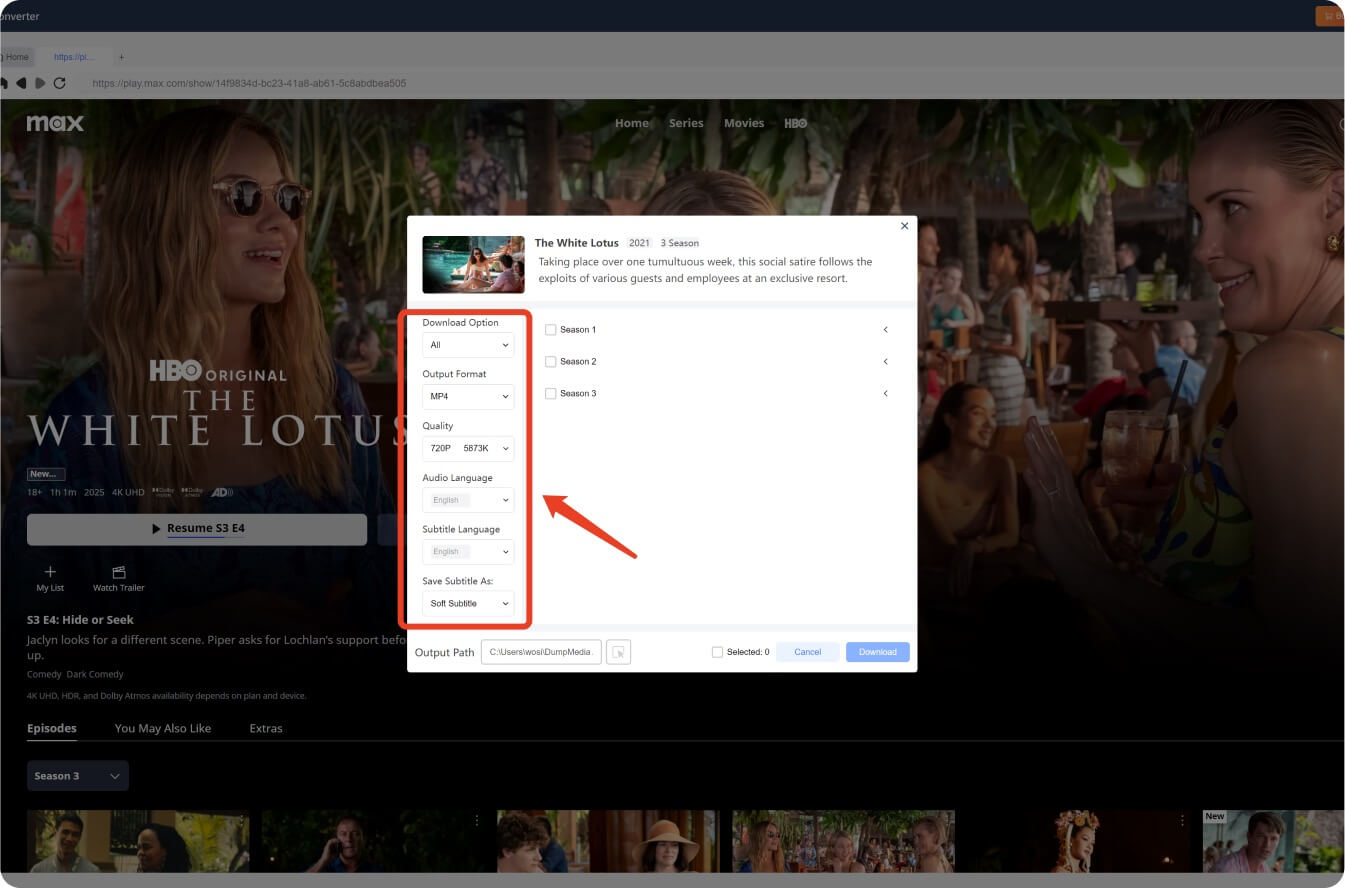
Kliknij przycisk „Pobierz”. Oprogramowanie rozpocznie pobieranie filmu HBO Max na Twój komputer.
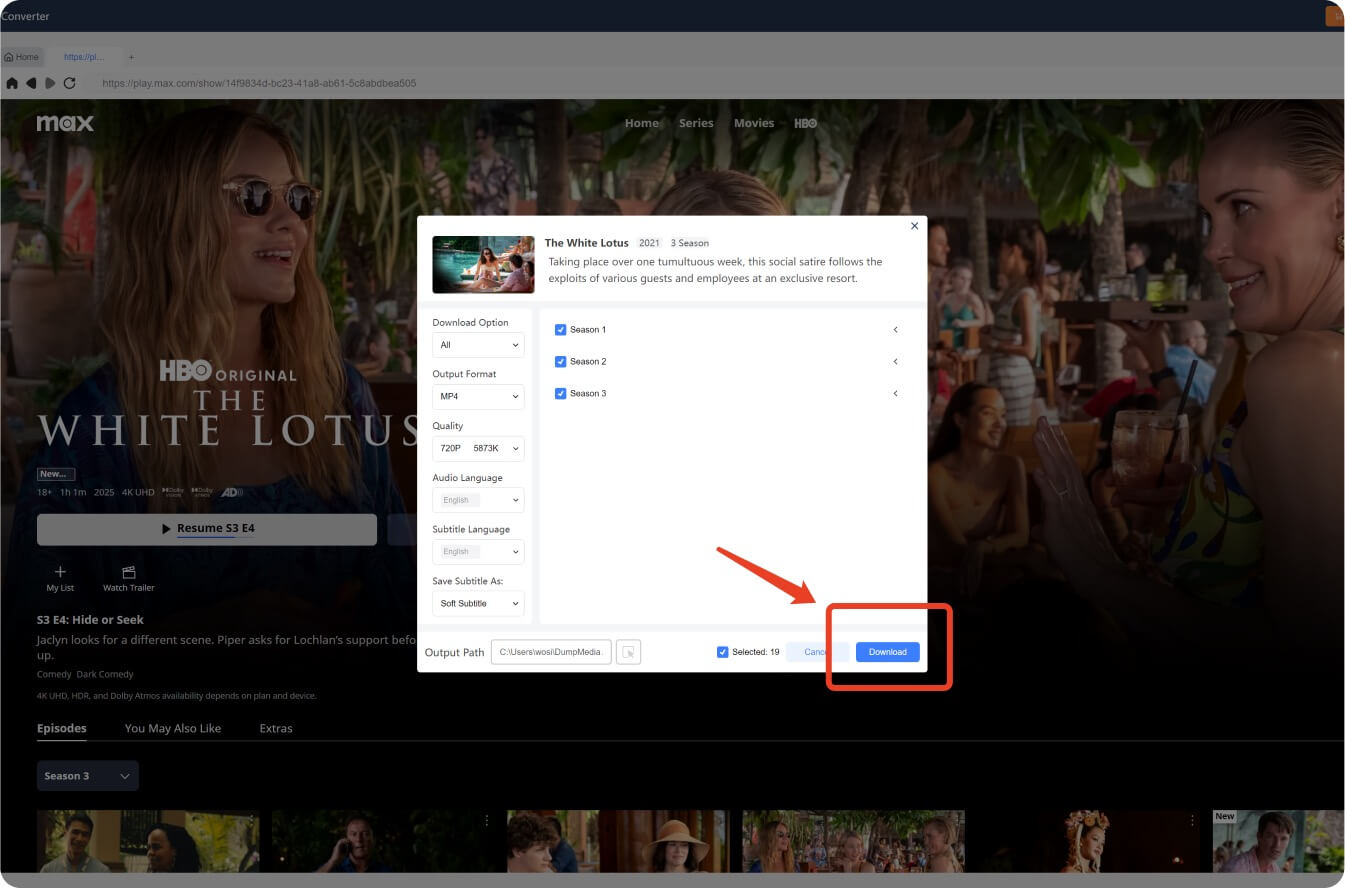
Po pobraniu możesz odtworzyć film za pomocą dowolnego odtwarzacza multimedialnego, nie martwiąc się o wygaśnięcie licencji lub brak dostępu do Internetu.
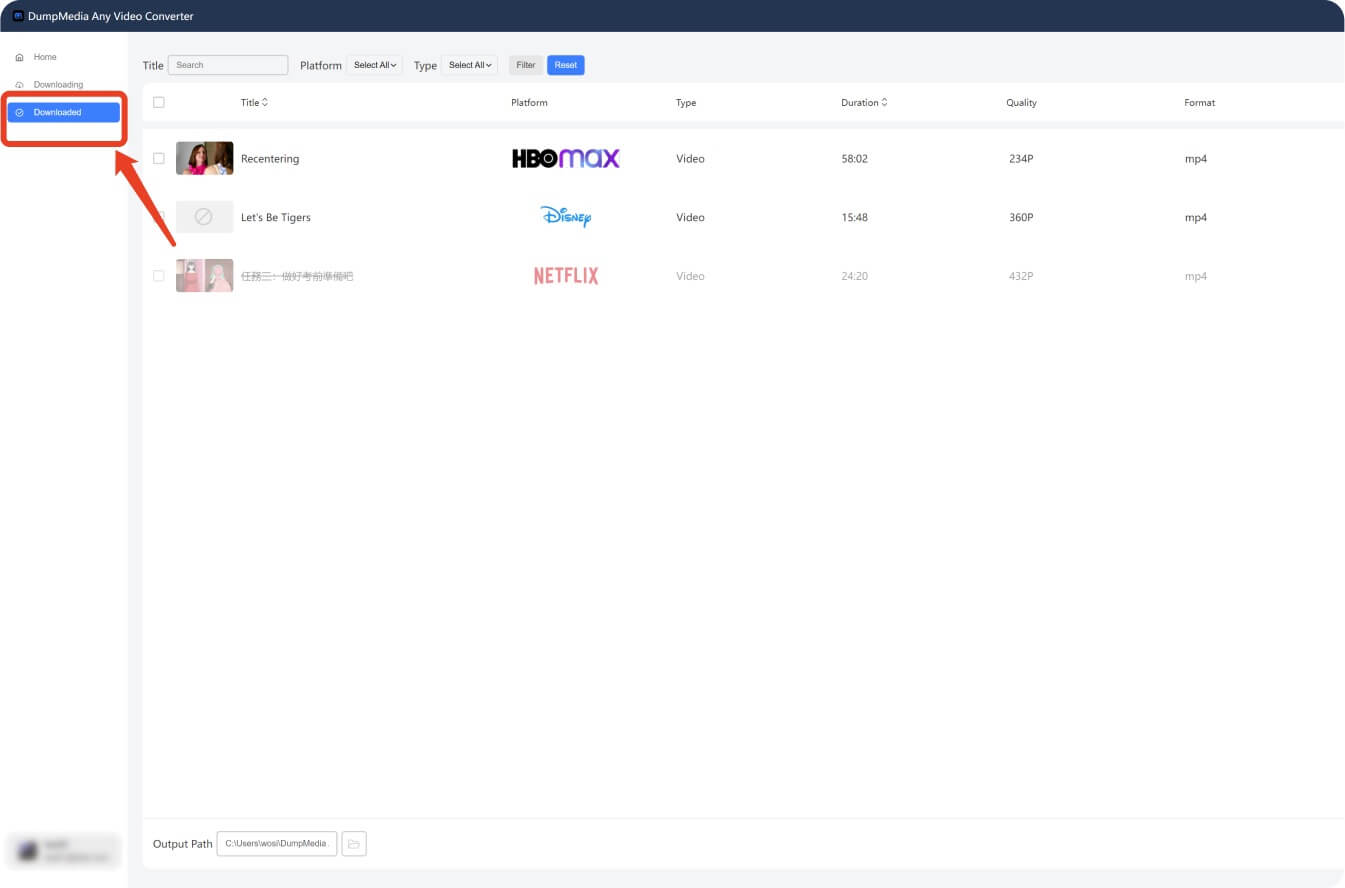
Chcesz więcej sposobów na ulepszenie swojego doświadczenia HBO Max? Sprawdź te przewodniki:
Nie, pliki HBO Max pobrane z aplikacji tracą ważność. Będziesz potrzebować oprogramowania firm trzecich, takiego jak DumpMedia aby zapisać filmy na stałe.
DumpMedia jest przeznaczony do użytku osobistego, niekomercyjnego. Upewnij się, że przestrzegasz licencji treści i lokalnych przepisów.
Tak. DumpMedia zapisuje filmy w standardowych plikach MP4 lub MKV, które można przenieść na dowolne urządzenie.
Tak. Musisz być zalogowany na swoim koncie HBO Max w oprogramowaniu, aby uzyskać dostęp i pobrać zawartość.
Ograniczenia pobierania w HBO Max mogą być uciążliwe, zwłaszcza gdy chcesz oglądać swoje ulubione filmy lub seriale offline bez ograniczeń czasowych. Na szczęście dzięki DumpMedia Konwerter wideo HBO Max, możesz w końcu przejąć pełną kontrolę i zachowaj filmy HBO Max na zawsze.
Wystarczy, że wykonasz powyższe kroki, a będziesz mógł korzystać z treści HBO Max w dowolnym czasie, w dowolnym miejscu i na stałe.
