
Transmitir contenido de Disney Plus en línea es conveniente, pero ¿qué sucede si desea ver sus programas o películas favoritos sin conexión en su computadora portátil mientras viaja o tiene una conexión a Internet deficiente?
Lamentablemente, la aplicación Disney Plus solo permite descargas sin conexión en dispositivos móviles como teléfonos y tabletas. Pero no te preocupes: en este artículo te mostraremos exactamente cómo descargar videos de Disney Plus en tu computadora portátil (ambos... WinWindows y macOS) utilizando una herramienta de terceros confiable.
Lo guiaremos a través de los pasos detallados utilizando DumpMedia Convertidor de vídeo de Disney Plus, una de las mejores aplicaciones para descargar videos de Disney Plus en alta calidad, incluyendo soporte para formato MP4, subtítulos y descarga por lotes.
Si también está interesado en comparar diferentes herramientas, consulte nuestra guía completa sobre Los mejores descargadores de vídeos de Disney Plus.
Guía de contenido ¿Puedes descargar videos de Disney Plus en una computadora portátil?La mejor herramienta para descargar Disney Plus en tu portátilCómo descargar vídeos de Disney Plus en una computadora portátilConsejos para descargar contenido de Disney PlusConclusión
Oficialmente, Disney Plus solo permite descargas en dispositivos móviles iOS y Android. Las versiones de escritorio y web no incluyen la opción de guardar contenido para verlo sin conexión. Esto puede resultar frustrante para quienes desean disfrutar de los videos descargados en sus portátiles.
Afortunadamente, existe software como DumpMedia Disney Plus Video Converter ofrece una solución práctica. Te permite iniciar sesión en tu cuenta de Disney Plus y descargar películas o episodios directamente a tu ordenador en formato MP4 estándar, lo que permite su reproducción en cualquier reproductor multimedia.
Entre las diversas herramientas disponibles, DumpMedia Convertidor de vídeo de Disney Plus Se destaca por su interfaz fácil de usar y sus potentes funciones:
Exploremos el proceso paso a paso para utilizar este software.
Sigue estos pasos para guardar películas o programas de Disney Plus en tu computadora:
Primero, descargue el software para su sistema operativo e instálelo en su computadora.
Descargar gratis Descargar gratis
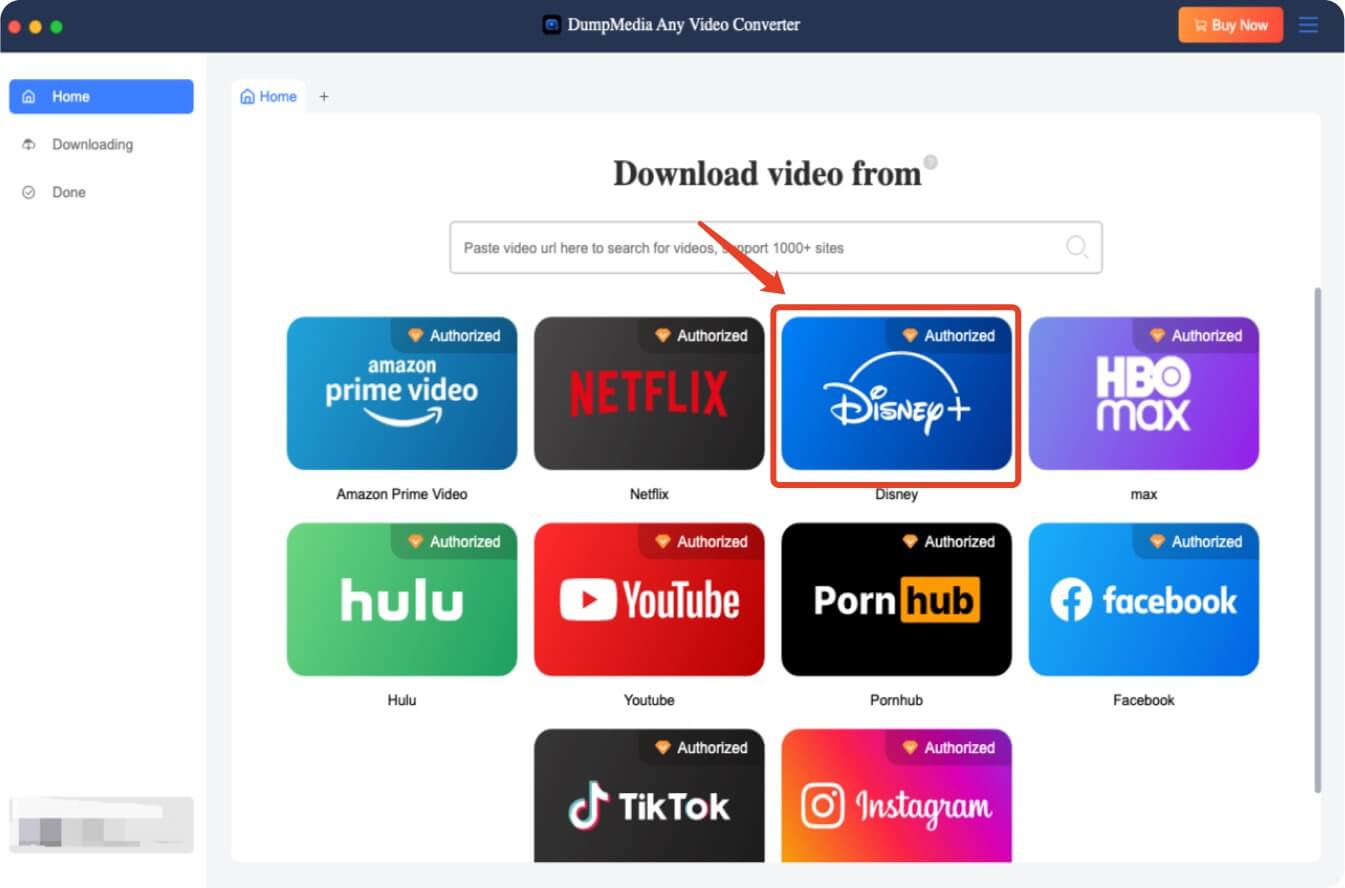
Inicie el software e inicie sesión con sus credenciales de Disney Plus.
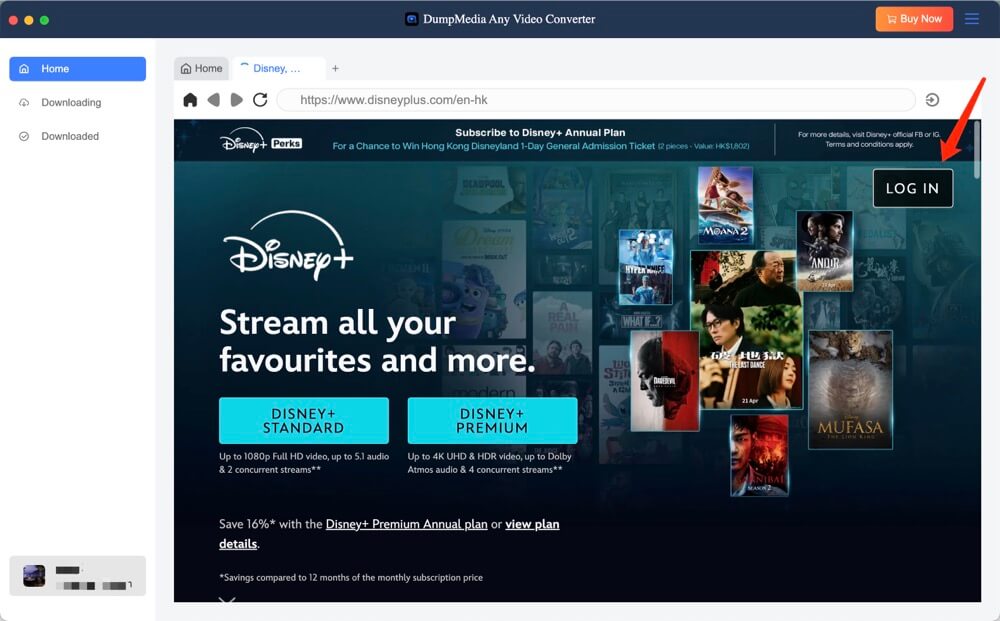
Utilice la barra de búsqueda incorporada para encontrar el título que desea descargar.
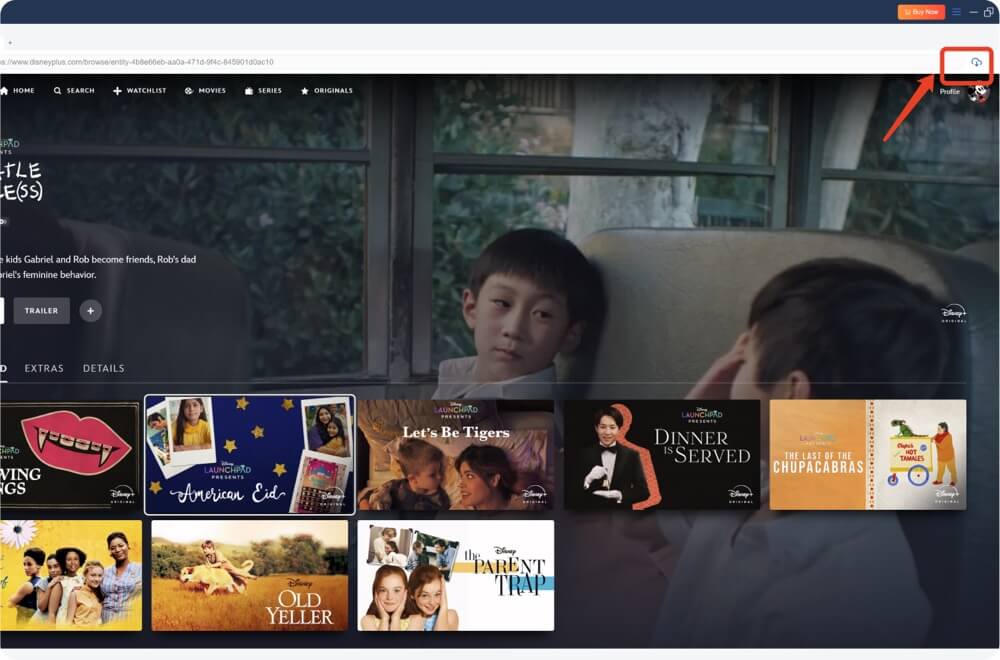
Elija el formato deseado (MP4 o MKV), la resolución, el idioma del audio y las pistas de subtítulos.
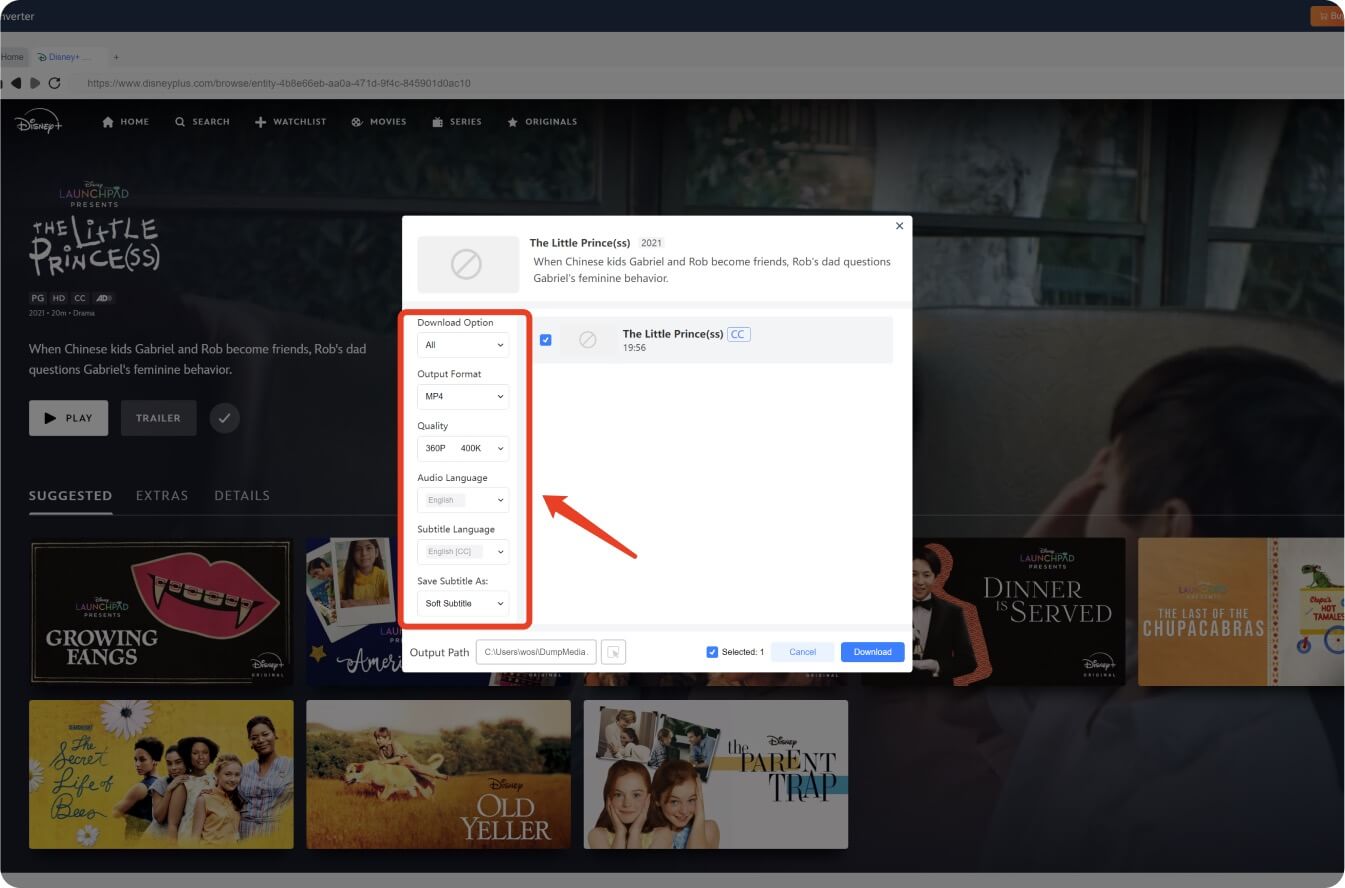
Haga clic en el botón "Descargar" para comenzar a guardar el contenido en su computadora portátil.
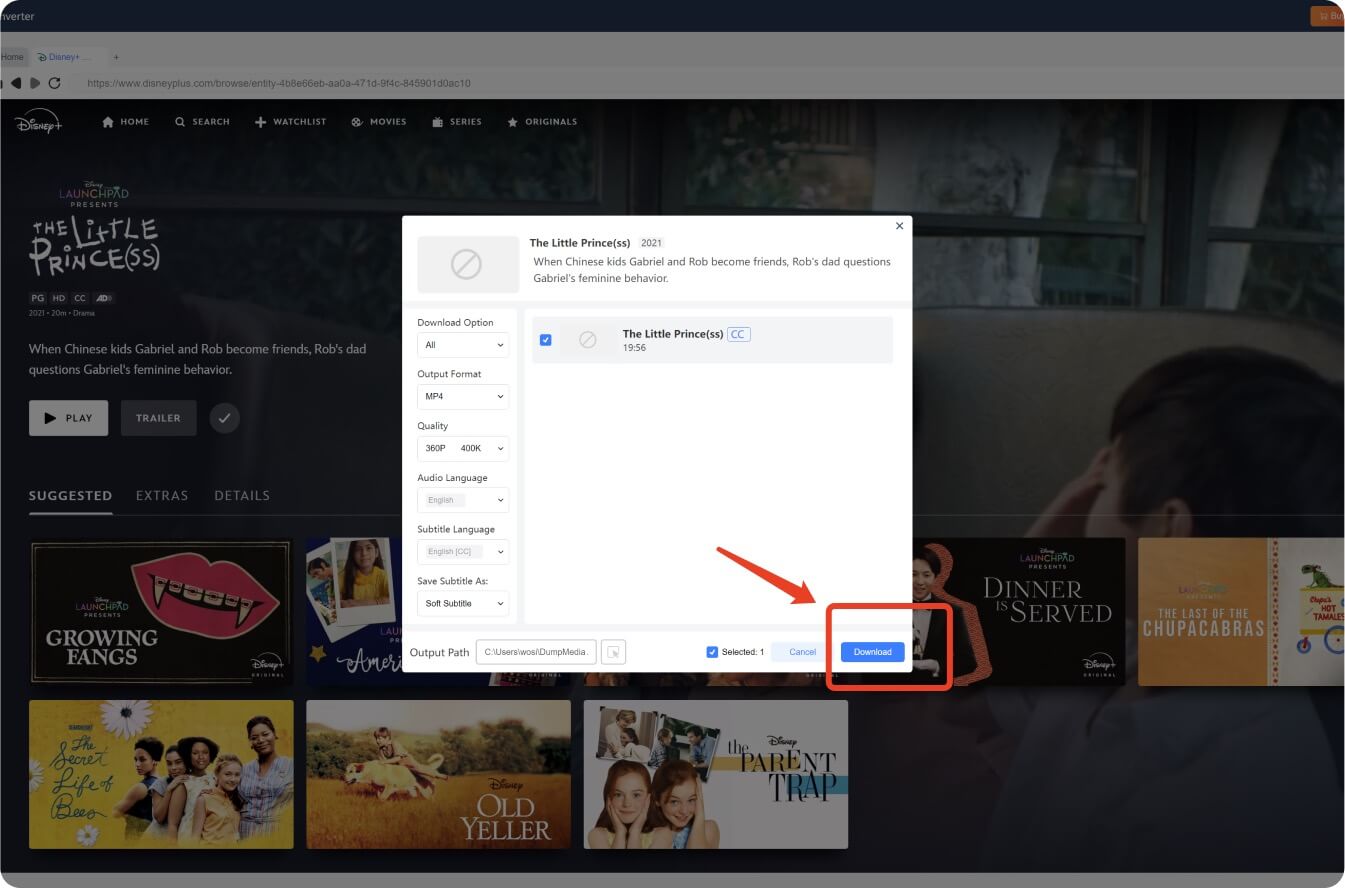
Una vez descargados, puedes reproducir los videos usando cualquier reproductor multimedia, sin necesidad de Internet.
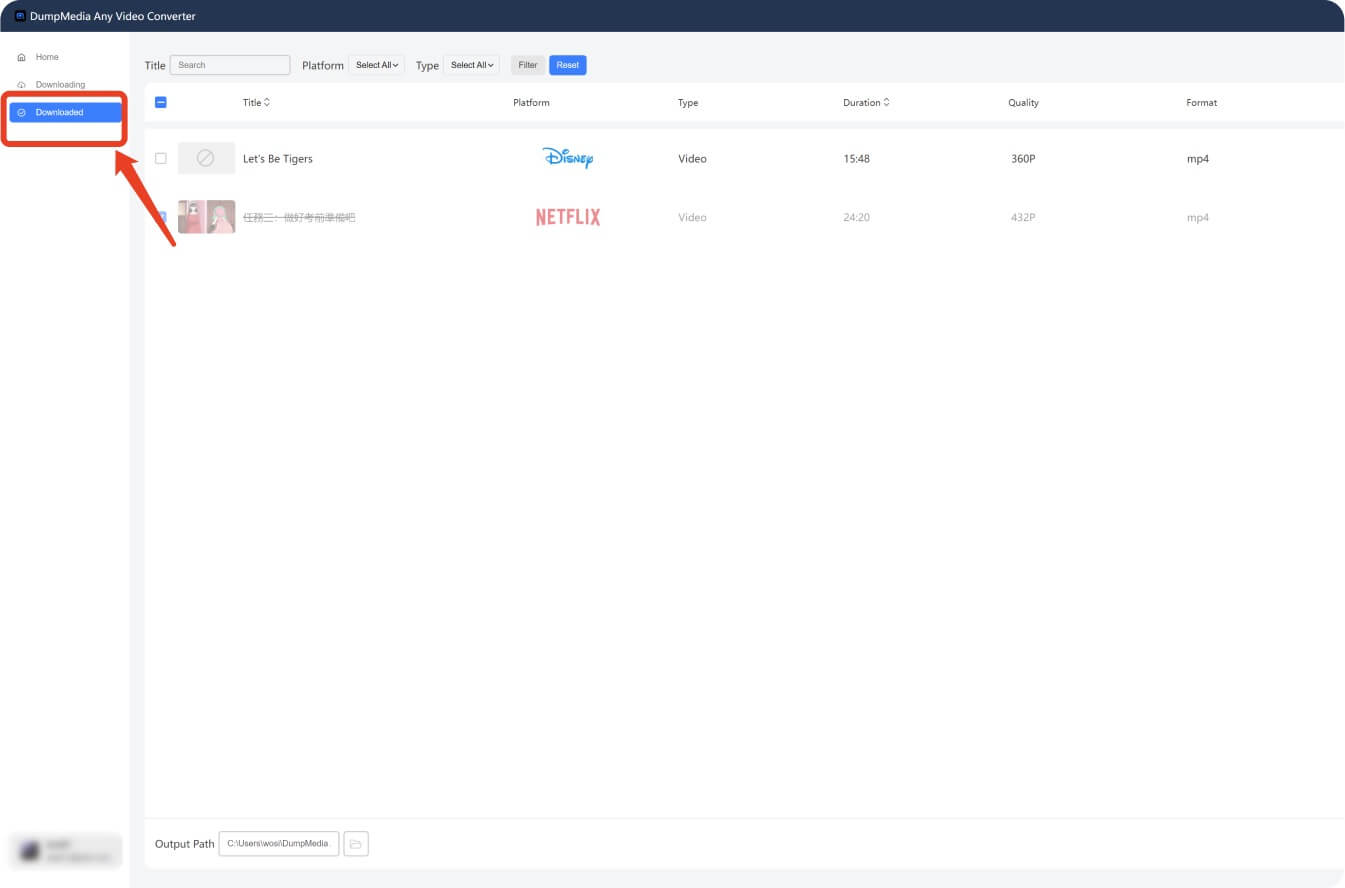
Si bien Disney Plus no admite descargas para computadoras portátiles de forma nativa, el uso de herramientas como DumpMedia Disney Plus Video Converter ofrece una forma flexible de disfrutar del acceso sin conexión a tus programas y películas favoritos en cualquier computadora.
Si tienes problemas con las descargas de Disney, consulta nuestra guía en Arreglando las descargas de Disney Plus que no funcionanY si quieres guardar vídeos de forma permanente, aprende a hacerlo. copiar vídeo de Disney Plus.
¿Listo para probarlo? Descargar DumpMedia ¡Ahora y disfruta de Disney Plus offline sin limitaciones!
Descargar gratis Descargar gratis
Para obtener más guías útiles, consulte cómo ver Disney Plus sin conexión y descargar películas de Disney Plus en Mac.
