4年將WMA轉換為M2026A的三種方法
Everybody deals with audio files.每個人都處理音頻文件。 If you store songs on your computer, you're pretty much familiar with audio files.如果您將歌曲存儲在計算機上,則您非常熟悉音頻文件。
Since there are a lot of audio file formats, not all of them are compatible with the system of your computer.由於音頻文件格式很多,因此並非所有格式都與您的計算機系統兼容。 For example, if you're a Mac user, you won't be able to open a例如,如果您是Mac用戶,則將無法打開 WMA文件。 你將不得不 將WMA轉換為M4A。 Read on to learn how you can do it.繼續閱讀以了解如何做到這一點。
內容指南 第 1 部分。 M4A 與 WMA 相同嗎?第 2 部分。 3 最佳 WMA 到 M4A 轉換器部分3。 結論
第 1 部分。 M4A 與 WMA 相同嗎?
Windows Media Audio 或 WMA 檔案格式是 Microsoft 於 1999 年設計的壓縮方法。 MP3 和Apple的AAC。它的使用並不像 MP3 因為它是專有格式。既然是 Windows,它與蘋果設備不相容。您將無法在任何 Apple 裝置上開啟它。您必須先將其轉換。
M4A文件格式 is very popular among Apple users.在Apple用戶中非常受歡迎。 It's widely used by Apple.它已被Apple廣泛使用。 Their unprotected music from iTunes uses this particular file format.他們在iTunes中不受保護的音樂使用此特定文件格式。 It's very easy to stream this particular audio file format.流式傳輸這種特定的音頻文件格式非常容易。 Another nice thing about it is that it's pretty small in size.關於它的另一個好處是它的尺寸很小。 You can even use the M4A file format as your ringtone on your iPhone.您甚至可以使用MXNUMXA文件格式作為iPhone上的鈴聲。

第 2 部分。 3 最佳 WMA 到 M4A 轉換器
如果你是一個 Apple user, a WMA audio file format isn't useless at all.用戶,WMA音頻文件格式根本就沒有用。 You can convert them so that you could play them on any of your Apple devices.您可以轉換它們,以便可以在任何Apple設備上播放它們。 The options below will show you how to convert WMA to M4A.以下選項將向您展示如何將WMA轉換為MXNUMXA。
選項1。 使用 DumpMedia 視頻轉換
DumpMedia 視頻轉換 完全按照它說的做; 它將視頻轉換為您喜歡的文件格式。 不乏文件格式 DumpMedia 視頻轉換器。 此外,使用該產品不會造成質量損失 DumpMedia 視頻轉換器。 它可以 轉換DVD,視頻和音頻文件。
最棒的是你甚至可以編輯視頻和一些字幕。 這 DumpMedia Video Converter 可以幫助您調整視頻。 它是 一個偉大的轉換器 如果您想將某些 WMA 文件轉換為 M4A,請特別考慮。 要了解如何將 WMA 轉換為 M4A,請閱讀以下步驟。
步驟1。 下載 DumpMedia 視頻轉換
步驟2。 添加WMA文件
第 3 步。將 WMA 轉換為 M4A
步驟4.保存文件並轉換
現在,查看下面的詳細步驟,以便您更好地了解 DumpMedia 視頻轉換器。
步驟1。 下載 DumpMedia 視頻轉換
The first thing you need to do is to go download the program.您需要做的第一件事就是下載程序。 Click on this點擊這個 鏈接 開始下載。 下載完成後,運行並啟動 DumpMedia 視頻轉換器。
步驟2。 添加WMA文件
一旦啟動 DumpMedia Video Converter 在您的計算機上,首先添加您的 WMA 文件。
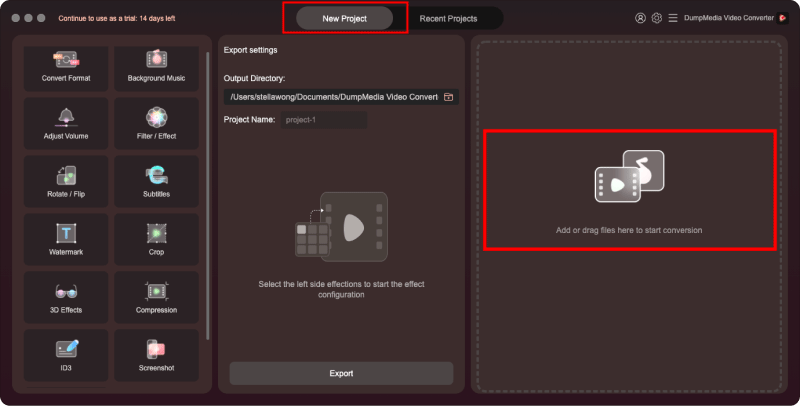
步驟3.更改輸出設置
現在您的 WMA 文件已添加,請用光標單擊轉換格式。 從下拉列表中選擇 M4A 格式。
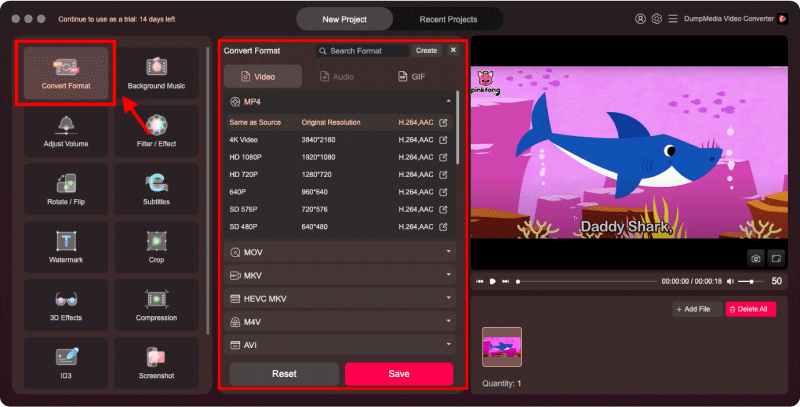
步驟 4. 保存文件並將 WMA 轉換為 M4A
在單擊“轉換”按鈕之前,請確保調整輸出設置。 完成設置調整後,單擊“轉換”按鈕以轉換文件。
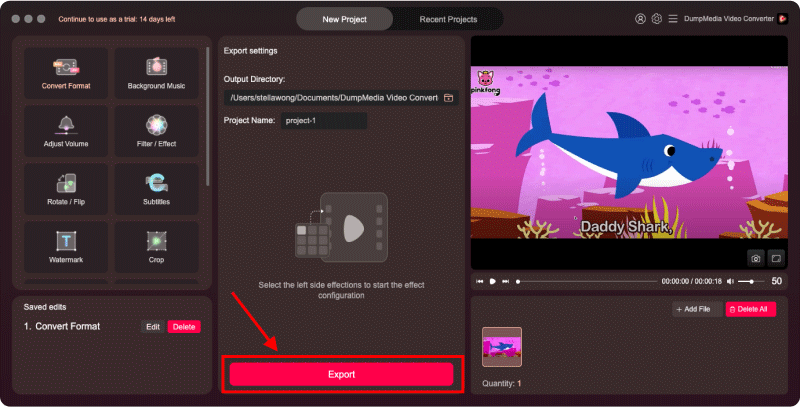
Option #2.選項XNUMX。 Use A Program Called Media Human使用一個稱為Media Human的程序
Media Human 是一款您可以考慮使用的免費應用程序。 以下步驟將向您展示如何使用 Media Human 將 WMA 轉換為 M4A 文件。
步驟1.下載Media Human
您從他們的網站下載 Media Human。 您只需進行 Google 搜索即可找到它。 在搜索字段中輸入 Media Human。 然後單擊結果頁面上的第一個鏈接。 下載該應用程序並在您的計算機上啟動它。
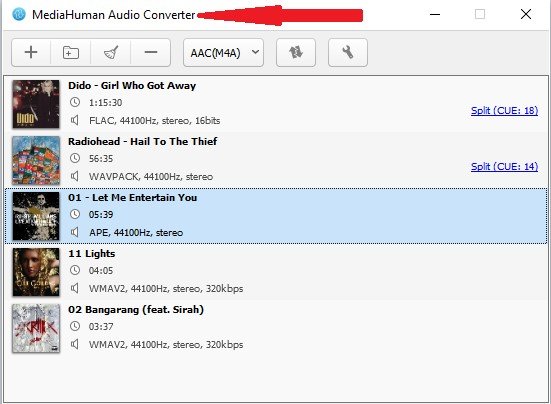
步驟2。 添加WMA文件
Locate the WMA files you want to convert.找到要轉換的WMA文件。 Then drag and drop them onto the Media Human audio converter.然後將它們拖放到Media Human音頻轉換器上。
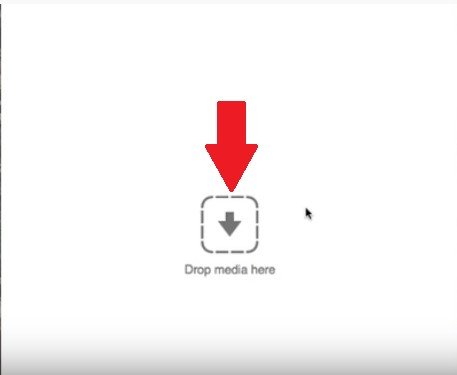
步驟3.選擇M4A文件格式
Take your cursor to the third to the last tab on the menu bar on top of the Media Human screen.將光標移到Media Human屏幕頂部菜單欄上的第三到最後一個選項卡。 Click on that tab and look for the M4A file format.單擊該選項卡,然後查找MXNUMXA文件格式。
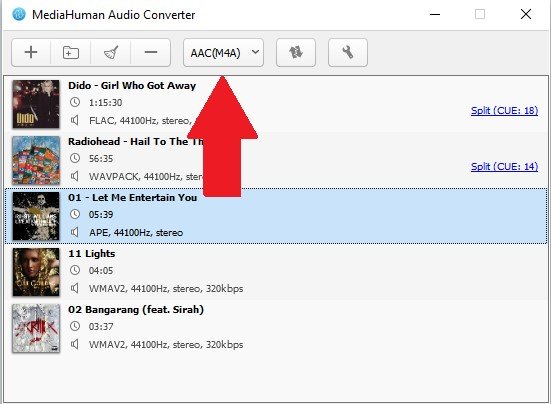
第 4 步。將 WMA 轉換為 M4A
單擊轉換按鈕,這是屏幕頂部菜單上倒數第二個選項卡。
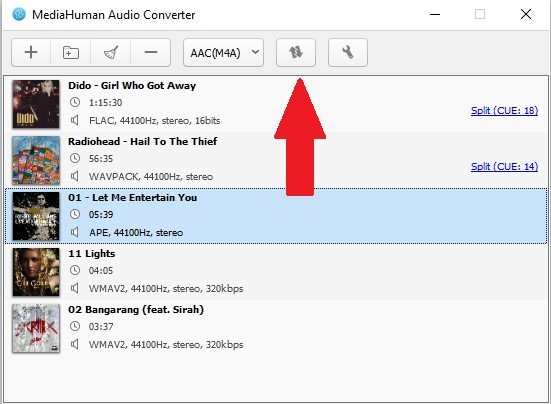
Option #3.選項#XNUMX。 Consider Using AVS Audio Converter考慮使用AVS音頻轉換器
This is another program that you can use to convert WMA to M4A.這是另一個程序,可用於將WMA轉換為MXNUMXA。 The steps below will show you how you can access and use it.以下步驟將向您展示如何訪問和使用它。
步驟1.搜索AVS音頻轉換器
Search for AVS Audio Converter.搜索AVS音頻轉換器。 Be careful because there are a lot of online audio converters.請注意,因為有很多在線音頻轉換器。 Read carefully and make sure to choose the AVS Audio Converter.請仔細閱讀並確保選擇AVS音頻轉換器。
步驟2。 下載並安裝
Download and install the program.下載並安裝程序。 Start using the program by dragging and dropping the WMA file to the program.通過將WMA文件拖放到程序中開始使用該程序。
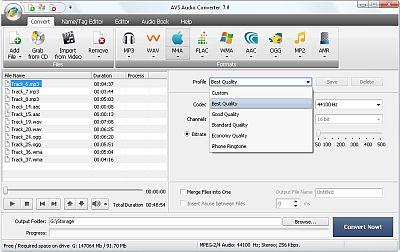
步驟3.選擇M4A作為輸出
Choose M4A as your file output on the menu above.在上面的菜單中,選擇M4A作為文件輸出。 The file formats are all listed on the menu on the top of the screen.文件格式全部列在屏幕頂部的菜單上。 You will see file M4A between WAV and FLAC.您將在WAV和FLAC之間看到文件MXNUMXA。 Adjust settings of the output and name your MXNUMXA file.調整輸出設置並命名您的MXNUMXA文件。
步驟4.轉換為M4A
Take your cursor to the right, the bottom part of the screen.將光標移到屏幕底部的右側。 Click on the blue Convert Now button.單擊藍色的立即轉換按鈕。
部分3。 結論
即使您是 Apple 用戶,您仍然可以收聽 WMA 格式的音頻文件。 您只需要將 WMA 轉換為 M4A 即可享受。
Are you an Apple user?您是Apple用戶嗎? How do you convert your audio files?您如何轉換音頻文件? Feel free to share some of your tips and tricks with our readers.隨時與我們的讀者分享您的一些提示和技巧。

30% 折扣 >>>
