Jak aktywować Spotify Music Converter
Chciałbyś pobrać muzykę z Spotify. Jednak nie jest to łatwe do ręcznego zrealizowania. Dlatego możesz potrzebować narzędzia, takiego jak Spotify Music Converter, które pomogą Ci bezpośrednio pobrać muzykę i konwertować Spotify muzyka do mp3 z łatwością.
To się ceni Spotify Music Converter zapewnia bezpłatną wersję próbną dla użytkowników. Dlatego też, jeśli naprawdę interesuje Cię oprogramowanie i podoba Ci się, po przejrzeniu wprowadzenia na stronie internetowej i przeprowadzeniu wersji próbnej oprogramowania, możesz zdecydować się na jego zarejestrowanie i aktywację.
Oto przewodnik dotyczący rejestracji i aktywacji. Wykonaj poniższe czynności.
Przewodnik po zawartości Część 1. Jak aktywować Spotify Music ConverterCzęść 2. Jak zarejestrować konto w Centrum członkowskimCzęść 3. Jak odzyskać hasłoCzęść 4. O aktualizacji wersji
Część 1. Jak aktywować Spotify Music Converter
Rejestracja i aktywacja tego potężnego oprogramowania jest dość prosta Spotify Music Converter w ciągu kilku minut. Pozwól nam zacząć! Jeśli jesteś nowym użytkownikiem, tutaj znajduje się przewodnik dotyczący aktywacji konta DumpMedia Spotify Music Converter.
Darmowe pobieranie Darmowe pobieranie
Krok 1. Pobierz i zainstaluj Spotify Music Converter
Na początek pobierz i zainstaluj DumpMedia Spotify Music Converter na swoim komputerze, aby skorzystać z bezpłatnego okresu próbnego. Pojawi się wyskakujące okienko umożliwiające rejestrację. Jeśli chcesz wypróbować bezpłatny okres próbny, anuluj i zamknij wyskakujące okienko. Jeśli masz już licencję, kliknij przycisk logowania.
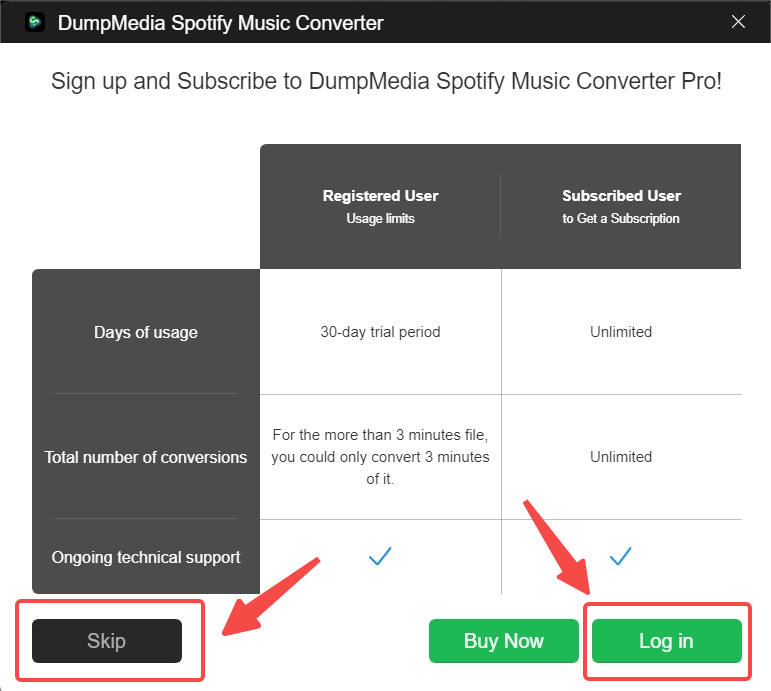
Krok 2. Zakup Spotify Music Converter
Teraz, jeśli jesteś zadowolony z doświadczenia i funkcji, które Spotify Music Converter zapewnia podczas bezpłatnego okresu próbnego, możesz przejść do oficjalnej strony, aby dokonać zakupu Spotify Music Converter dla komputerów Mac or Windows. Możesz też kliknąć ikonę Kup teraz poniżej.![]()
Uwagi:
- Upewnij się, że adres e-mail użyty do zakupu jest poprawnie wpisany. Dzieje się tak, ponieważ nie otrzymasz licencji rejestracyjnej, jeśli zostawisz niewłaściwą.
- Po zakupie oprogramowania, ponieważ otrzymana wiadomość e-mail zawiera istotne informacje rejestracyjne, licencję rejestracyjną, lepiej nie usuwać wiadomości e-mail.
Krok 3. Uzupełnij swoje dane rejestracyjne
Po otrzymaniu klucza licencyjnego należy skopiować hasło/licencję rejestracyjną z wiadomości e-mail zawierającej informacje rejestracyjne wymienione w kroku 3. Wkleić je później w kolumnie Kod rejestracyjny.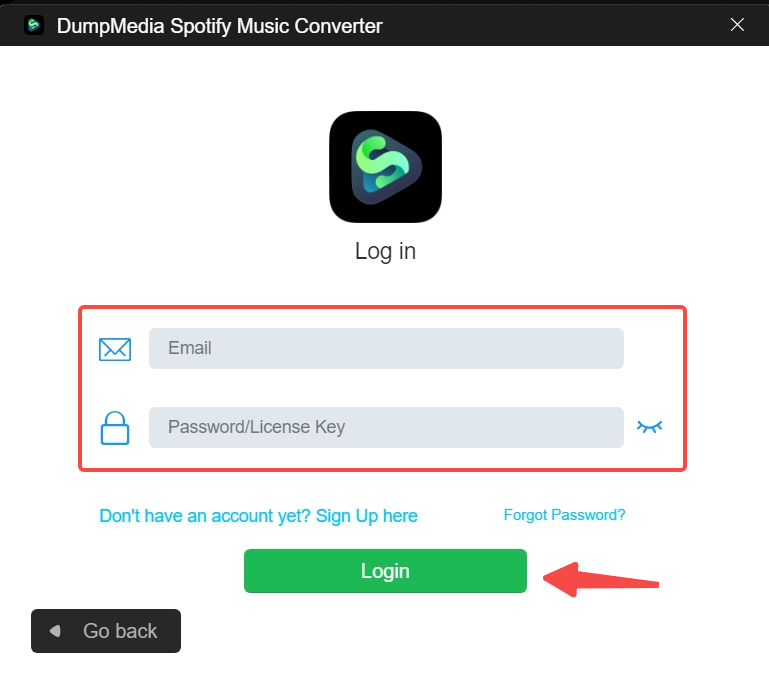
Część 2. Jak zarejestrować konto w Centrum członkowskim
DumpMedia Spotify Music Converter W wersji 3.1.28 i nowszych zastosowano nowe centrum członkowskie (dodano funkcje takie jak samoobsługowe resetowanie hasła, dzięki czemu można korzystać z produktu na nowych urządzeniach). Jeśli Twój zarejestrowany adres e-mail nie jest powiązany z kontem centrum członkowskiego, po zalogowaniu się do produktu pojawią się następujące informacje.
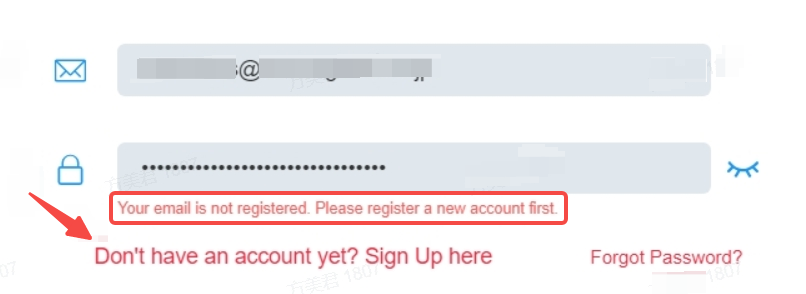
Rozwiązanie:
Wystarczy założyć konto członkowskie, podając adres e-mail rejestracyjny.
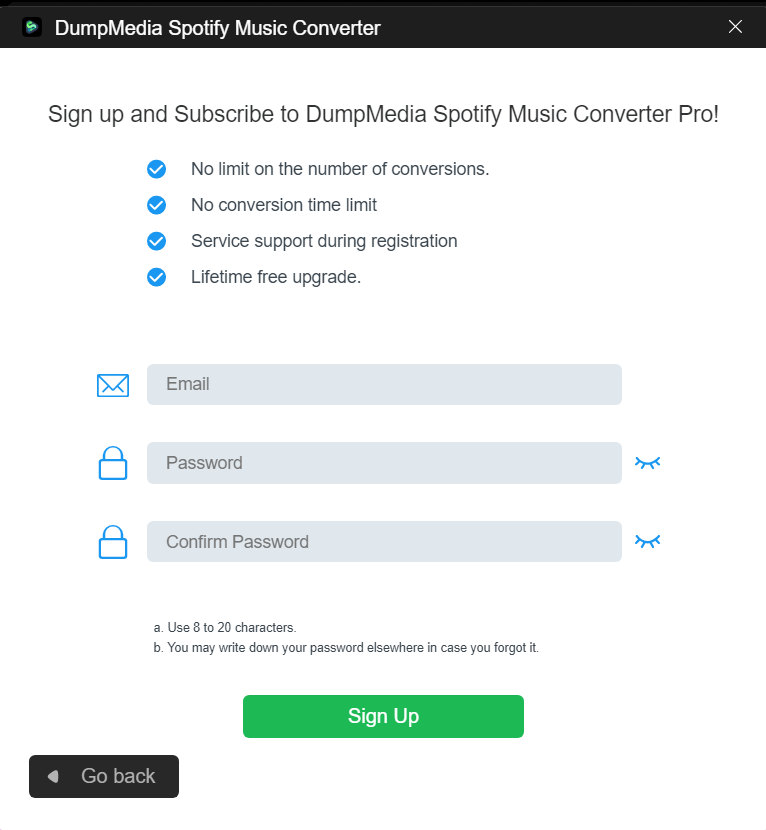
Gratulacje! Pomyślnie zarejestrowałeś się i aktywowałeś Spotify Music Converter. Idź i zacznij tworzyć coś wspaniałego ze swoją muzyką!
Część 3. Jak odzyskać hasło
Jeśli zapomnisz klucza licencyjnego/hasła, kliknij opcję Nie pamiętam hasła w prawym dolnym rogu i przejdź do resetowania.
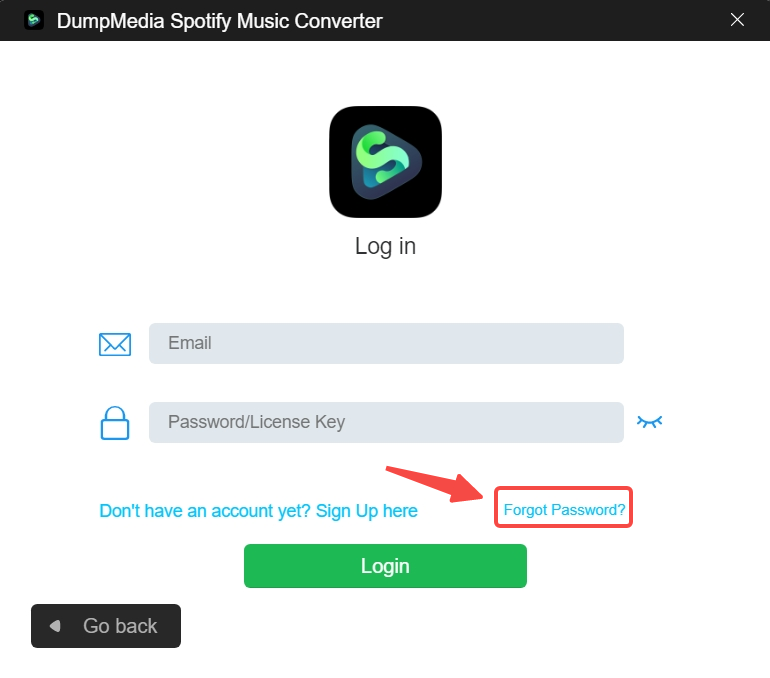
Następnie zostaniesz przekierowany na stronę resetowania hasła. Wpisz tutaj swój zarejestrowany adres e-mail, a na Twój adres e-mail zostanie wysłany link umożliwiający zresetowanie hasła. Sprawdź swoją skrzynkę pocztową i kliknij link, aby zresetować hasło. Jeśli nie możesz kliknąć linku, skopiuj go do paska adresu przeglądarki i wejdź na stronę. Link jest ważny 48 godzin, prosimy o jak najszybsze skorzystanie z niego.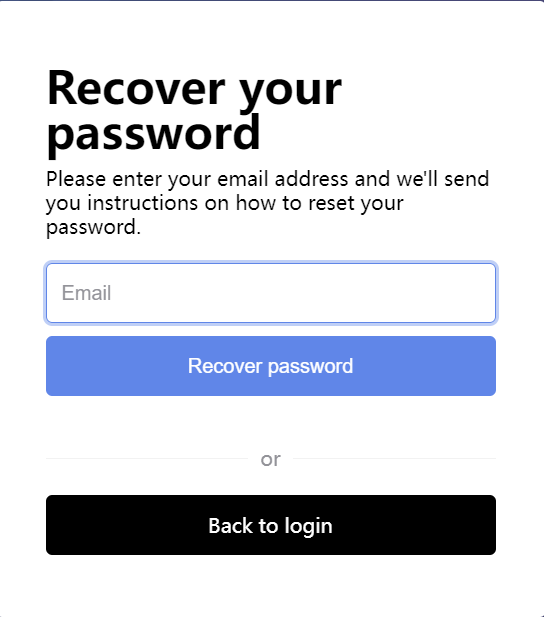
Część 4. O aktualizacji wersji
Dla bardziej stabilnego i wysoko wykwalifikowanego użytkowania dla użytkowników, DumpMedia Spotify Music Converter byłyby regularnie aktualizowane. Dlatego nie martw się, jeśli okaże się, że jest coś innego niż aktualna wersja, którą posiadasz i zdecydujesz się ją zaktualizować.
Najnowsza wersja nie zaatakuje Twojego komputera i nie spowoduje wycieku Twojej prywatności. Musisz jednak pobrać zaktualizowaną wersję z oficjalnej strony internetowej, ponieważ opcja automatycznej aktualizacji nie jest jeszcze dostępna.

30% zniżki >>>
