디즈니 플러스는 가족 친화적이고 프랜차이즈로 가득한 엔터테인먼트를 제공하는 선도적인 스트리밍 플랫폼 중 하나로 자리매김했습니다. 하지만 2025년에는 많은 사용자들이 광고 도입, 특히 기본 구독 요금제에 대한 광고에 불만을 표하고 있습니다.
Disney Plus 광고를 차단하고 좋아하는 콘텐츠를 방해 없이 즐기고 싶으시다면, 잘 찾아오셨습니다. 이 가이드에서는 광고를 제거하는 실용적인 방법을 안내해 드리며, Disney Plus를 오프라인에서 시청하는 방법도 포함되어 있습니다. DumpMedia 디즈니 플러스 비디오 변환기.
2025년에 Disney Plus 광고를 차단하는 가장 효과적인 방법을 살펴보겠습니다.
컨텐츠 가이드 1. 지금 디즈니 플러스에 광고가 나오는 이유는 무엇인가요?2. 방법 1: 웹 보기에 광고 차단기 사용3. 방법 2: 비디오 다운로드 DumpMedia 디즈니 플러스 비디오 컨버터(광고 없음)4. 방법 3: Disney Plus 프리미엄 플랜으로 업그레이드5. Disney Plus 광고 차단에 대한 FAQ6. 더 많은 팁과 리소스결론
디즈니 플러스는 더욱 경제적인 요금제를 제공하기 위해 광고 기반 요금제를 출시했습니다. 월 이용료는 절감할 수 있지만, 영상 시작 전과 중간에 건너뛸 수 없는 광고가 삽입되어 상당히 불편할 수 있습니다.
기본 요금제에 가입한 경우, 요금제를 업그레이드하거나 광고를 차단 또는 우회할 수 있는 대체 솔루션을 찾지 않는 한 이러한 광고가 계속 표시됩니다.
광고 차단기는 웹 브라우저에서 Disney Plus를 스트리밍할 때 광고를 숨기거나 제거할 수 있는 브라우저 확장 프로그램입니다. uBlock Origin이나 AdGuard와 같은 도구가 많이 사용됩니다.
광고 차단기를 사용하여 Disney Plus 광고를 차단하는 단계:
참고: Disney Plus는 광고 차단 프로그램을 감지할 수 있으므로 이 방법이 항상 신뢰할 수 있는 것은 아닙니다.
Disney Plus 광고를 영구적으로 피하는 가장 효과적인 방법은 좋아하는 영화나 쇼를 오프라인 시청용으로 다운로드하는 것입니다. DumpMedia 디즈니 플러스 비디오 변환기 광고, 버퍼링 또는 만료 없이 모든 Disney Plus 콘텐츠를 저장할 수 있습니다.
사용법은 다음과 같습니다.
귀하의 컴퓨터에 소프트웨어를 다운로드하고 설치하세요 Windows 또는 Mac 컴퓨터.
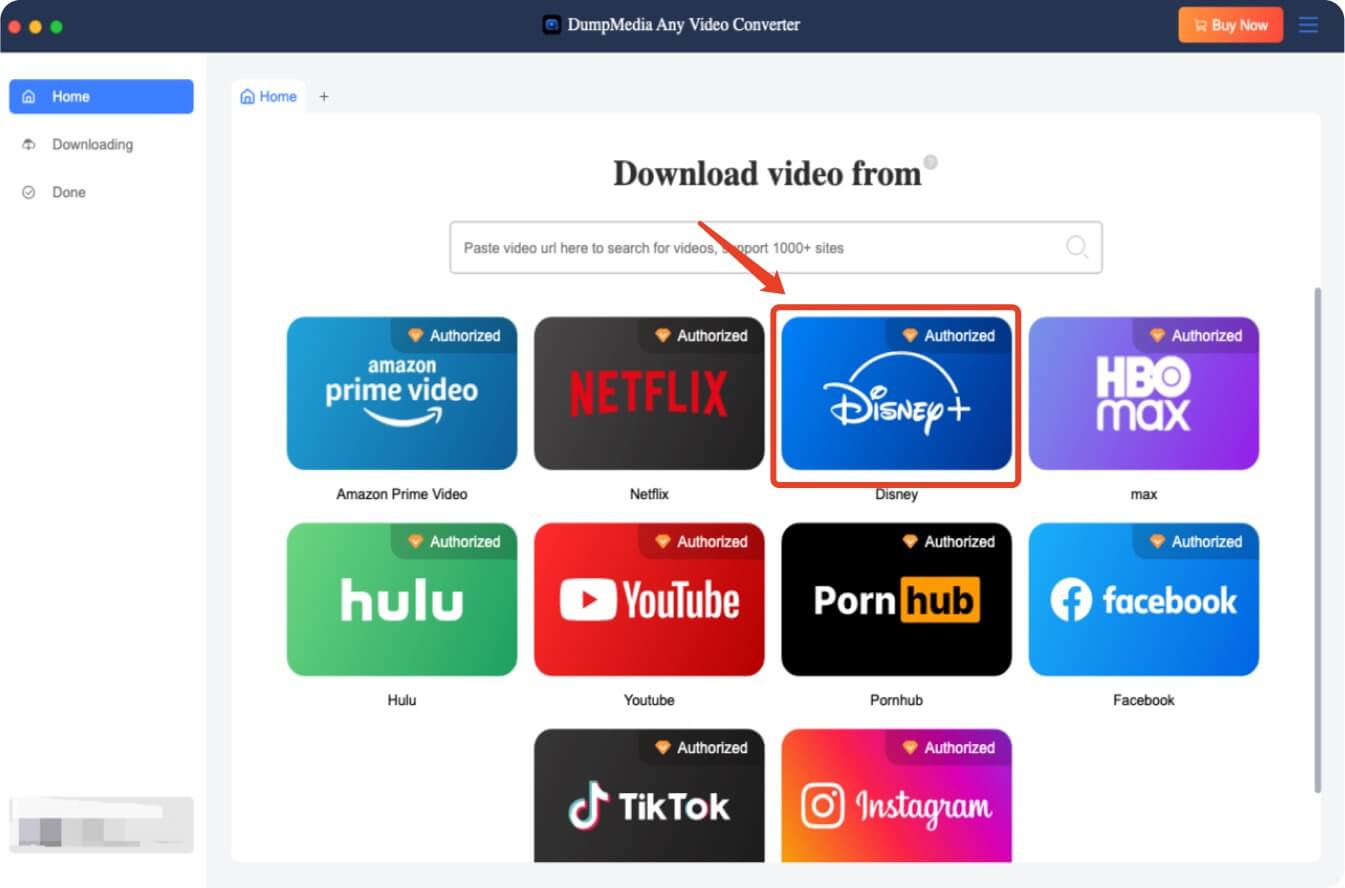
Disney Plus 사용자 인증 정보를 사용하여 내장된 브라우저를 통해 로그인하세요.
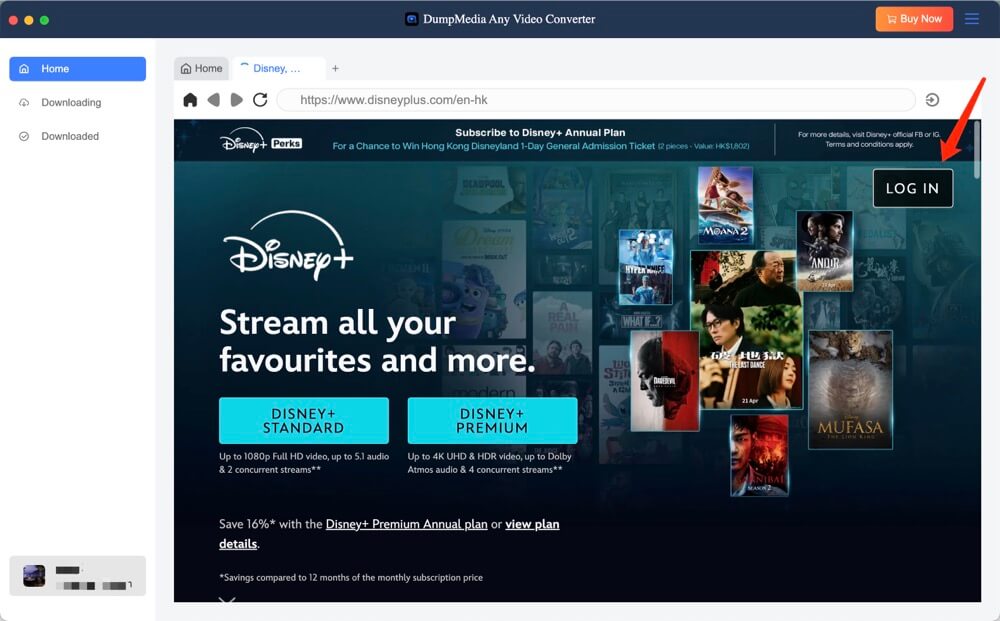
저장하려는 Disney Plus 타이틀을 검색하여 선택하세요.
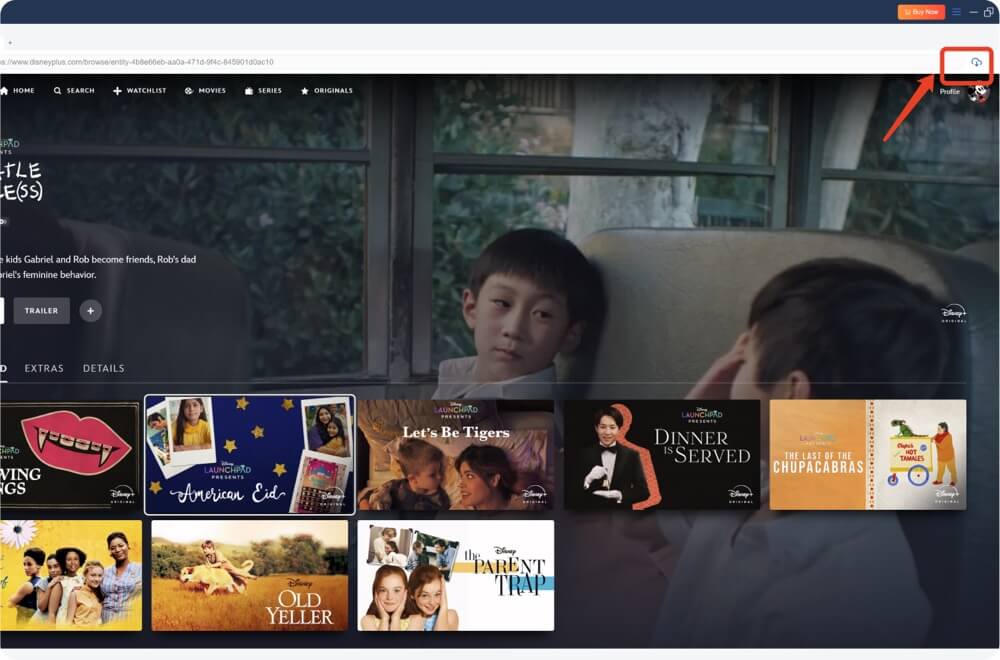
MP4 등 원하는 출력 형식을 선택하고 해상도(최대 1080p)를 설정합니다.
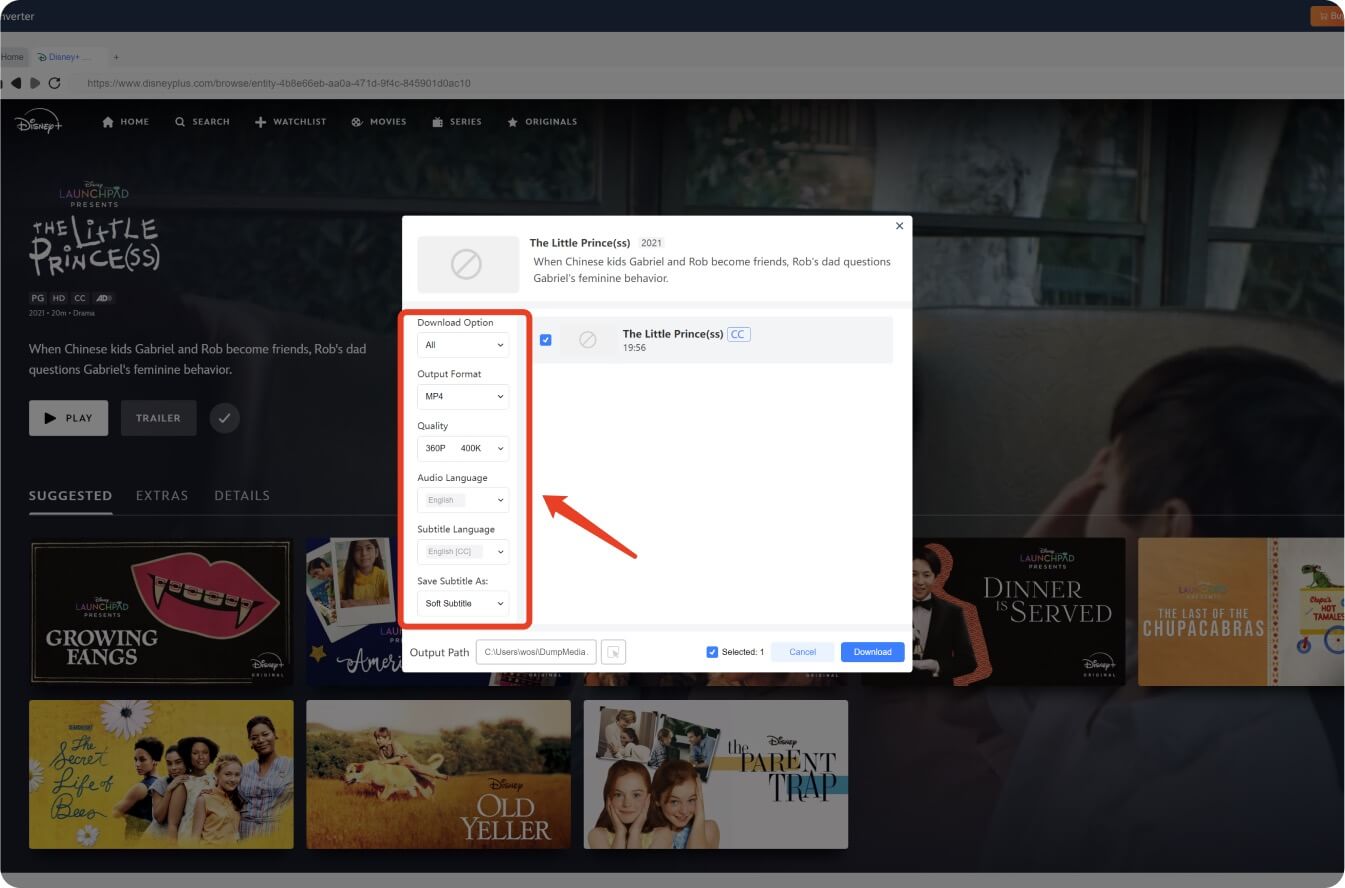
"다운로드" 버튼을 클릭하고 프로세스가 완료될 때까지 기다리세요.
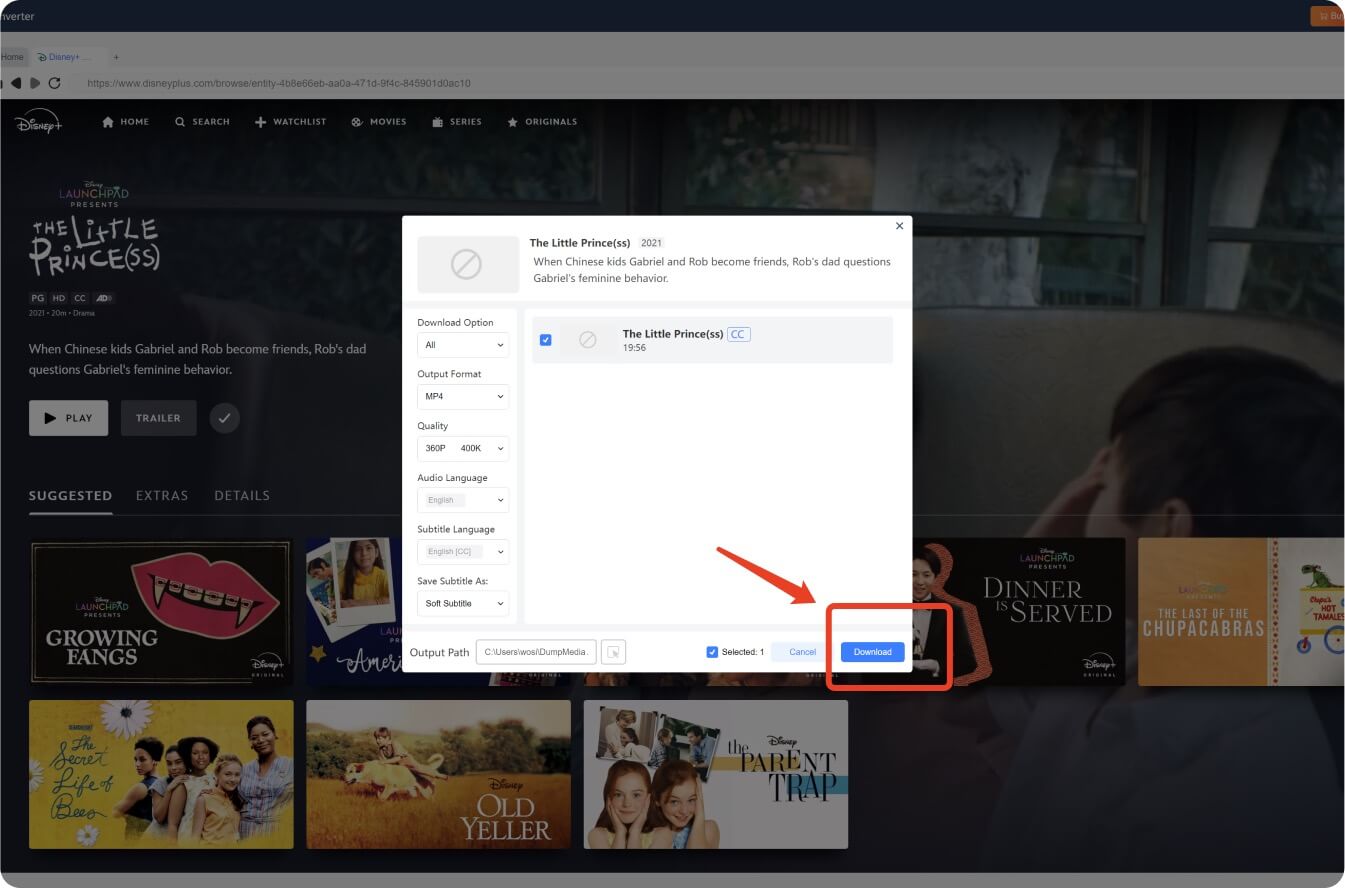
인터넷이나 광고 없이 모든 기기에서 다운로드한 비디오를 오프라인으로 감상하세요.
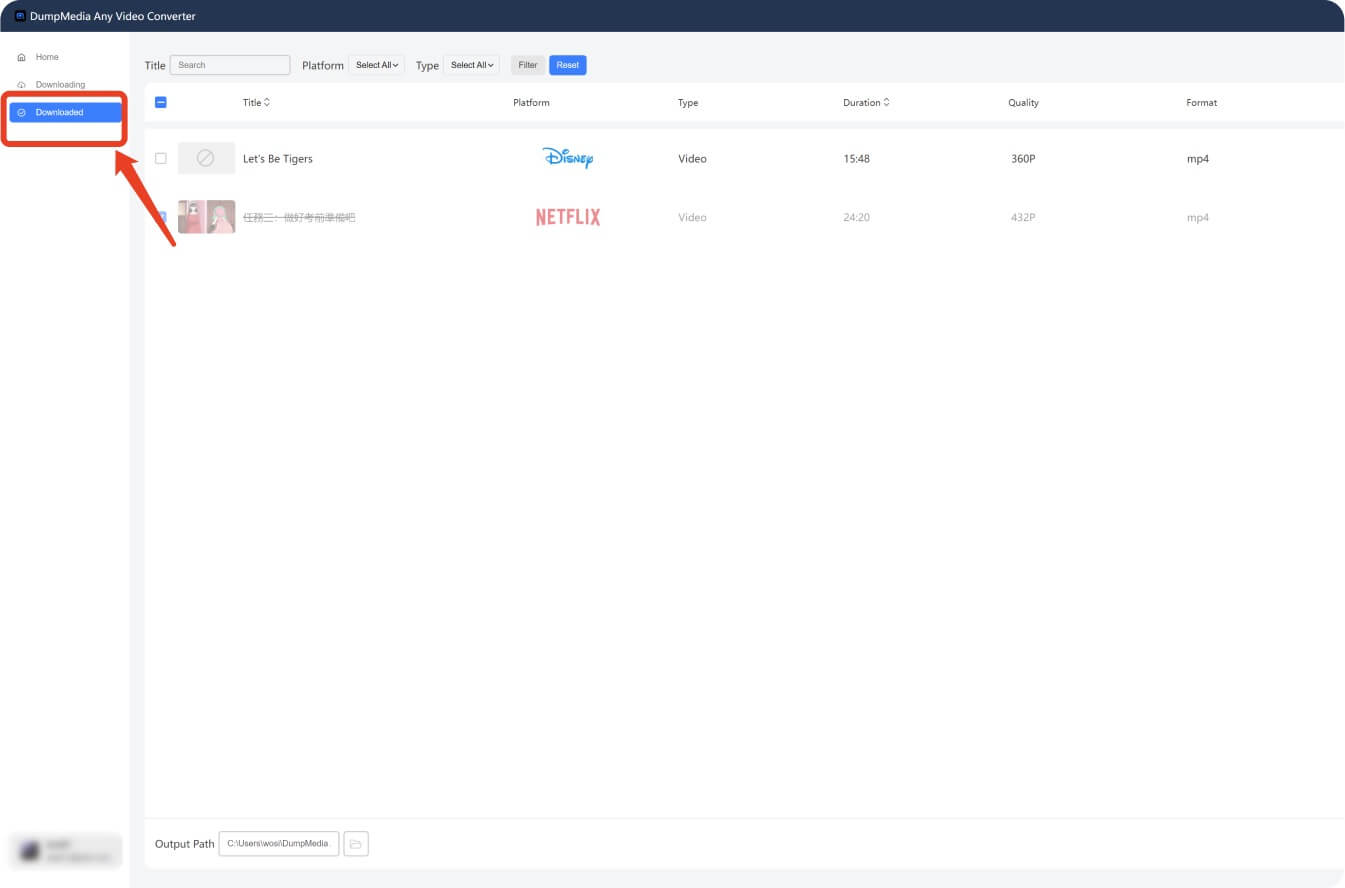
이 방법을 사용하면 광고 없는 환경을 보장할 수 있으며 여행 중이거나 네트워크 문제가 있는 경우에도 작동합니다.
광고를 제거하는 또 다른 간단한 방법은 광고 없는 구독 플랜으로 업그레이드하는 것입니다. 비용이 더 들 수 있지만, 플랫폼 내에서 바로 끊김 없는 스트리밍을 보장합니다.
아니요, 모바일 앱은 기존 광고 차단기를 지원하지 않습니다. DumpMedia 또는 계획을 업그레이드하는 것이 더 나은 해결책입니다.
Disney Plus는 일반적인 광고 차단기를 우회할 수 있는 고급 광고 게재 방식을 사용합니다. 다음과 같은 도구를 사용하면 DumpMedia 더 나은 결과를 보장합니다.
DumpMedia 개인적인 용도로만 사용 가능합니다. 콘텐츠를 재배포하지 않는 한 공정 사용 정책을 준수하는 것으로 간주됩니다.
Disney Plus 시청 경험을 개선하는 방법을 더 자세히 알고 싶으신가요? 다음 유용한 가이드를 확인해 보세요.
2025년에도 적절한 도구를 사용하면 광고 없이 Disney Plus를 시청할 수 있습니다. 광고 차단기를 사용하거나 DumpMedia 디즈니 플러스 비디오 변환기, 원하는 대로 중단 없는 스트리밍을 즐길 수 있습니다.
최상의 결과를 얻으려면 다음을 사용하는 것이 좋습니다. DumpMedia 좋아하는 Disney Plus 작품을 고화질로 다운로드하고 광고와 인터넷 제한 없이 오프라인에서 시청하세요.
