アクティベートする方法 Spotify Music Converter
あなたはから音楽をダウンロードしたいでしょう Spotify. ただし、手動で実現するのは容易ではありません。 したがって、次のようなツールが必要になる場合があります Spotify Music Converter、音楽を直接ダウンロードするのに役立ちます。 コンバージョン Spotify 音楽をMP3に 簡単に。
高く評価される Spotify Music Converter ユーザーに無料の試用版を提供します。したがって、Web サイトの紹介を参照してソフトウェアを試用した後、そのソフトウェアに本当に興味があり気に入った場合は、登録してアクティブ化することを決定できます。
ここにあなたのための登録とアクティベーションガイドがあります。 以下の手順に従ってください。
コンテンツガイド パート 1. アクティブ化する方法 Spotify Music Converterパート 2. メンバー センター アカウントの登録方法パート 3. パスワードを回復する方法第4部 バージョンアップについて
パート 1. アクティブ化する方法 Spotify Music Converter
この強力なソフトウェアを登録してアクティブ化するのは非常に簡単です Spotify Music Converter 数分以内に。始めましょう!初めての方のために、アクティベート方法に関するガイドをここに示します。 DumpMedia Spotify Music Converter.
ステップ1。 ダウンロードとインストール Spotify Music Converter
まず、ダウンロードしてインストールします DumpMedia Spotify Music Converter コンピュータ上で無料試用版を入手してください。登録用のポップアップウィンドウが表示されます。無料トライアルを試したい場合は、キャンセルしてポップアップ ウィンドウを終了してください。すでにライセンスを持っている場合は、ログイン ボタンをクリックします。
![[スキップ] または [ログイン] ボタンをクリックして使用します DumpMedia Spotify Music Converter](https://www.dumpmedia.com/image/spotify-music-converter/skip%20or%20log%20in.png)
ステップ2.購入 Spotify Music Converter
今、あなたがその経験と機能に満足しているなら、 Spotify Music Converter 無料トライアル期間中に提供されるので、公式サイトにアクセスして購入できます Spotify Music Converter Mac用 or Windows。または、下の「今すぐ購入」アイコンをクリックすることもできます。![]()
注意:
- 購入に使用したメールアドレスが正しく入力されていることを確認してください。 これは、間違ったものを残した場合、登録ライセンスを取得できないためです。
- ソフトウェアを購入した後、受信する電子メールには重要な登録情報である登録ライセンスが含まれているため、電子メールを削除しないでください。
ステップ3.登録情報を入力する
ライセンス キーを取得したら、手順 3 で説明した登録情報が記載された電子メールからパスワード/登録ライセンスをコピーする必要があります。後でそれを [登録コード] 列に貼り付けます。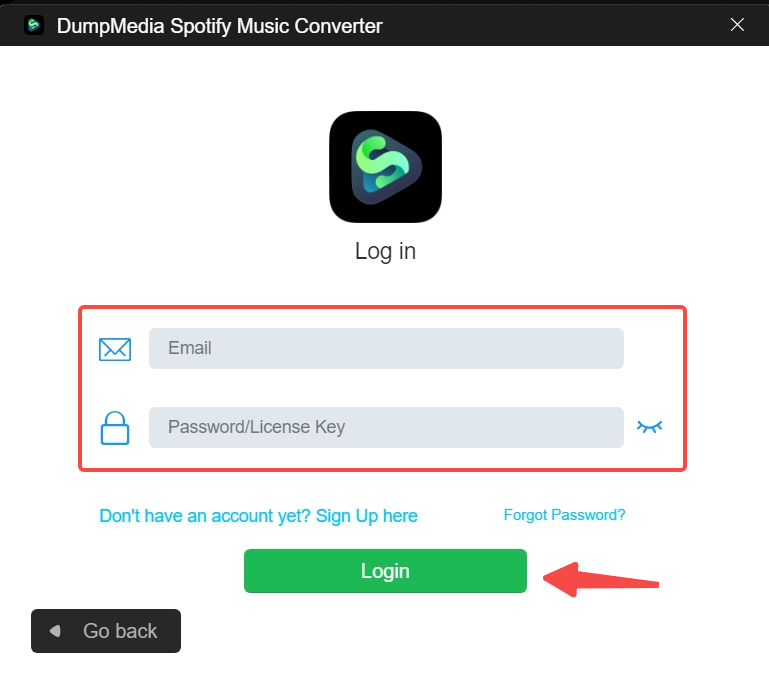
パート 2. メンバー センター アカウントの登録方法
DumpMedia Spotify Music Converter 3.1.28以降のバージョンでは、新しいメンバーセンターを採用しています(新しいデバイスでも製品を使用できるように、セルフサービスのパスワードリセットなどの機能が追加されています)。登録したメール アドレスがメンバー センター アカウントを持っていない場合、製品にログインすると次の情報がポップアップ表示されます。
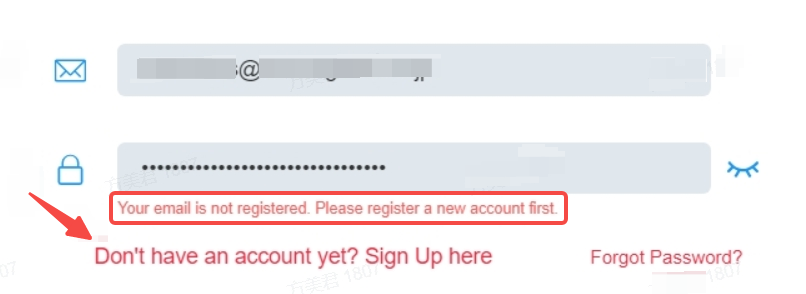
解決策:
登録メールアドレスを使用してメンバーアカウントにサインアップするだけです。
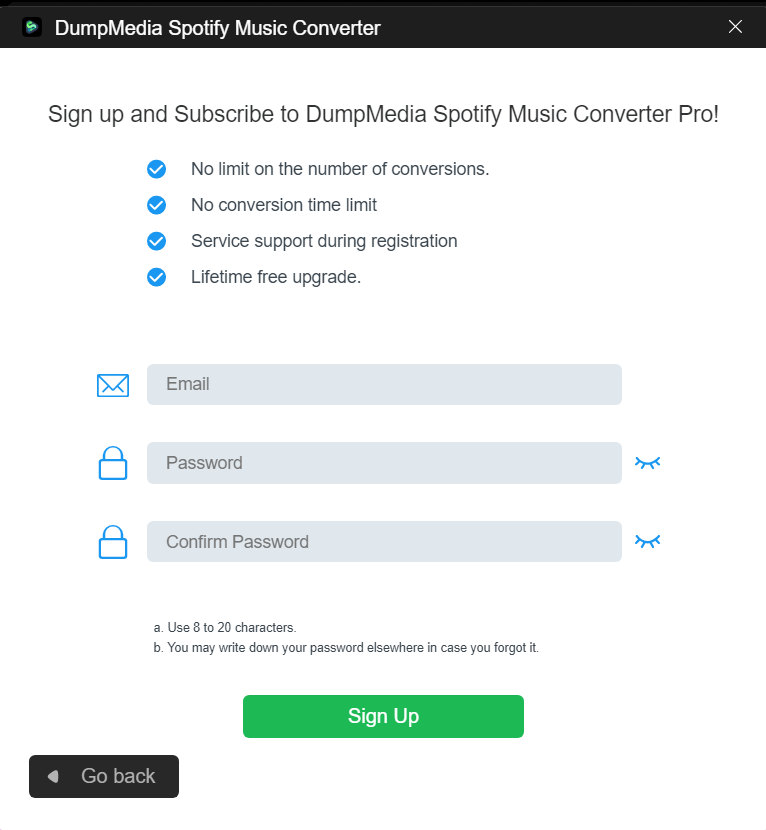
おめでとう! 登録と有効化に成功しました Spotify Music Converter。さあ、あなたの音楽で素晴らしいものを作り始めましょう!
パート 3. パスワードを回復する方法
ライセンス キー/パスワードを忘れた場合は、右下隅にある「パスワードを忘れた場合」をクリックしてリセットに進みます。
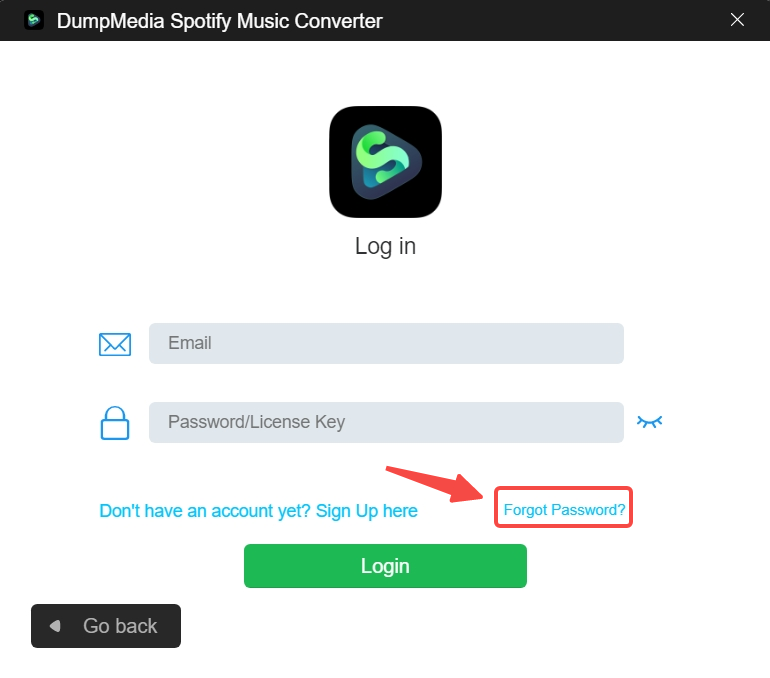
パスワードのリセットページにリダイレクトされます。ここで、登録したメールアドレスを入力すると、パスワードをリセットするためのリンクがメールアドレスに送信されます。メールボックスを確認し、リンクをクリックしてパスワードをリセットします。リンクをクリックできない場合は、ブラウザのアドレスバーにコピーしてアクセスしてください。リンクは 48 時間有効ですので、できるだけ早くご利用ください。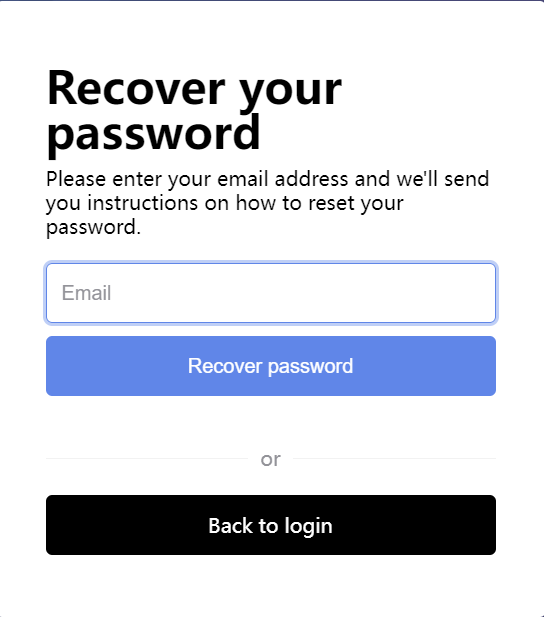
第4部 バージョンアップについて
ユーザーのより安定した高品質な使用のために、 DumpMedia Spotify Music Converter 定期的に更新されるでしょう。したがって、現在のバージョンと異なる点があることに気付いて更新することを選択しても、心配しないでください。
最新バージョンでは、コンピュータを攻撃したり、プライバシーを漏洩したりすることはありません。 ただし、自動更新オプションはまだ利用できないため、公式 Web サイトから更新バージョンをダウンロードする必要があります。

30% オフ >>>
