如何激活 Spotify Music Converter
您想從以下位置下載音樂 Spotify. 但是,手動實現並不容易。 因此,您可能需要一個工具,例如 Spotify Music Converter,幫助您直接下載音樂並 轉換 Spotify 音樂轉mp3 輕鬆。
據了解, Spotify Music Converter 提供用戶免費試用版。因此,如果您在瀏覽網站上的介紹並試用軟體後確實對該軟體感興趣並喜歡的話,就可以決定註冊並啟動軟體。
這是您的註冊和激活指南。 請按照以下步驟操作。
內容指南 第 1 部分。如何激活 Spotify Music Converter二、如何註冊會員中心帳號第 3 部分:如何恢復您的密碼四、關於版本更新
第 1 部分。如何激活 Spotify Music Converter
註冊和激活這個功能強大的軟件非常簡單 Spotify Music Converter 幾分鐘後。讓我們開始吧!如果您是新來者,這裡有關於如何啟動您的指南 DumpMedia Spotify Music Converter.
步驟1。 下載並安裝 Spotify Music Converter
首先,下載並安裝 DumpMedia Spotify Music Converter 在您的電腦上進行免費試用。將出現一個註冊彈出視窗。如果您想嘗試免費試用,請取消並退出彈出視窗。如果您已經攜帶許可證,請按一下登入按鈕。
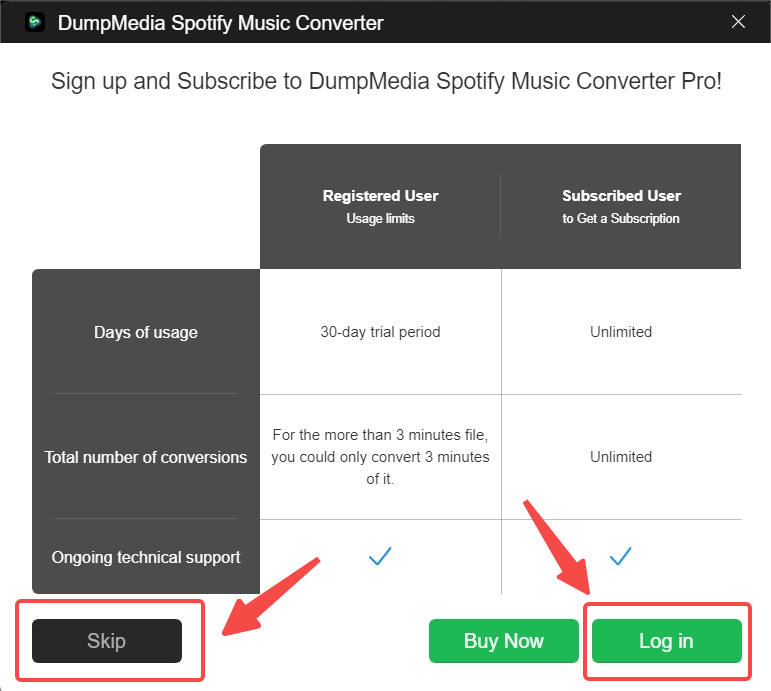
步驟 2. 購買 Spotify Music Converter
現在,如果您對體驗和功能感到滿意 Spotify Music Converter 在為您提供免費試用期間,您可以前往官方網站購買 Spotify Music Converter 適用於Mac or Windows。或者您可以點擊下面的“立即購買”圖示。![]()
注意:
- 請確保正確輸入您用於購買的電子郵件地址。 這是因為,如果您留下了不正確的許可證,則不會獲得註冊許可證。
- 購買軟件後,由於您將收到的電子郵件包含重要的註冊信息,註冊許可證,因此最好不要刪除該電子郵件。
步驟3.填寫您的註冊信息
獲得許可證密鑰後,您應該從步驟 3 中提到的包含註冊資訊的電子郵件中複製密碼/註冊許可證。稍後將其貼上到「註冊代碼」欄中。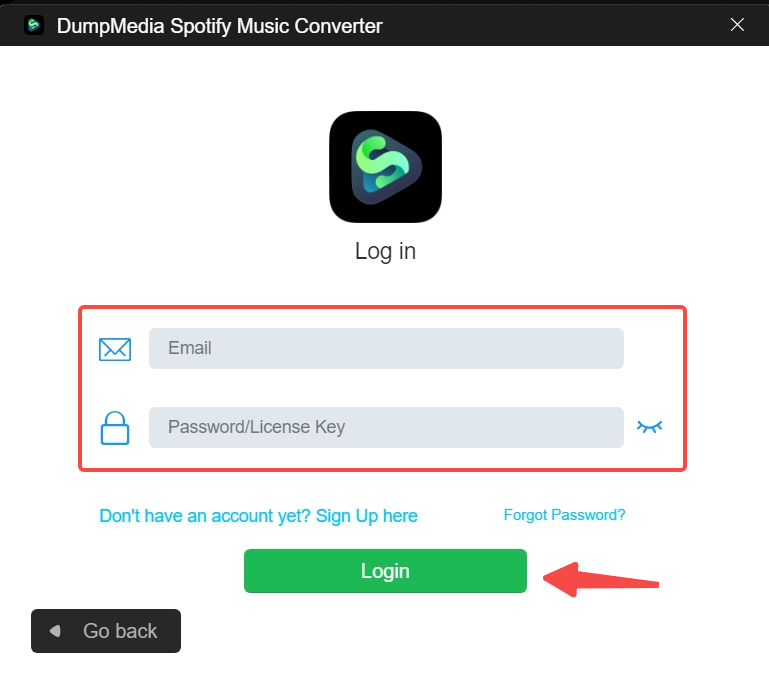
二、如何註冊會員中心帳號
DumpMedia Spotify Music Converter 3.1.28及以後版本採用新的會員中心(增加自助重設密碼等功能,以便您可以在新裝置上使用該產品)。如果您註冊的郵箱沒有會員中心帳戶,登入產品時會彈出以下資訊。
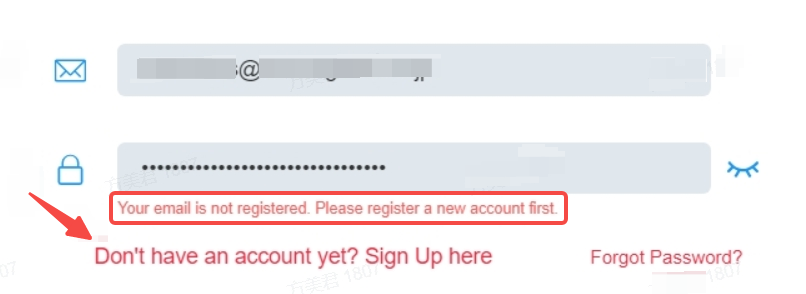
解決方案:
您只需使用您的註冊郵箱註冊一個會員帳戶即可。
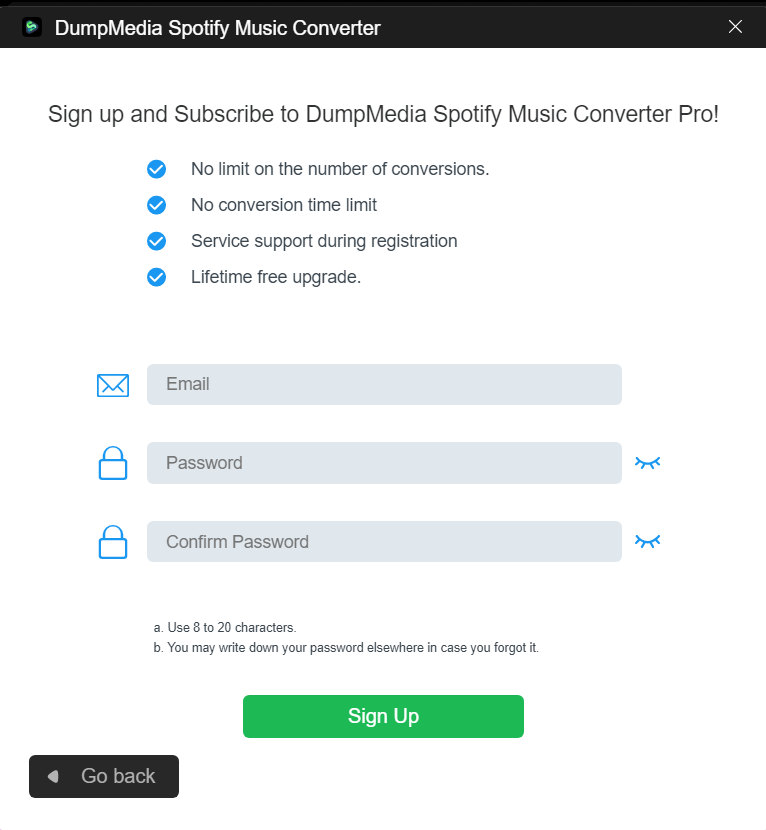
恭喜! 您已成功註冊並激活 Spotify Music Converter。去開始在你的音樂中創造一些美妙的東西吧!
第 3 部分:如何恢復您的密碼
如果您忘記了許可證金鑰/密碼,請點擊右下角的忘記密碼並前往重設。
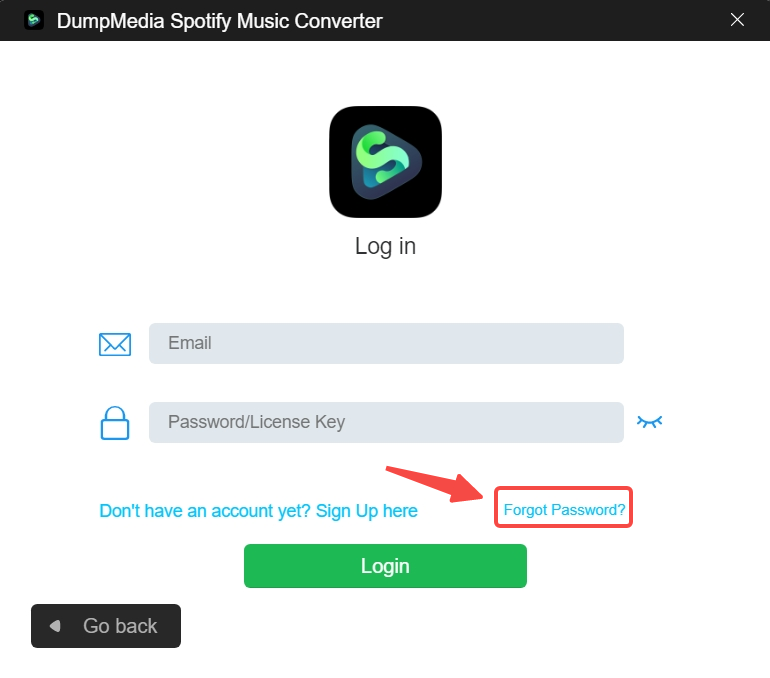
然後您將被重新導向到密碼重設頁面。在這裡,輸入您註冊的電子郵件地址,重置密碼的連結將發送到您的電子郵件地址。檢查您的郵箱並點擊連結重設密碼。如果無法點擊鏈接,請將其複製到瀏覽器地址欄並訪問。該連結有效期為48小時,請盡快使用。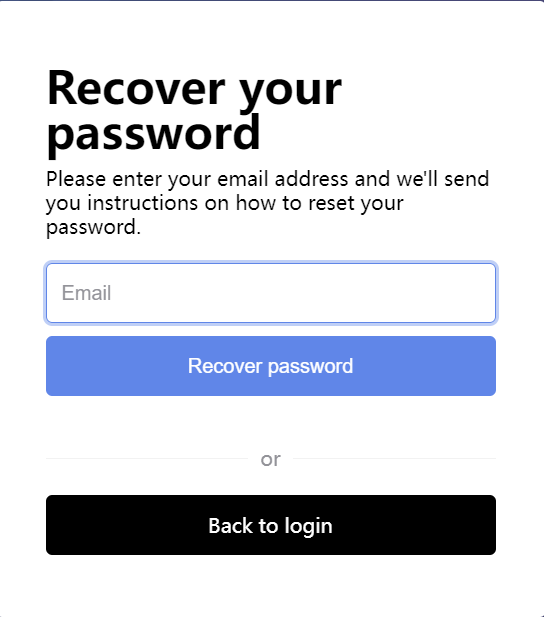
四、關於版本更新
為了用戶更穩定、更優質的使用, DumpMedia Spotify Music Converter 會定期更新。因此,如果您發現與當前版本有不同並選擇更新,請不要擔心。
最新版本不會攻擊您的計算機並洩露您的隱私。 不過,由於尚未提供自動更新選項,因此您需要從其官方網站下載更新版本。

30% 折扣 >>>
