Come attivare Spotify Music Converter
Vorresti scaricare musica da Spotify. Tuttavia, non è facile da realizzare manualmente. Pertanto, potresti aver bisogno di uno strumento, come Spotify Music Converter, per aiutarti a scaricare la musica direttamente e convertire Spotify musica in mp3 facilmente.
È apprezzato quello Spotify Music Converter fornisce una versione di prova gratuita per gli utenti. Pertanto, se sei veramente interessato e affezionato al software dopo aver sfogliato l'introduzione sul sito Web e aver provato il software, puoi decidere di registrarlo e attivarlo.
Ecco la guida alla registrazione e all'attivazione per te. Si prega di seguire i passaggi seguenti.
Guida ai contenuti Parte 1. Come attivare Spotify Music ConverterParte 2. Come registrare un account del Centro membriParte 3. Come recuperare la passwordParte 4. Informazioni sull'aggiornamento della versione
Parte 1. Come attivare Spotify Music Converter
È abbastanza semplice registrarsi e attivare questo potente software Spotify Music Converter tra pochi minuti. Cominciamo! Se sei un nuovo arrivato, ecco una guida su come attivare il tuo DumpMedia Spotify Music Converter.
Passo 1. Scarica e installa Spotify Music Converter
Per cominciare, scarica e installa il DumpMedia Spotify Music Converter sul tuo computer per avere la prova gratuita. Verrà visualizzata una finestra pop-up per la registrazione. Se vuoi provare la prova gratuita, annulla e chiudi la finestra pop-up. Se hai già portato con te una licenza, fai clic sul pulsante di accesso.
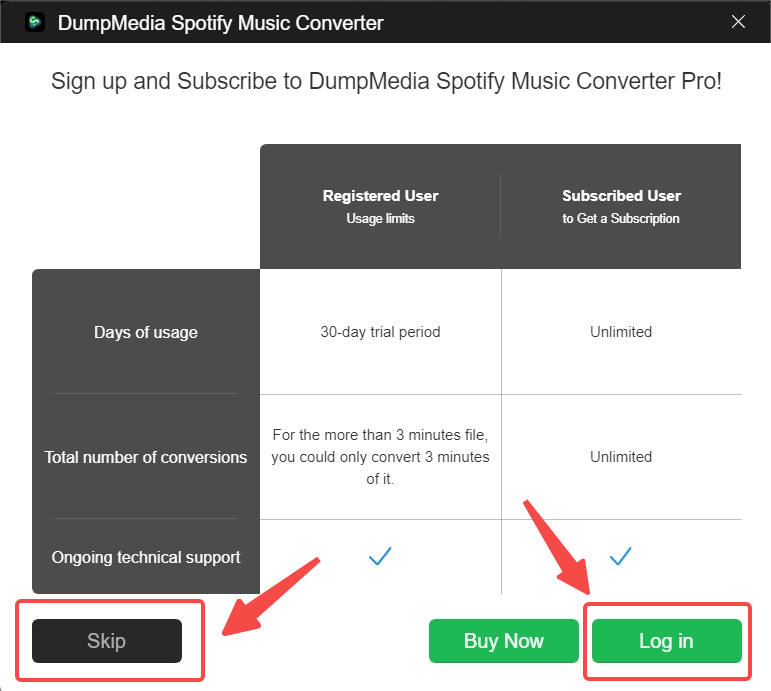
Passaggio 2. Acquista Spotify Music Converter
Ora, se sei soddisfatto dell'esperienza e della funzione che Spotify Music Converter ti fornisce durante la prova gratuita, puoi andare sul sito ufficiale per acquistare Spotify Music Converter per Mac or Windows. Oppure puoi fare clic sull'icona Acquista ora qui sotto.![]()
Note:
- Assicurati di aver digitato correttamente l'indirizzo email che hai utilizzato per l'acquisto. Questo perché non riceverai la licenza di registrazione se ne lasci una sbagliata.
- Dopo aver acquistato il software, poiché l'e-mail che riceverai contiene le informazioni di registrazione significative, la licenza di registrazione, è meglio non eliminare l'e-mail.
Passaggio 3. Completare le informazioni di registrazione
Dopo aver ottenuto la chiave di licenza, dovresti copiare la password/licenza di registrazione dall'e-mail contenente le informazioni di registrazione menzionate nel passaggio 3. Incollarla successivamente nella colonna Codice di registrazione.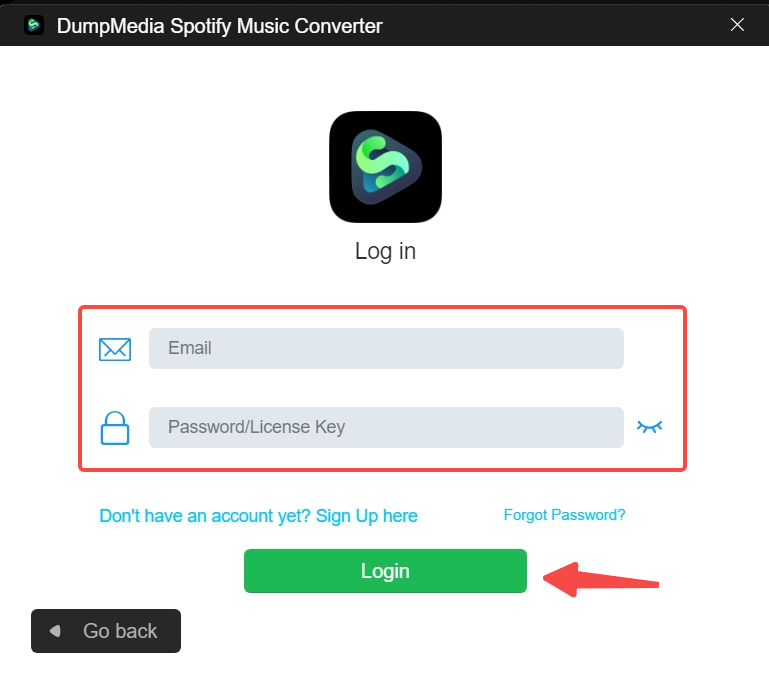
Parte 2. Come registrare un account del Centro membri
DumpMedia Spotify Music Converter 3.1.28 e versioni successive adottano un nuovo centro membri (aggiungendo funzioni come la reimpostazione della password self-service in modo da poter utilizzare il prodotto su nuovi dispositivi). Se il tuo indirizzo e-mail registrato non dispone di un account del centro membri, quando accedi al prodotto verranno visualizzate le seguenti informazioni.
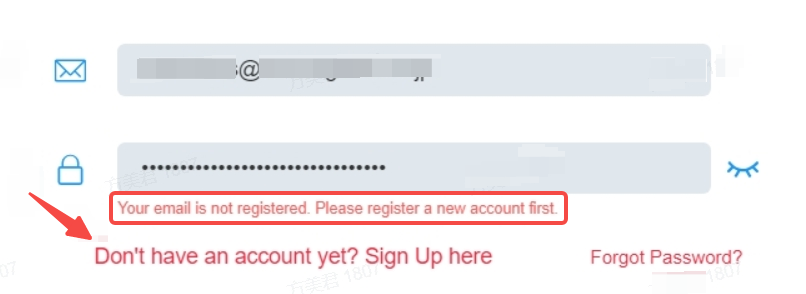
Soluzione:
Devi solo registrarti per un account membro con la tua email di registrazione.
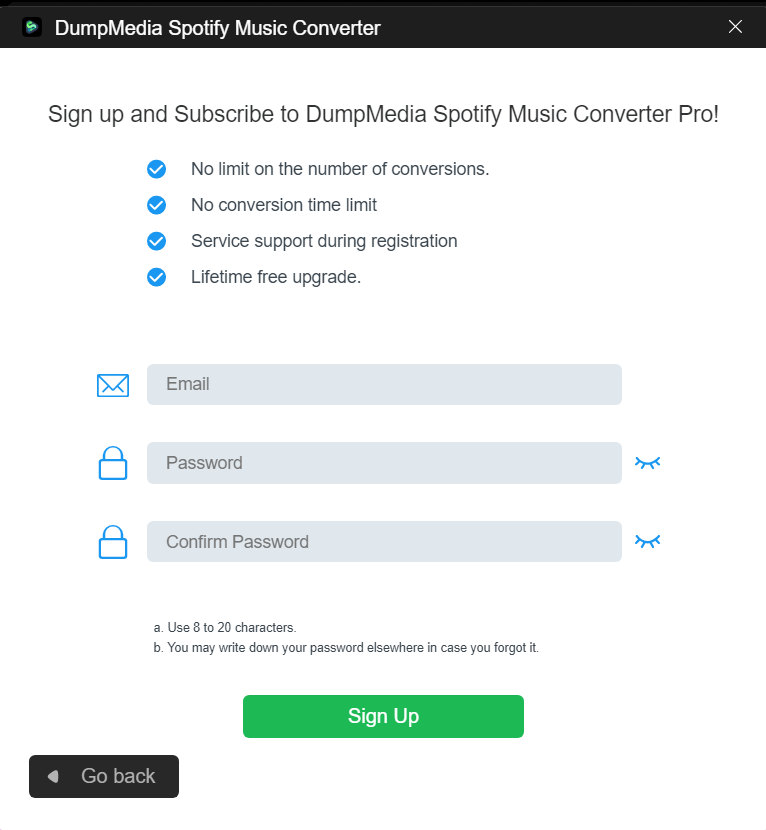
Congratulazioni! Ti sei registrato e attivato con successo Spotify Music Converter. Vai e inizia a creare qualcosa di meraviglioso con la tua musica!
Parte 3. Come recuperare la password
Se dimentichi la chiave di licenza/password, fai clic su Password dimenticata nell'angolo in basso a destra e vai a reimpostare.
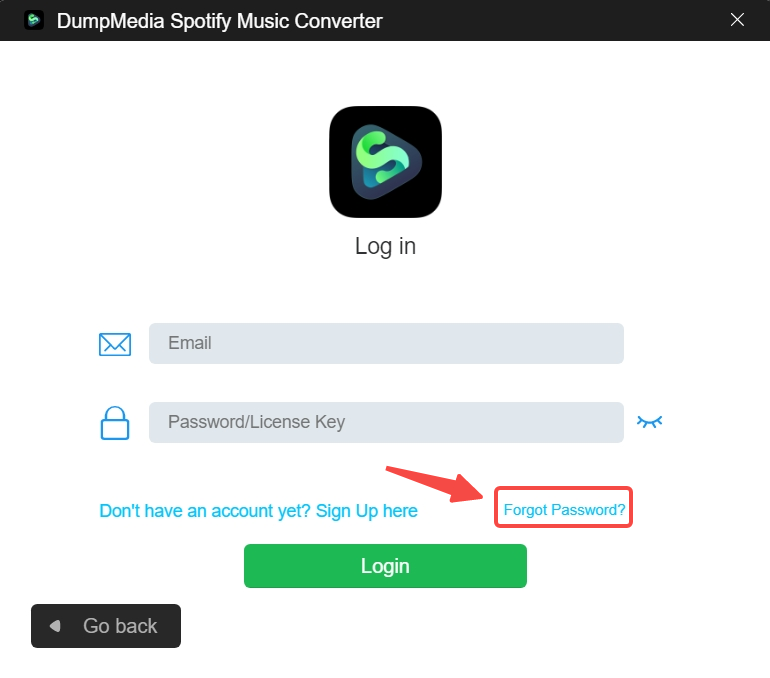
Verrai quindi reindirizzato alla pagina di reimpostazione della password. Qui, inserisci il tuo indirizzo email registrato e un collegamento per reimpostare la password verrà inviato al tuo indirizzo email. Controlla la tua casella di posta e segui il collegamento per reimpostare la password. Se non riesci a fare clic sul collegamento, copialo nella barra degli indirizzi del browser e visita. Il collegamento è valido per 48 ore, si prega di utilizzarlo il prima possibile.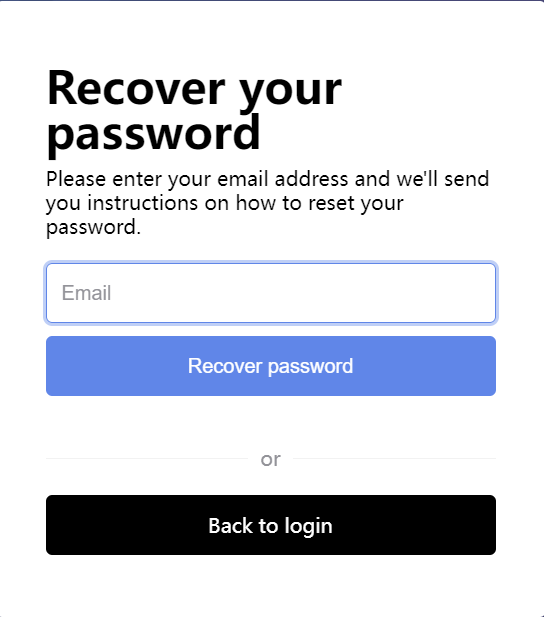
Parte 4. Informazioni sull'aggiornamento della versione
Per un utilizzo più stabile e altamente qualificato per gli utenti, DumpMedia Spotify Music Converter verrebbero aggiornati regolarmente. Quindi, non preoccuparti se trovi qualcosa di diverso dalla versione corrente che hai e scegli di aggiornarlo.
L'ultima versione non attaccherà il tuo computer e trapelerà la tua privacy. Tuttavia, è necessario scaricare la versione aggiornata dal sito Web ufficiale poiché l'opzione di aggiornamento automatico non è ancora disponibile.

Sconto del 30% >>>
