Meilleures façons d'extraire de la musique de YouTube Music vers MP3
Écouter de la musique sur YouTube Music est une joie quotidienne pour des millions de personnes, mais avoir MP3 Copier vos chansons préférées vous offre une plus grande liberté. Que vous souhaitiez créer votre bibliothèque personnelle hors ligne, écouter de la musique sans accès à Internet ou sur différents appareils, l'extraction de YouTube Music vers MP3 est un geste intelligent.
Cependant, le choix de la bonne méthode est crucial : vous avez besoin d’outils fiables, efficaces et sûrs. Dans cet article, nous vous présenterons les meilleures façons de… extraire de la musique de YouTube Music Choisissez facilement ce qui correspond le mieux à vos besoins. Découvrez des possibilités musicales infinies, rapidement et sans tracas !
Guide des matières Partie 1. Avantages de l'extraction de musique YouTube vers MP3Partie 2. Les 3 meilleures méthodes pour extraire de la musique YouTube MP3Partie 3. FAQ sur l'extraction de musique YouTube vers MP3Partie 4. Conclusion
Partie 1. Avantages de l'extraction de musique YouTube vers MP3
Faut-il extraire de la musique de YouTube Music ? Extraire de la musique YouTube vers MP3 ouvre un monde de commodité et de contrôle sur votre collection musicale. Tout d'abord, MP3 les fichiers sont universellement compatibles — vous pouvez les lire sur des smartphones, des tablettes, des ordinateurs portables, MP3 De plus, il permet d'accéder hors ligne à vos chansons préférées sans abonnement ni connexion internet, ce qui est idéal pour voyager ou économiser vos données mobiles.
De plus, ayant MP3 L'extraction de vos morceaux facilite leur organisation et leur sauvegarde. Vous pouvez créer des playlists personnalisées, modifier les métadonnées et partager des morceaux sur plusieurs appareils sans restriction. L'extraction offre également une plus grande flexibilité dans la gestion musicale, notamment l'intégration de morceaux dans des projets vidéo ou des bibliothèques multimédia personnelles. En fin de compte, elle vous offre une totale liberté et flexibilité sur vos morceaux préférés, tout en améliorant l'expérience d'écoute globale.
Partie 2. Les 3 meilleures méthodes pour extraire de la musique YouTube MP3
Si vous souhaitez écouter votre collection hors ligne sur n'importe quel appareil ou si vous souhaitez simplement sauvegarder vos morceaux préférés après avoir annulé YouTube Music Premium, voici un aperçu des meilleures solutions qui peuvent extraire de la musique de YouTube Music vers MP3 pour jouer.
1. DumpMedia Convertisseur de musique YouTube (Win(Dow et Mac)
YouTube Music Premium vous permet de télécharger vos chansons, albums et playlists préférés. Cependant, une fois votre L'abonnement YouTube Music Premium a été annulé, vous perdrez l'accès à vos chansons téléchargées. YouTube Music utilise principalement les formats AAC (Advanced Audio Codec) et Opus pour son streaming audio, qui sont cryptés par DRM, de sorte qu'ils deviennent inaccessibles après l'annulation.
Pour extraire de la musique de YouTube Music vers MP3, pensez à utiliser des outils tiers comme DumpMedia Convertisseur de musique YouTubeCe logiciel vous permet de télécharger des versions sans DRM de YouTube Music dans des formats tels que MP3, FLAC, AAC, M4A, M4B et WAV, vous permettant de les conserver de manière permanente et de les lire sur n'importe quel appareil. Une fois le L'application YouTube Music continue de planter, vous pouvez également lire les téléchargements sur d'autres lecteurs de musique pour une meilleure expérience.
Téléchargement gratuit Téléchargement gratuit
🎶 Principales caractéristiques de DumpMedia Convertisseur de musique YouTube :
- 🎵Disponible pour les utilisateurs de YouTube Music Premium et Free Music
- 🎵Supprimer les DRM de YouTube Music
- 🎵Extraire des chansons de YouTube Music à une vitesse 35 fois plus rapide
- 🎵Extraire des chansons YouTube Music sans perdre la qualité d'origine
- 🎵Extraire des chansons de YouTube Music vers MP3, FLAC, WAV, etc.
- 🎵Prise en charge de la conversion groupée de plusieurs chansons YouTube Music
- 🎵Personnaliser le format et les paramètres de sortie
- 🎵Conservez les balises ID3 complètes pour les chansons YouTube Music
(I.e. Comment extraire de la musique YouTube vers MP3 avec finition DumpMedia
Étape 1 : Open DumpMedia YouTube Music Converter, et vous verrez le lecteur web YouTube Music. Connectez-vous immédiatement à votre compte YouTube Music. Ensuite, accédez à votre bibliothèque musicale et sélectionnez les chansons ou playlists à extraire. Ensuite, faites glisser les pistes YouTube Music vers le bouton « + ».
![]()
Étape 2 : Pour extraire de la musique de YouTube Music vers MP3, vous pouvez sélectionner MP3 ou d'autres formats audio comme format de sortie et définissez le débit binaire, la fréquence d'échantillonnage et le canal.
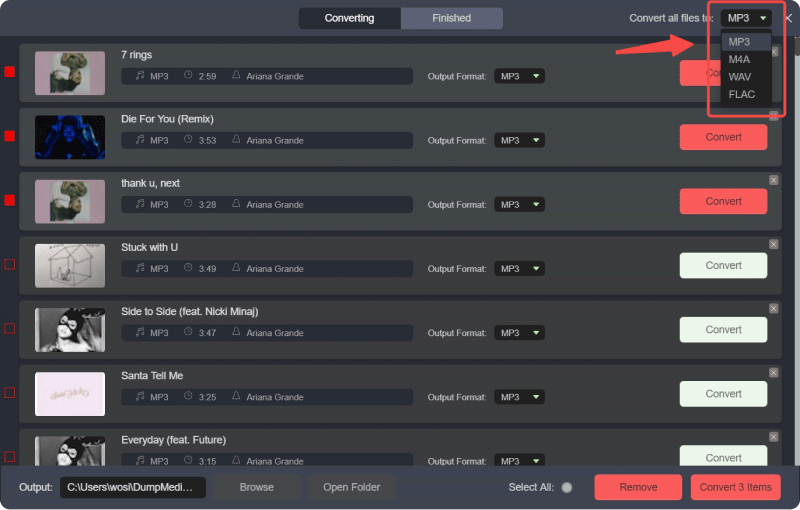
Étape 3 : Enfin, cliquez sur le bouton « Convertir » pour lancer la conversion. Le logiciel convertira efficacement les pistes YouTube Music sélectionnées en fichiers haute qualité. Une fois le processus terminé, vous retrouverez les fichiers dans le dossier de sortie sélectionné.
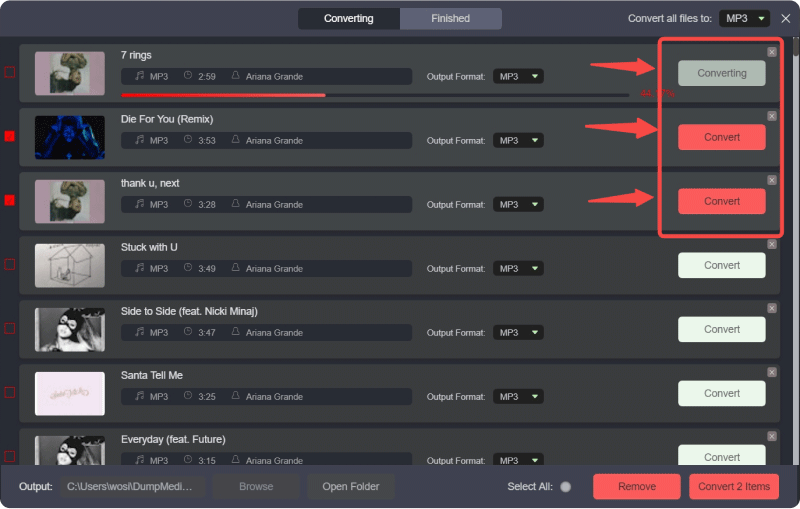
DumpMedia YouTube Music Converter offre un moyen très efficace et fiable pour extraire de la musique de YouTube Music vers MP3 format. Sa capacité de téléchargement par lots permet aux utilisateurs de convertir des listes de lecture ou des albums entiers à la fois, ce qui leur permet de gagner un temps précieux. DumpMediaL'interface de est intuitive et adaptée aux débutants, ce qui la rend facile à utiliser pour tous, sans expertise technique particulière. De plus, DumpMedia est exempt de publicités, de fenêtres contextuelles et de risques de sécurité, offrant une expérience fluide et sûre.
2. Avec un téléchargeur de musique en ligne (navigateur Web)
Voici une sélection des meilleurs sites tiers pour extraire de la musique de YouTube Music sans installer d'application. SaveFrom est un service en ligne gratuit qui permet de télécharger des fichiers audio et vidéo depuis YouTube et d'autres plateformes directement depuis un navigateur web.
Elle ne nécessite aucune installation de logiciel, ce qui est très pratique pour les utilisateurs qui ne souhaitent pas encombrer leur ordinateur d'applications. Elle est également compatible avec un large éventail de sites web, outre YouTube Music, ce qui la rend polyvalente.
C'est facile à utiliser : il suffit de copier le lien du morceau YouTube Music et de le coller sur le site web SaveFrom. L'outil récupérera le fichier et vous proposera des options de téléchargement dans différents formats, notamment MP3.
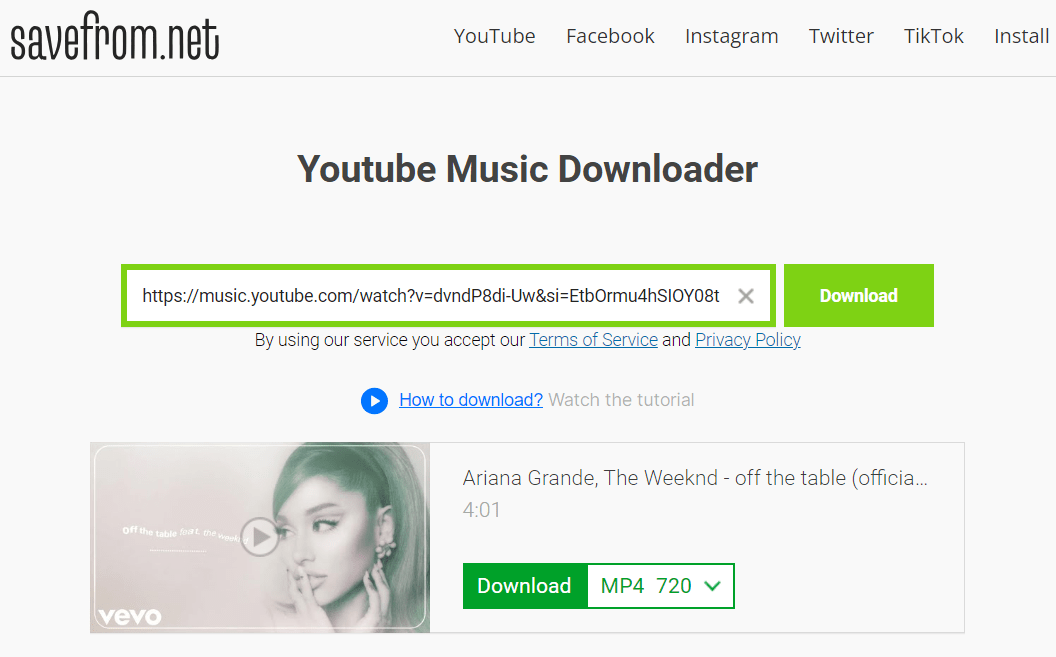
Cependant, la qualité audio de SaveFrom n'est pas toujours aussi parfaite que celle des outils professionnels, et elle dépend souvent des flux vidéo/audio disponibles, qui peuvent être compressés. Si vous ne souhaitez pas une qualité audio médiocre et inégale, il est préférable de choisir DumpMedia Convertisseur de musique YouTube.
SaveFrom propose également des fonctionnalités de téléchargement par lots limitées, et les informations sur les chansons, comme le nom de l'artiste et l'album, peuvent être perdues. Les utilisateurs doivent également être vigilants, car les téléchargeurs en ligne gratuits peuvent parfois afficher des publicités intrusives ou déclencher des fenêtres contextuelles indésirables.
3. Avec l'enregistreur audio en ligne (navigateur Web)
Le prochain outil recommandé est Apowersoft Enregistreur audio. Apowersoft Audio Recorder est un outil d'enregistrement puissant qui enregistre l'audio directement depuis le système audio ou le microphone de votre ordinateur.
Au lieu de télécharger le fichier musical original, il capture l'audio pendant sa lecture, créant ainsi un MP3 Fichier en temps réel. C'est une solution simple et efficace pour extraire de la musique de YouTube Music, pour ceux qui recherchent une solution rapide et sans installation.
(I.e. Comment extraire de la musique YouTube vers MP3 avec finition Enregistreur audio
Étape 1 : Visitez le site Web d'Apowersoft Online Audio Recorder.
Étape 2 : Cliquez sur « Démarrer l’enregistrement » (vous devrez peut-être installer un lanceur).
Étape 3 : Ouvrez le lecteur Web YouTube Music et écoutez la piste que vous souhaitez extraire.
Étape 4 : Démarrez l'enregistrement sur l'outil d'Apowersoft.
Étape 5 : Arrêtez l'enregistrement une fois la piste terminée et enregistrez-la sous MP3.
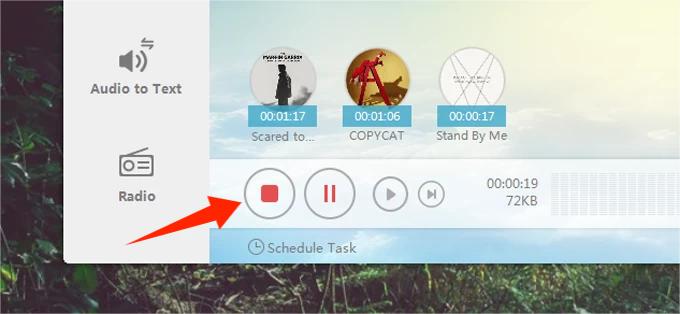
L'enregistreur d'Apowersoft prend en charge des paramètres de sortie haute qualité et permet aux utilisateurs de régler le format, le débit binaire et le volume avant l'enregistrement. Il est particulièrement utile pour enregistrer de la musique en streaming sans avoir besoin de l'URL du fichier original. De plus, il offre des fonctions d'édition de base, comme le découpage des pistes enregistrées. Cependant, comme il enregistre en temps réel, il utilise la totalité de la chanson pour l'enregistrer, ce qui la rend plus lente qu'avec les téléchargeurs directs. Des bruits de fond ou des sons système peuvent également se retrouver accidentellement dans l'enregistrement s'ils ne sont pas configurés avec soin.
Partie 3. FAQ sur l'extraction de musique YouTube vers MP3
Q1 : Est-il légal d'extraire des chansons de YouTube Music ?
R : L'extraction à des fins personnelles est généralement tolérée, mais sa distribution ou son utilisation commerciale sans autorisation viole les lois sur le droit d'auteur.
Q2 : L'extraction de musique réduira-t-elle la qualité audio ?
R : Cela dépend de l'outil utilisé. Les bons convertisseurs, comme DumpMedia peut conserver la qualité d'origine s'il est correctement réglé.
Q3 : Puis-je extraire une playlist entière en une seule fois ?
A : Certains outils, comme DumpMedia, prend en charge la conversion par lots pour les listes de lecture et les albums.
Partie 4. Conclusion
Voici toutes les méthodes pour extraire de la musique de YouTube Music. Choisissez celle qui vous convient le mieux en fonction de votre appareil, de vos préférences et de vos besoins de téléchargement mentionnés ci-dessus. Pour extraire des chansons, des playlists et des albums YouTube Music rapidement, facilement et en toute sécurité, utilisez ce puissant programme pour ordinateur. DumpMedia YouTube Music Converter est fortement recommandé pour ses performances rapides, sa facilité d'utilisation et sa grande fiabilité.
En transformant vos chansons préférées en MP3En utilisant ce système, vous ne libérez pas seulement de l'espace physique ; vous accédez à un monde de commodités numériques.
Restez à l'affût de notre prochain article de blog, où nous explorerons encore plus de façons d'améliorer votre expérience musicale numérique !

30% de réduction >>>
